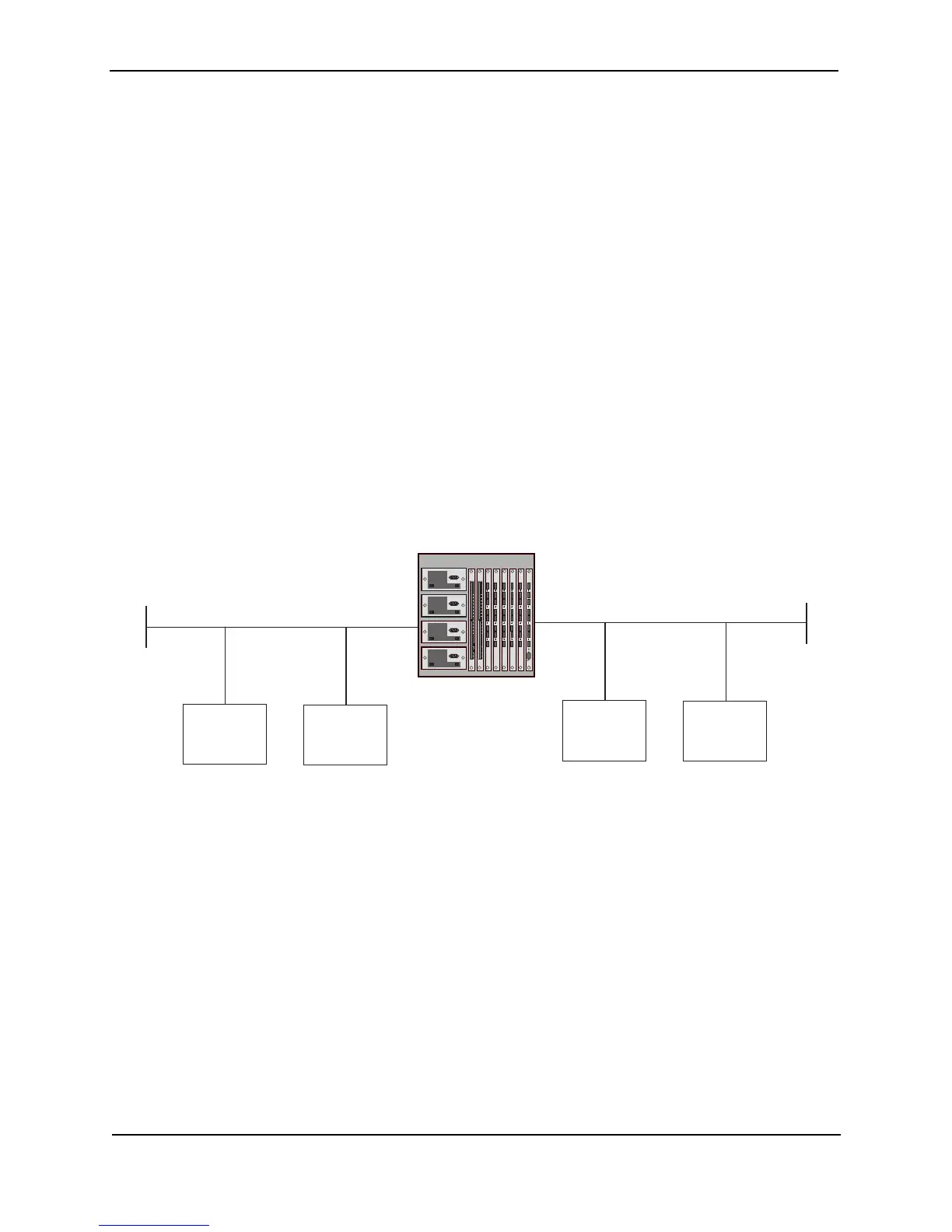Foundry Switch and Router Installation and Configuration Guide
C - 32 December 2000
Appletalk Filters
AppleTalk filters control access to AppleTalk zones and networks.
• AppleTalk zone filters permit or deny advertisement of zone names but allow network information to be
learned and forwarded. Users cannot see the zone names in their Choosers but you can ping the networks.
Zone filters are quite useful for reducing protocol overhead caused by “chatty” AppleTalk traffic. Use zone
filtering to block information from a specific router to Macintosh computers.
• AppleTalk network filters also can filter network information. When you configure an AppleTalk zone filter to
deny zones, you can configure the filter to also deny the network information. To configure an AppleTalk filter
to filter network information, use the RTMP filtering option with the filter.
Figure C.7 shows an example of an AppleTalk zone filter. In this example, Macintosh computers in the Marketing
zone cannot see the Engineering zone. RTMP filtering is not used on this filter. Therefore, users in the Marketing
zone can still ping individual devices in the Engineering zone. However, the overhead caused by unnecessary
zone information exchanges between the two groups is eliminated.
To prevent users in the Marketing zone from even pinging individual devices in the Engineering zone, the RTMP
filtering option can be used with the filter.
Figure C.7 AppleTalk zone filter
Appletalk Zone Filters
AppleTalk zone filters let you secure access to an AppleTalk zone. The filter controls whether the Foundry Layer 3
Switch includes the zone in replies to a MAC chooser’s ZIP GetZoneList request.
Actions
An AppleTalk zone filter permits (advertises) or denies (does not advertise) the specified zone. The zone does not
appear in MAC user’s choosers but you can still ping the networks that belong to the zone.
Engineering zone does not appear in Marketing’s Choosers.
However, RTMP is not filtered--users in
Marketing can still ping devices in Engineering.
Macintosh
computer
Macintosh
computer
Macintosh
computer
Macintosh
computer
Zone Filter to block Marketing from accessing Engineering
FilterID Action Zone
-------------------------------------------
1 Deny Marketing
1024 Permit any