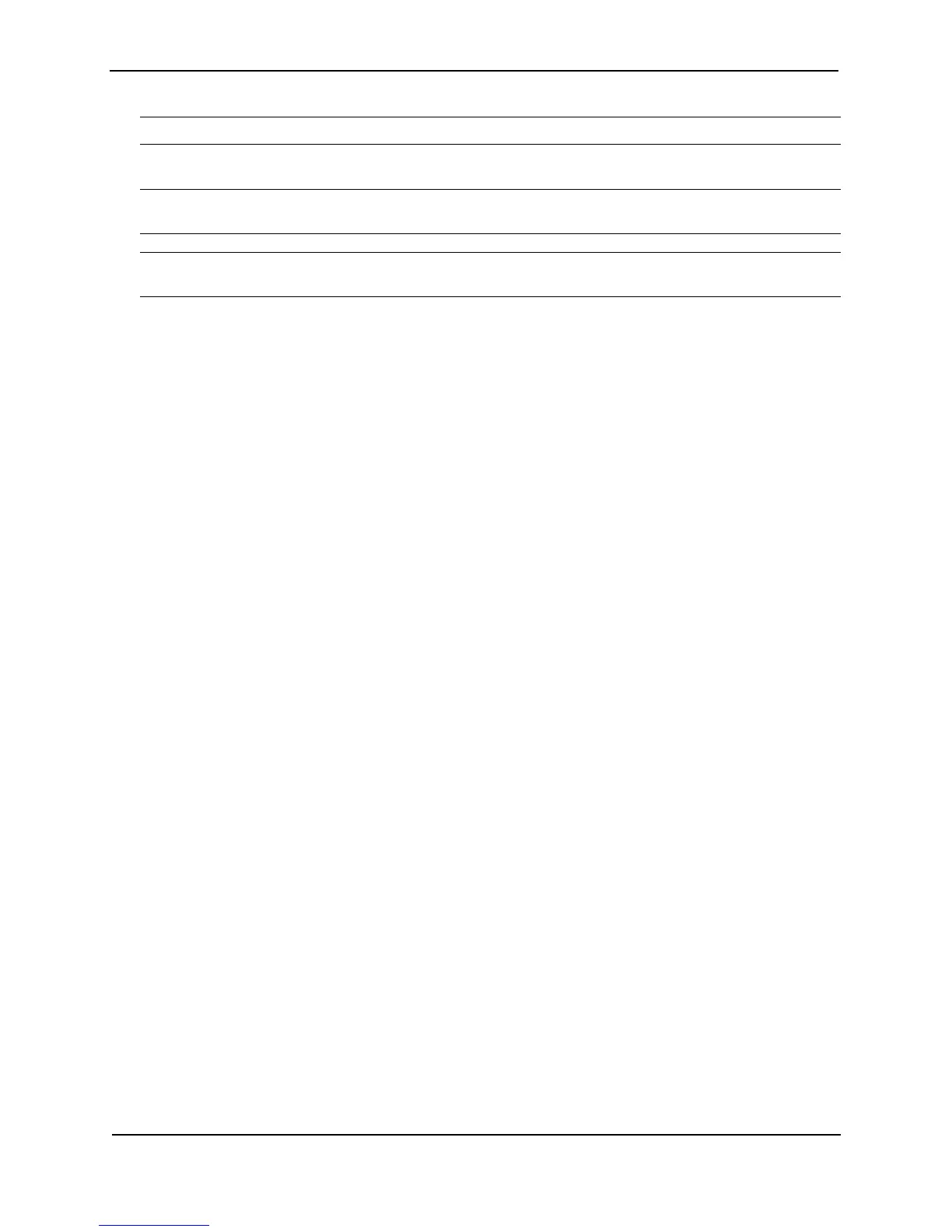Foundry Switch and Router Installation and Configuration Guide
4 - 10 December 2000
NOTE: If you disable SSH, SCP is also disabled.
The following are examples of using SCP to transfer files from and to a Foundry device
NOTE: When using SCP, you enter the scp commands on the SCP-enabled client, rather than the console on
the Foundry device.
NOTE: Certain SCP client options, including -p and -r, are ignored by the SCP server on the Foundry device. If
an option is ignored, the client is notified.
To copy a configuration file (c:\cfg\foundry.cfg) to the running-config file on a Foundry device at 192.168.1.50 and
log in as user terry, enter the following command on the SCP-enabled client:
C:\> scp c:\cfg\foundry.cfg terry@192.168.1.50:runConfig
If password authentication is enabled for SSH, the user is prompted for user terry’s password before the file
transfer takes place.
To copy the configuration file to the startup-config file:
C:\> scp c:\cfg\foundry.cfg terry@192.168.1.50:startConfig
To copy the configuration file to a file called config1.cfg on the PCMCIA flash card in slot 1 on a Management IV
module:
C:\> scp c:\cfg\foundry.cfg terry@192.168.1.50:a:/config1.cfg
To copy the configuration file to a file called config1.cfg on the PCMCIA flash card in slot 2 on a Management IV
module:
C:\> scp c:\cfg\foundry.cfg terry@192.168.1.50:b:/config1.cfg
To copy the running-config file on a Foundry device to a file called c:\cfg\fdryrun.cfg on the SCP-enabled client:
C:\> scp terry@192.168.1.50:runConfig c:\cfg\fdryrun.cfg
To copy the startup-config file on a Foundry device to a file called c:\cfg\fdrystart.cfg on the SCP-enabled client:
C:\> scp terry@192.168.1.50:startConfig c:\cfg\fdrystart.cfg
To copy a file called config1.cfg on the PCMCIA flash card in slot 1 on a Management IV module to the SCP-
enabled client:
C:\> scp terry@192.168.1.50:a:/config1.cfg c:\cfg\config1.cfg
To copy a file called config2.cfg on the PCMCIA flash card in slot 1 on a Management IV module to the SCP-
enabled client:
C:\> scp terry@192.168.1.50:b:/config2.cfg c:\cfg\config2.cfg