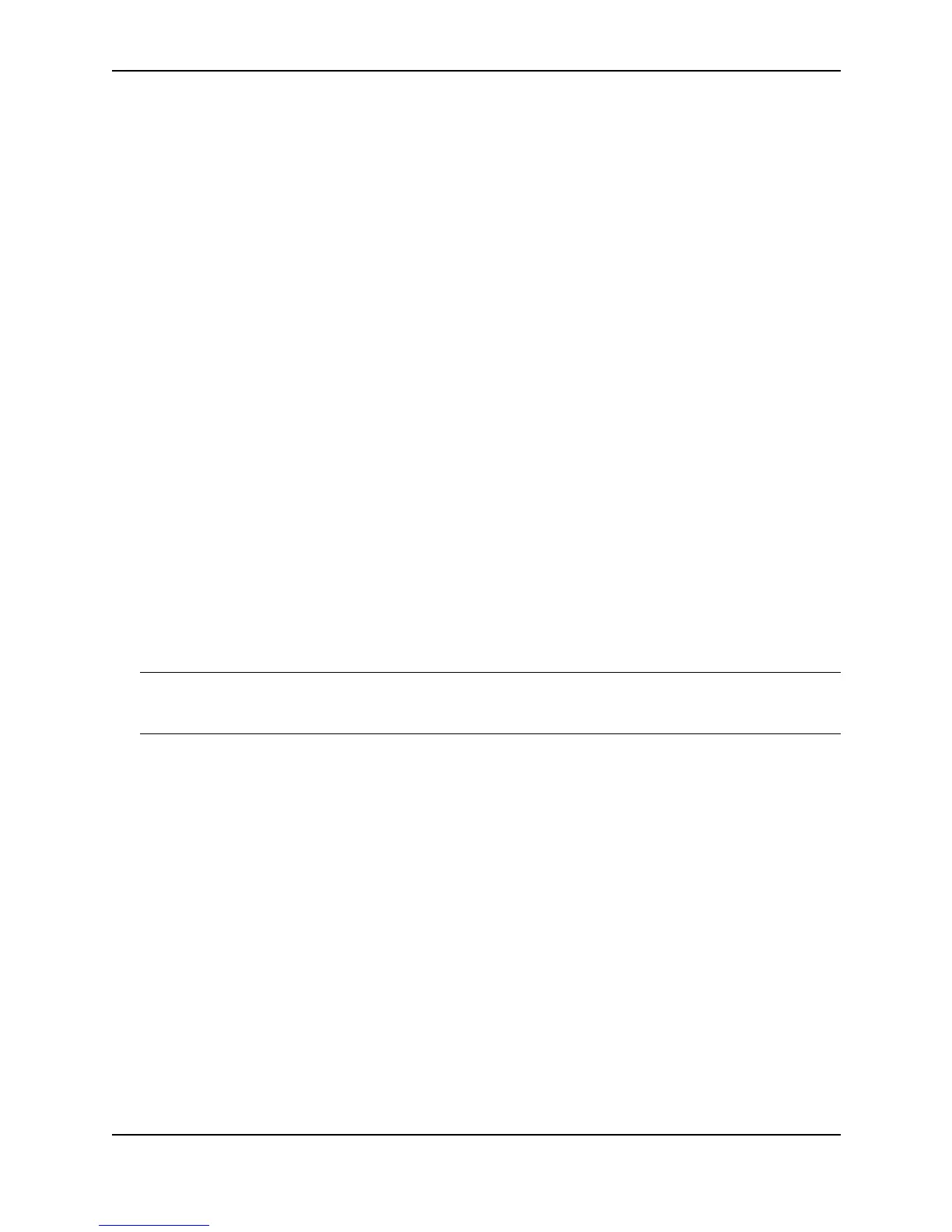December 2000 5 - 1
Chapter 5
Using Redundant Management Modules
This chapter describes the redundant management modules and how to configure and manage them. Redundant
management modules provide increased routing capacity and failover for BigIron, NetIron, and FastIron II Chassis
devices.
See the following sections for information:
•“Configuring the Redundant Management Parameters” on page 5-3
•“File Synchronization Between the Active and Standby Redundant Management Modules” on page 5-11
•“Switching Over to the Standby Redundant Management Module” on page 5-16
•“PCMCIA Flash Card File Management Commands” on page 5-17
•“Temperature Sensor” on page 5-33
NOTE: The NetIron Internet Backbone router requires a 512MB Management IV module or higher, and is
assembled at the factory with the appropriate model of Management IV module. You cannot use a BigIron or
FastIron II management module in a NetIron chassis.
The redundant management modules are fully-functional CPU management modules for Chassis devices. You
can use one or two redundant management modules in a these devices.
You can use one or two redundant management modules in a Chassis device. Using two redundant management
modules adds fault protection against system outage. The two modules work together as active and standby
management modules. If the active module becomes unavailable, the standby module automatically takes over
system operation.
The redundant management modules also provide increased route capacity for Layer 3 Switches running Border
Gateway Protocol Version 4 (BGP4). In addition, the redundant management modules contain a configurable
temperature sensor that sends a Syslog message and SNMP trap if the temperature on the module exceeds a
specified warning level. The temperature sensor also can shut the module down automatically to prevent
damage.
You do not need to sacrifice port density to add redundancy to your Chassis device. Redundant management
modules are available with a variety of port options. See “NetIron and BigIron Redundant Management Modules”
on page 9-6.