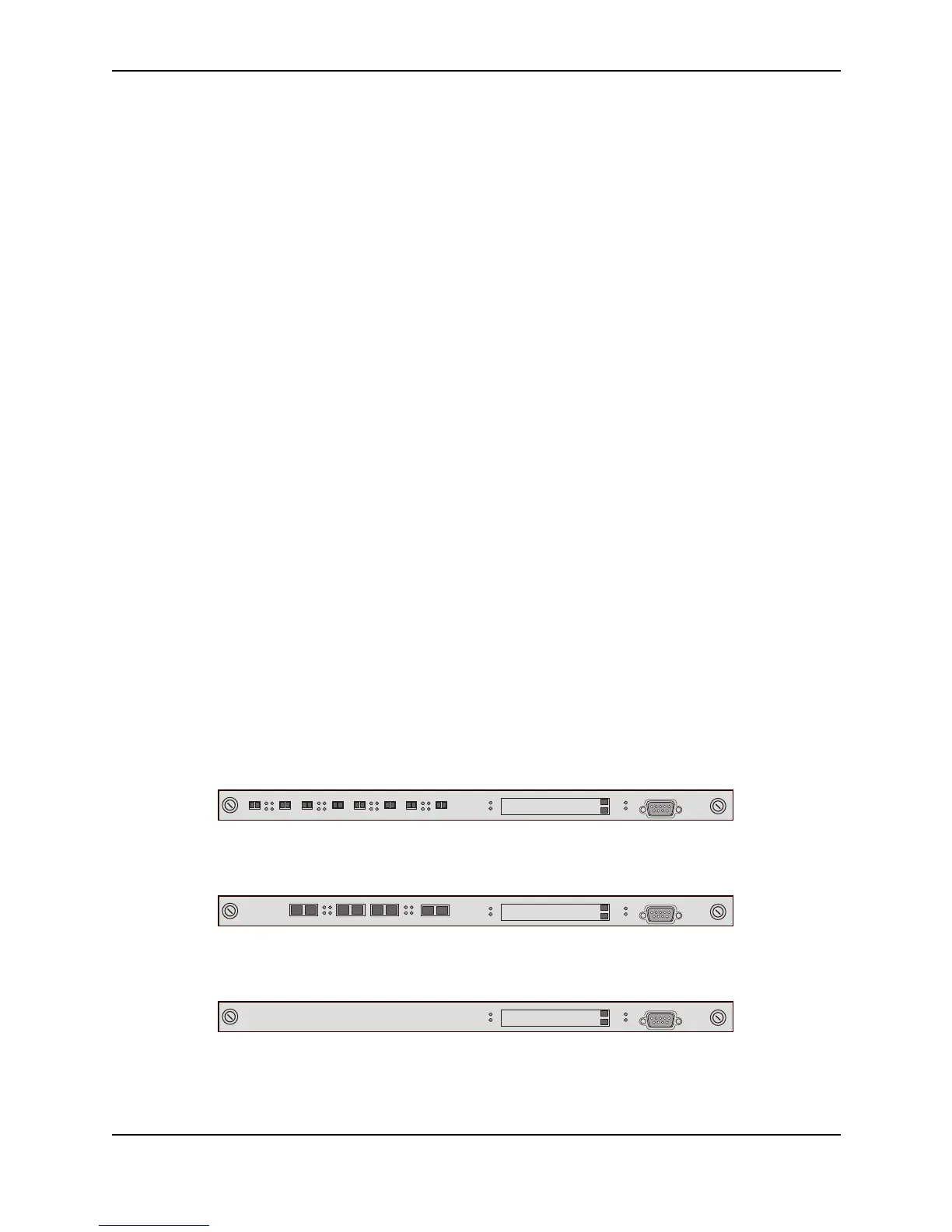Hardware Overview
December 2000 9 - 7
• 8 MB buffer memory
• Management redundancy, when two Management IV modules are installed in a Chassis device
• Two slots for 80 MB PCMCIA flash cards. Each Management IV module comes with one 80 MB flash card.
The second card is optional.
The following Management IV models are available. Each model contains the features listed above.
• M4R4G – Contains four slots for Gigabit Interface Converters (GBIC), which are hot-swappable input-output
devices that connect the fiber link to the module’s port.
• M4RZG – Does not contain GBIC slots or other ports.
• BXGMR – Contains eight slots for mini-GBICs.
You can install any combination of the following GBIC types in the 4-port model. All the Foundry GBICs provide
SC connectors.
• 1000BaseSX – This GBIC supports multimode fiber.
• 1000BaseLX – This GBIC supports single-mode fiber.
• 1000BaseLH A-series – This GBIC supports single-mode fiber for long-haul distances (up to 70 Km).
You can install any combination of the following mini-GBIC types in the 8-port model.
• 1000BaseSX – This mini-GBIC supports multimode fiber and is available with an LC or MTRJ connector.
• 1000BaseLX – This mini-GBIC supports single-mode fiber and is available with an LC connector.
PCMCIA Flash Card
The Management IV module contains two PCMCIA slots and comes standard with an 80 MB PCMCIA flash card.
A second card is optional. The flash cards provide room to store software image files, startup-config files, and any
other files you want to store on the device.
The software supports a 16-bit File Allocation Table (FAT) file system. File names can be up to eight characters
long with up to three characters in the extension (8.3 format). All files are at the root directory. The software does
not support subdirectories.
For information about managing files on the PCMCIA flash card, see “PCMCIA Flash Card File Management
Commands” on page 5-17.
Management IV Module Models
• 8-port mini-GBIC module (BXGMR)
• 4-port GBIC module (M4R4G)
• 0-port module (M4RZG)
For information about managing files on the Management IV module’s PCMCIA flash card, see “PCMCIA Flash
Card File Management Commands” on page 5-17.
Console
Active
Slot 1
Slot 2
Mgmt IV
Pwr
Link
Activity
43
Link
Activity
65
Link
Activity
87
Link
Activity
2
1
Link
Act
13
Console
2
Active
Slot 1
Slot 2
Link
Act
Mgmt IV
Pwr
4
Console
Active
Slot 1
Slot 2
Mgmt IV
Pwr