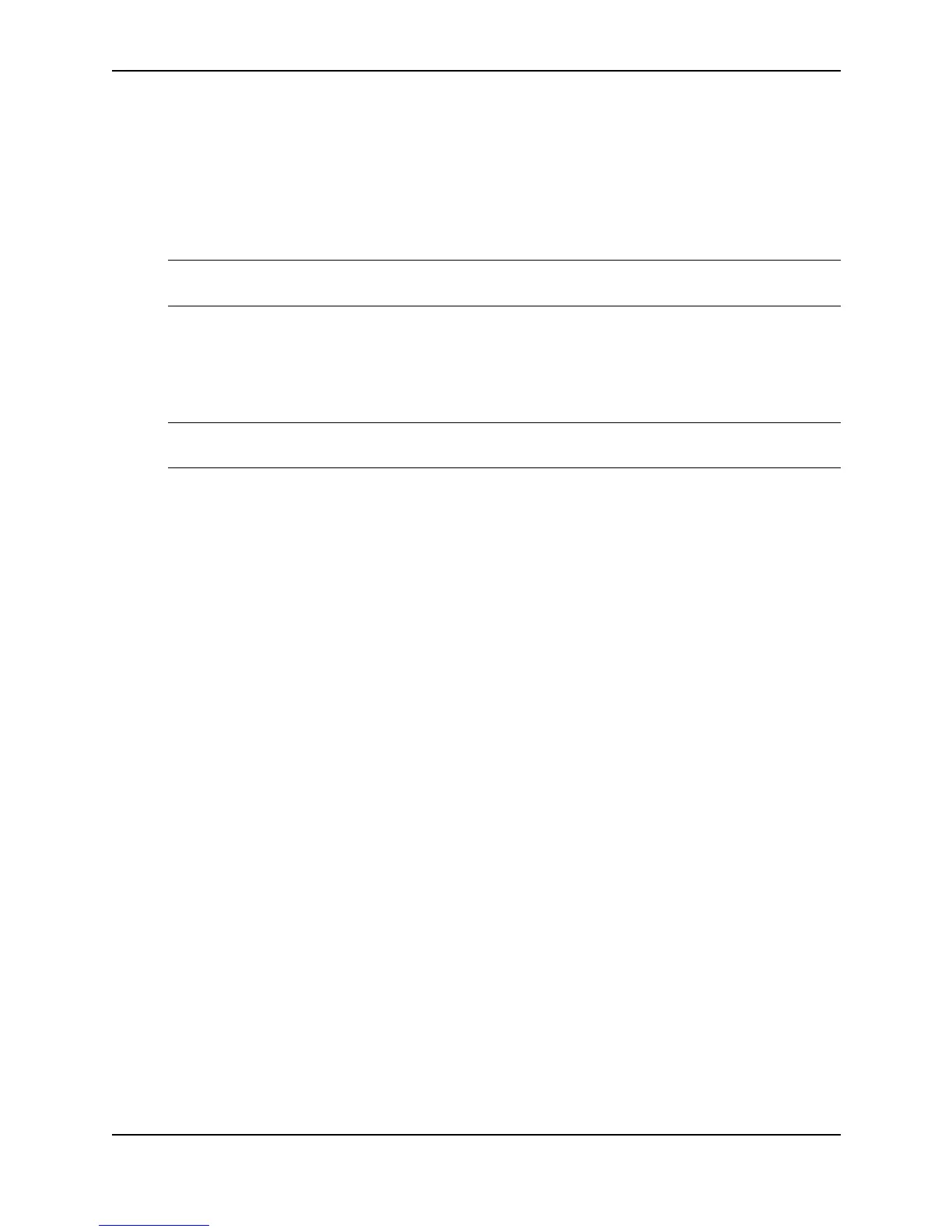Configuring Basic Features
December 2000 10 - 43
Trunk Group Rules
• You can configure up to 64 trunk groups on a Chassis device, and up to four trunk groups on all Stackable
devices except the TurboIron/4. The TurboIron/4 allows up to three trunk groups.
• Each trunk group must start with a primary port. The primary port is always the lowest number in the
following port ranges:
• Chassis devices: 1 – 4, 5 – 8, 9 – 12, 13 – 16 and 17 – 18 and 21 –24
NOTE: You can configure up to 12 trunk groups on a chassis 24-port 10/100 module. The 24-port 10/100
modules have the following primary ports: 1, 3, 5, 7, 9, 11, 13, 15, 17, 19, 21, and 23. See Figure 10.6.
• TurboIron/4: 1 – 2, 3 – 4 and 5 – 6
• TurboIron/8: 1 – 4 and 5 – 8 or 1 – 2, 3 – 4, 5 – 6, 7 – 8
• Other Stackable devices: 1 – 2, 3 – 4, 5 – 6, 7 – 8, 9 – 10, 11 – 12, 13 – 14, 15 – 16, 17 – 18, 19 – 20, 21
– 22, 23 – 24, and 25 – 26
NOTE: You still can configure 4-port trunk groups on a Stackable device, but you must begin a 4-port trunk
group on one of the following primary ports: 1, 5, 9, 13, 17, or 21.
• Port assignment must be contiguous. The port range cannot contain gaps. For example, you can configure
ports 1, 2, 3, and 4 together as a trunk group but not ports 1, 3, and 4 (excluding 2).
• Port assignment cannot be across multiple trunk group boundaries. For example, on a Stackable device,
ports 4 and 5 cannot be in the same trunk group.
• All the ports must be connected to the same device at the other end.
• All trunk group member properties must match the lead port of the trunk group with respect to the following
parameters:
• Port tag type (untagged or tagged port)
• Port speed and duplex
• QoS priority
To change port parameters, you must change them on the primary port. The software automatically applies
the changes to the other ports in the trunk group.