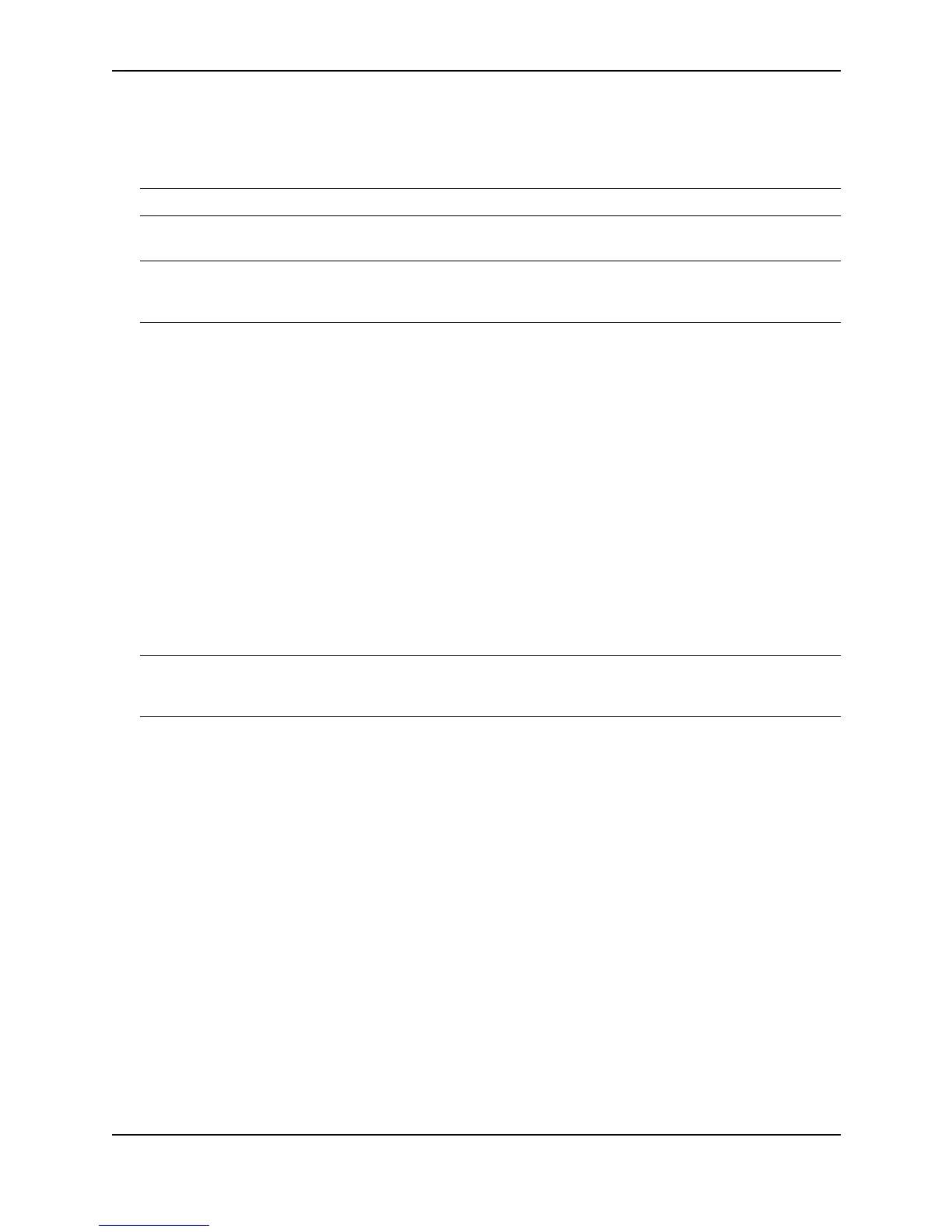Configuring Basic Features
December 2000 10 - 59
Modifying the Query Interval
The query interval specifies how often a Foundry Layer 2 Switch enabled for active IP Multicast Traffic Reduction
sends Group Membership queries.
NOTE: The query interval applies only to the active mode of IP Multicast Traffic reduction.
To modify the query interval, use the following CLI method.
NOTE: In software releases earlier than 07.1.10, you must reload the software after making this configuration
change and saving it to the startup-config file. If you are using software release 07.1.10 or later, you do not need
to reload the software.
USING THE CLI
To modify the query interval, enter a command such as the following:
FastIron(config)# ip multicast query-interval 120
Syntax: [no] ip multicast query-interval <interval>
The <interval> parameter specifies the interval between queries. You can specify a value from 10 – 600 seconds.
The default is 60 seconds.
USING THE WEB MANAGEMENT INTERFACE
You cannot configure this feature using the Web management interface.
Modifying the Age Interval
When the switch receives a Group Membership report, the switch makes an entry in the IGMP group table for the
group in the report. The age interval specifies how long the entry can remain in the table without the switch
receiving another Group Membership report.
To modify the age interval, use the following CLI method.
NOTE: In software releases earlier than 07.1.10, you must reload the software after making this configuration
change and saving it to the startup-config file. If you are using software release 07.1.10 or later, you do not need
to reload the software.
USING THE CLI
To modify the age interval, enter a command such as the following:
FastIron(config)# ip multicast age-interval 280
Syntax: [no] ip multicast age-interval <interval>
The <interval> parameter specifies the interval between queries. You can specify a value from 10 – 1220
seconds. The default is 140 seconds.
USING THE WEB MANAGEMENT INTERFACE
You cannot configure this feature using the Web management interface.
Filtering Multicast Groups
By default, Foundry devices forward multicast traffic for all valid multicast groups. You can configure a Foundry
Layer 2 Switch to filter out all multicast traffic for groups other than the ones for which the switch has received
Group Membership reports.
Thus configured, the switch forwards all multicast groups once the switch is started, until the switch receives a
Group Membership report. Once the switch receives a Group Membership report, the switch drops all multicast
packets for groups other than the ones for which the switch has received the Group Membership report. Once the
switch receives a Group Membership report for a given group, the switch forwards traffic for that group instead of
dropping the traffic.