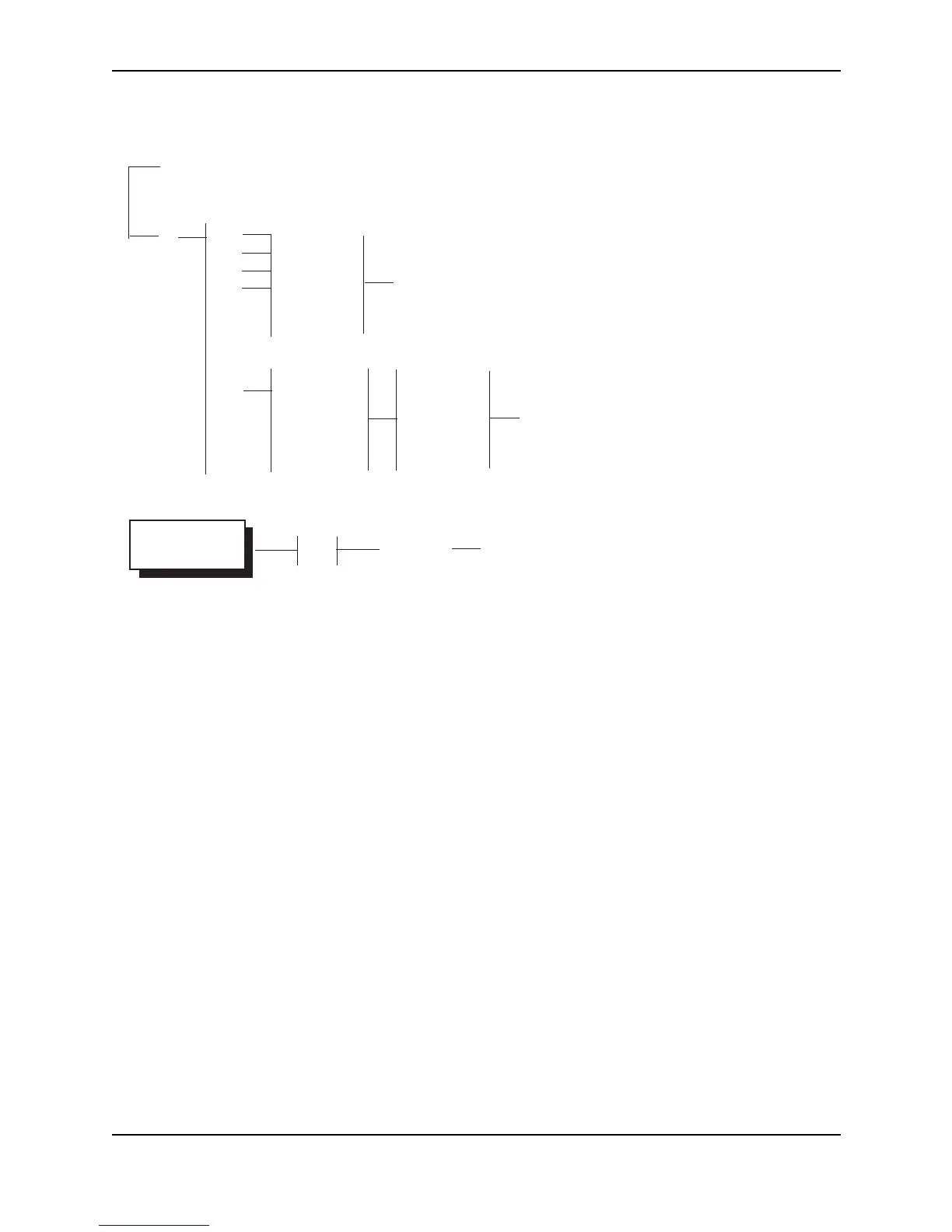IronClad Quality of Service (QoS)
December 2000 11 - 21
Figure 11.3 QoS IP policy syntax for a Foundry router (2 of 2)
Layer 2 Switch Syntax
To assign a priority of 7 to FTP traffic on all ports on a FastIron II Layer 2 Switch, enter the following commands:
BigIron(config)# ip policy 1 7 tcp ftp global
BigIron(config)# write memory
To assign a priority of 7 to HTTP traffic on ports 1/1 and 1/2 only, enter the following commands:
BigIron(config)# ip policy 2 7 tcp http local
BigIron(config)# int ethernet 1/1
BigIron(config-if-1/1)# ip-policy 2
BigIron(config-if-1/1)# int ethernet 1/2
BigIron(config-if-1/2)# ip-policy 2
BigIron(config)# write memory
Here is the syntax for chassis Layer 2 Switches.
Syntax: [no] ip policy <num> priority <0-7> tcp | udp <tcp/udp-port-num> global | local
Syntax: [no] ip-policy <num>
Here is the syntax for chassis Layer 2 Switches.
Syntax: [no] ip policy <num> high | normal tcp | udp <tcp/udp-port-num> global | local
Syntax: [no] ip-policy <num>
The <num> parameter is the policy number.
The priority <0-7> parameter on Chassis devices specifies the QoS priority level. The default is 0 (best effort,
qosp0). The highest priority is 7 (premium, qosp3).
The high | normal parameter on Stackable devices specifies the QoS priority level. The default is normal.
continued from previous page
udp
eq
gt
lt
neq
range
bootpc | bootps |
dns | tftp |
ntp | radius |
radius-old | rip |
snmp | snmp-trap |
<num>
bootpc | bootps |
dns | tftp |
ntp | radius |
radius-old | rip |
snmp | snmp-trap |
<num>
bootpc | bootps |
dns | tftp |
ntp | radius |
radius-old | rip |
snmp | snmp-trap |
<num>
ip access-policy-group
<policy-list>
in
out
<CR>
<CR>
<CR>