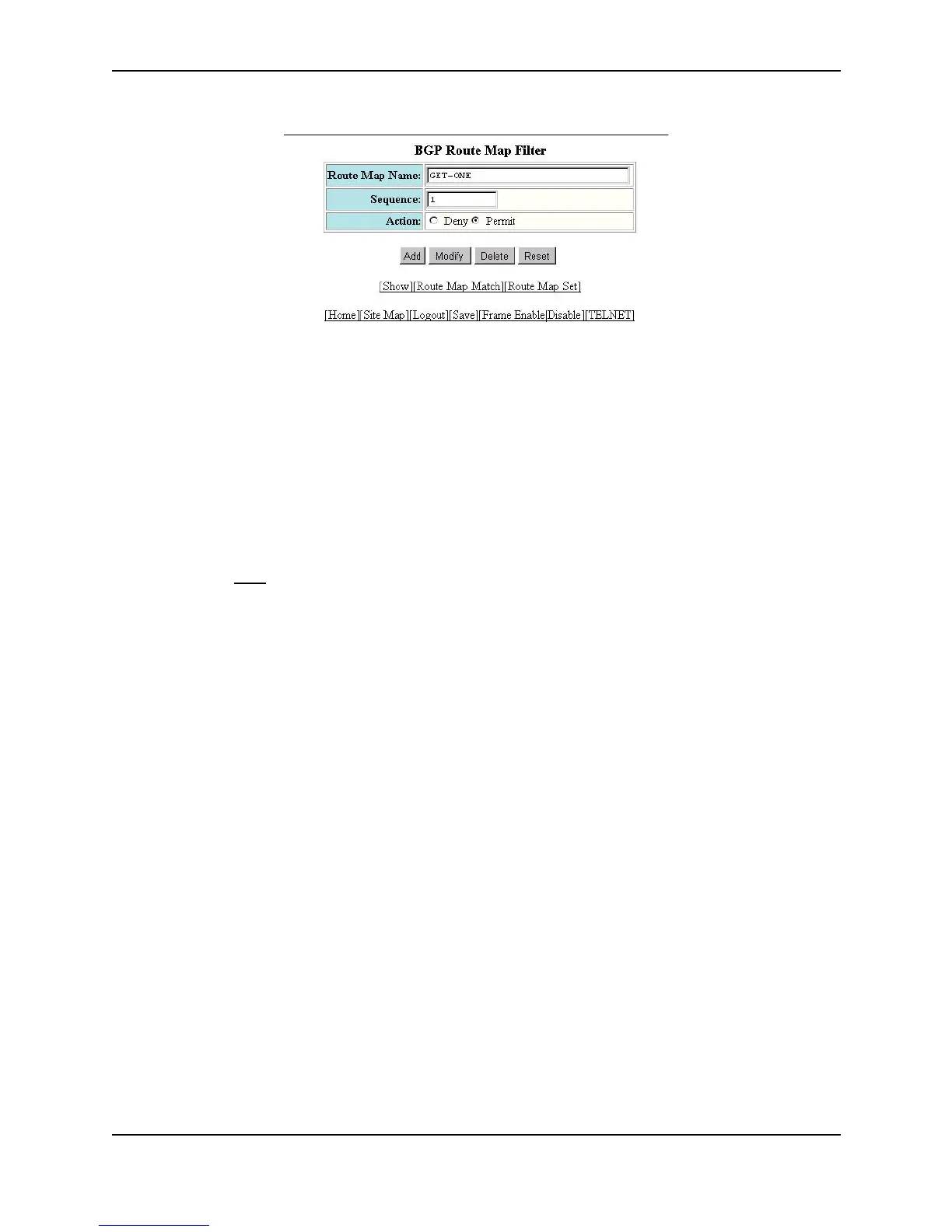Configuring BGP4
December 2000 19 - 65
5. Enter the name of the route map in the Route Map Name field.
6. Enter the sequence (instance) number in the Sequence field. The Layer 3 Switch applies the instances in
ascending numerical order. Once an instance comparison results in a “true” evaluation, the Layer 3 Switch
stops applying instances and applies the match and set statements you configure for the instance. See
“Specifying the Match Conditions” on page 19-65 and “Setting Parameters in the Routes” on page 19-70.
7. Select the action you want the Layer 3 Switch to perform if the comparison results in a “true” value:
• If you select Deny, the Layer 3 Switch does not advertise or learn the route.
• If you select Permit, the Layer 3 Switch applies the match and set statements associated with this route
map instance.
8. Click the Add button to apply the changes to the device’s running-config file.
9. Select the Save
link at the bottom of the dialog. Select Yes when prompted to save the configuration change
to the startup-config file on the device’s flash memory.
Specifying the Match Conditions
Use the following command to define the match conditions for instance 1 of the route map GET_ONE. This
instance compares the route updates against BGP4 address filter 11.
BigIron(config-routemap GET_ONE)# match address-filters 11
Syntax: match [as-path <num>] |
[address-filters | as-path-filters | community-filters <num,num,...>] |
[community <num>] |
[ip address | next-hop <acl-num> | prefix-list <string>] |
[metric <num>] |
[next-hop <address-filter-list>] |
[route-type internal | external-type1 | external-type2] |
[tag <tag-value>]
The as-path <num> parameter specifies an AS-path ACL. You can specify up to five AS-path ACLs. To
configure an AS-path ACL, use the ip as-path access-list command. See “Defining an AS-Path ACL” on
page 19-51.
The address-filters | as-path-filters | community-filters <num,num,...> parameter specifies a filter or list of
filters to be matched for each route. The router treats the first match as the best match. If a route does not match
any filter in the list, then the router considers the match condition to have failed. To configure these types of filters,
use commands at the BGP configuration level.
• To configure an address filter, see “Filtering Specific IP Addresses” on page 19-48.
• To configure an AS-path filter or AS-path ACL, see “Filtering AS-Paths” on page 19-50.
• To configure a community filter or community ACL, see “Filtering Communities” on page 19-55.
You can enter up to six community names on the same command line.