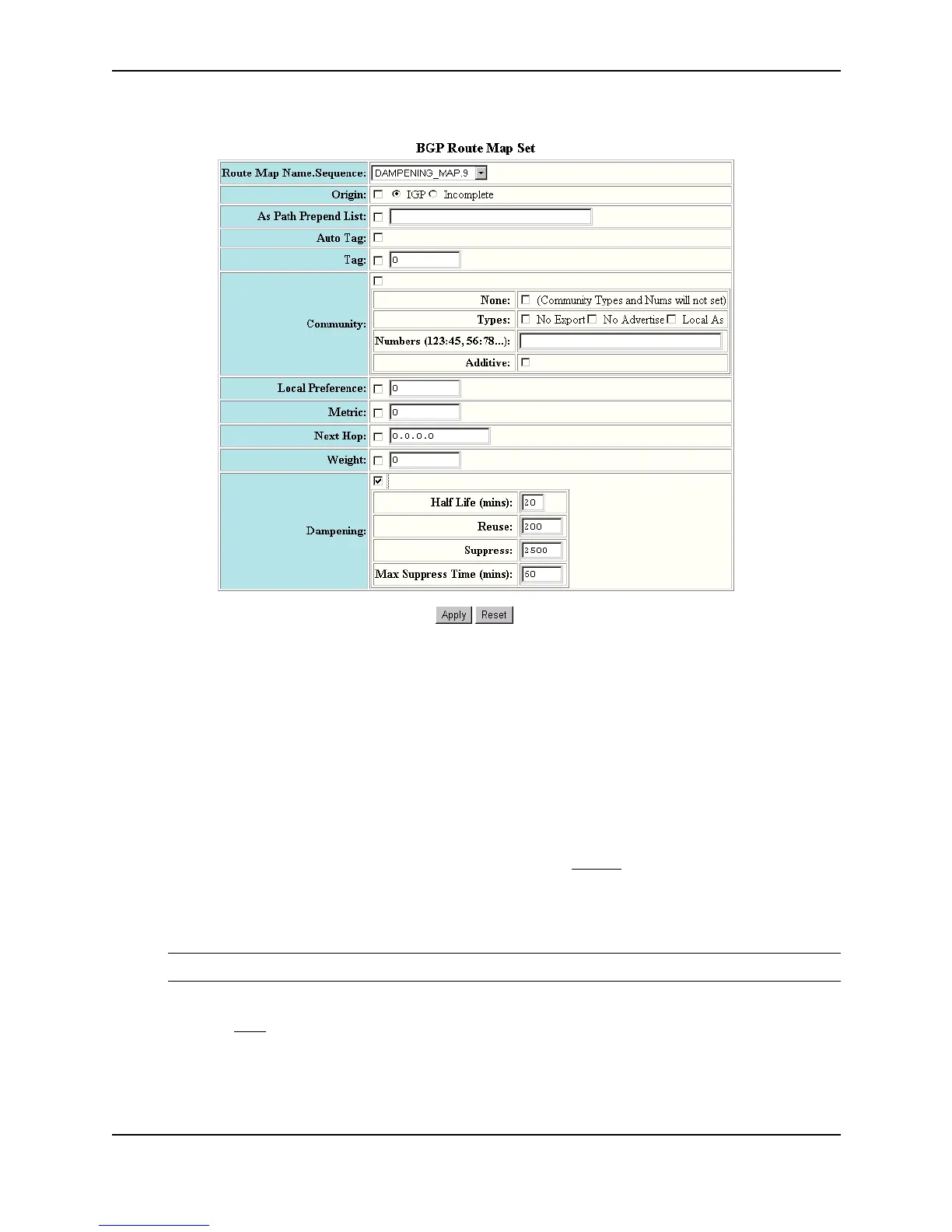Configuring BGP4
December 2000 19 - 79
23. Select the checkbox in the Dampening section to specify that this route map is setting dampening
parameters.
24. Edit the value in the Half Life field to specify the half life you want this route map to set for routes that match
the match conditions you specified above.
25. Edit the value in the Reuse field to specify the dampening reuse value you want this route map to set.
26. Edit the value in the Suppress field to specify the dampening suppress value you want this route map to set.
27. Edit the value in the Max Suppress Time field to specify the maximum suppression value you want this route
map to set.
28. Click Apply to apply the changes to the device’s running-config file.
29. In the tree view, under BGP in the Configure section, click on the General
link to display the BGP
configuration panel.
30. In the Dampening section, click next to Route-Map, then select the dampening route map from the Route-
Map field’s pulldown menu. In this example, select the map named DAMPENING_MAP.
NOTE: The route map appears in this menu only if you have already configured the route map.
31. Click Apply to apply the changes to the device’s running-config file.
32. Select the Save
link at the bottom of the dialog. Select Yes when prompted to save the configuration change
to the startup-config file on the device’s flash memory.