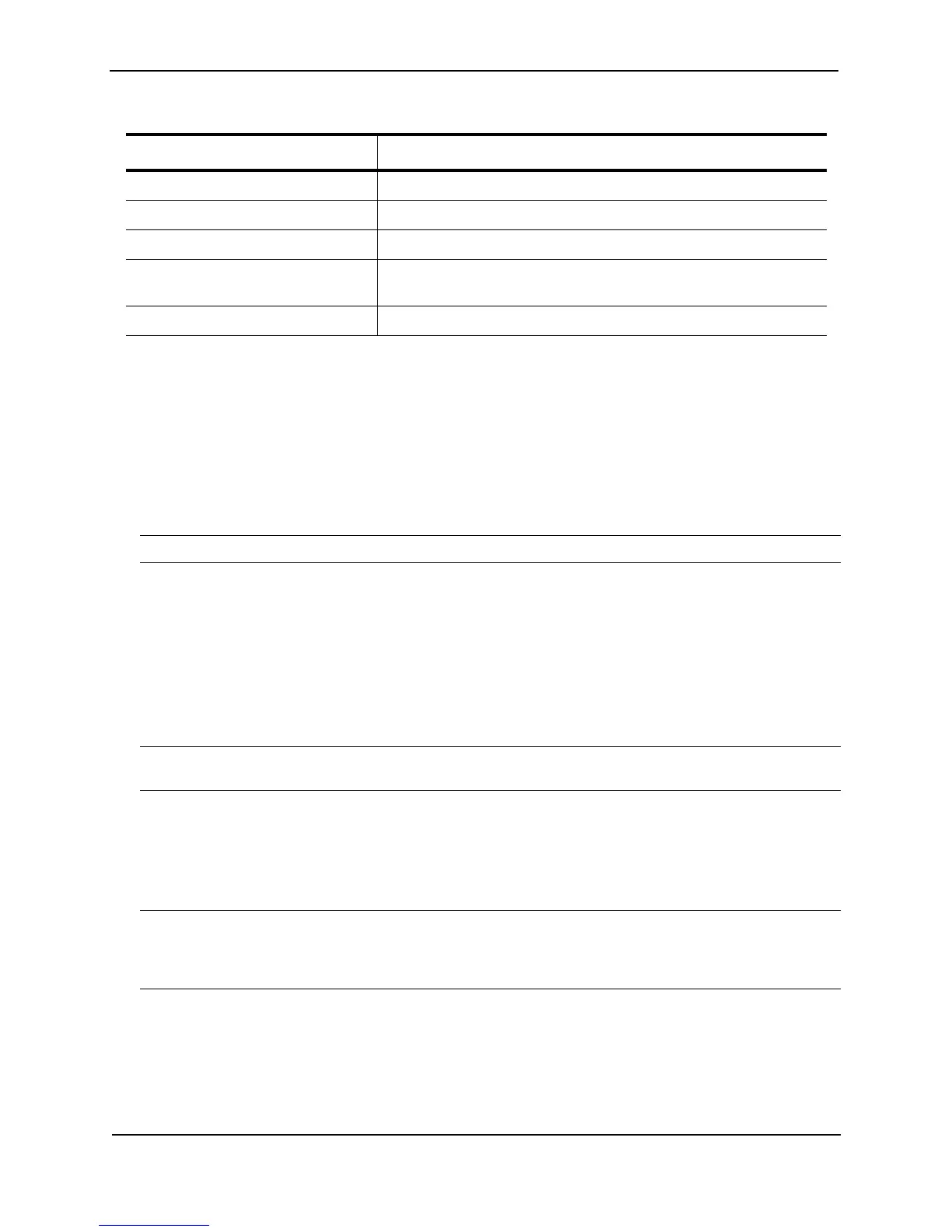Foundry Switch and Router Installation and Configuration Guide
19 - 84 December 2000
You also can display all the dampened routes by entering the following command:
show ip bgp dampened-paths.
USING THE WEB MANAGEMENT INTERFACE
You cannot display dampening statistics using the Web management interface.
Clearing Route Flap Dampening Statistics
To clear route flap dampening statistics, use the following CLI method.
NOTE: Clearing the dampening statistics for a route does not change the dampening status of the route.
USING THE CLI
To clear all the route dampening statistics, enter the following command at any level of the CLI:
BigIron# clear ip bgp flap-statistics
Syntax: clear ip bgp flap-statistics [regular-expression <regular-expression> | <address> <mask> | neighbor <ip-
addr>]
The parameters are the same as those for the show ip bgp flap-statistics command (except the longer-
prefixes option is not supported). See “Displaying Route Flap Dampening Statistics” on page 19-83.
NOTE: The clear ip bgp damping command not only clears statistics but also un-suppresses the routes. See
“Displaying Route Flap Dampening Statistics” on page 19-83.
USING THE WEB MANAGEMENT INTERFACE
You cannot clear dampening statistics using the Web management interface.
Statically Allocating Memory in Earlier Software Releases
NOTE: These procedures apply only to the TurboIron/8 or NetIron stackable running a software release earlier
than 07.1.00 or to the BigIron or NetIron Internet Backbone router running a release earlier than 07.0.00. These
releases use static memory allocation for BGP4. For later software releases, these procedures are unnecessary
and are not supported. See “Memory Considerations” on page 19-9.
Changing the Maximum Number of Neighbors
You can change the maximum number of BGP4 neighbors the Layer 3 Switch can have using either of the
following methods.
From The neighbor that sent the route to the Layer 3 Switch.
Flaps The number of flaps (state changes) the route has experienced.
Since The amount of time since the first flap of this route.
Reuse The amount of time remaining until this route will be un-suppressed
and thus be usable again.
Path Shows the AS-path information for the route.
Table 19.3: Route Flap Dampening Statistics
This Field... Displays...