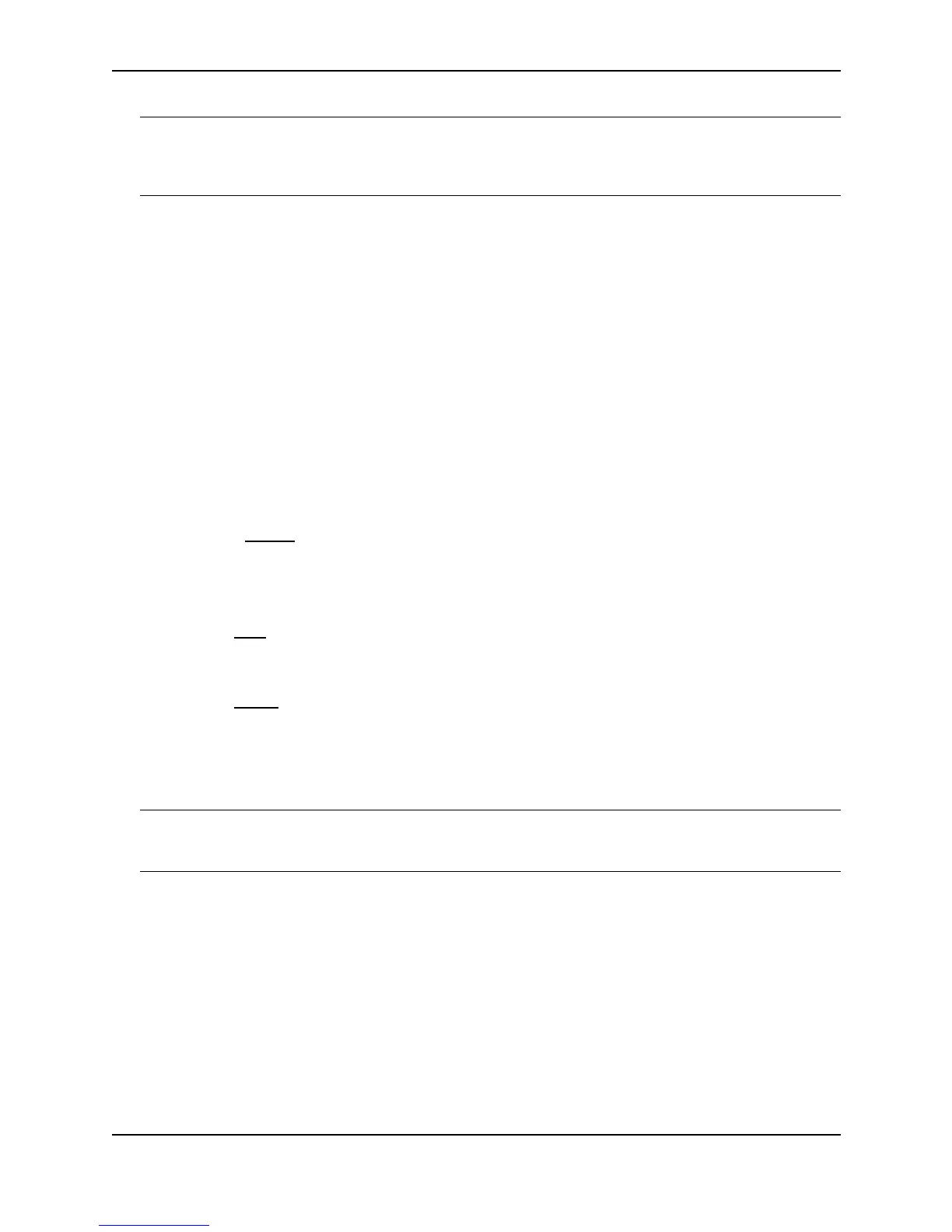Configuring BGP4
December 2000 19 - 85
NOTE: If you have a lot of IBGP neighbors, you can configure some IBGP routers as route reflectors. By doing
so, you can reduce the number of neighbors you need to configure on each router. Without route reflectors, all
IBGP routers must be fully meshed to ensure proper route propagation. See “Configuring Route Reflection
Parameters” on page 19-37.
USING THE CLI
To change the maximum number of BGP4 neighbors to 3, enter the following command:
NetIron(config-bgp-router)# max-neighbors 3
NetIron(config-bgp-router)# end
NetIron# reload
Syntax: max-neighbors <num>
The <num> indicates the number of BGP4 neighbors allowed. See “Memory Considerations” on page 19-9 for the
maximum for your device. The change takes effect after the router is rebooted.
USING THE WEB MANAGEMENT INTERFACE
1. Log on to the device using a valid user name and password for read-write access. The System configuration
panel is displayed.
2. Click on the plus sign next to Configure in the tree view to expand the list of configuration options.
3. Click on the plus sign next to BGP in the tree view to expand the list of BGP option links.
4. Click on the General
link to display the BGP configuration panel, shown in Figure 19.2 on page 19-8.
5. Change the number in the Maximum Neighbors field. The maximum number you can enter depends on the
device you are configuring. See “Memory Considerations” on page 19-9 for the maximum for your device.
6. Click the Apply button to apply the changes to the device’s running-config file.
7. Select the Save
link at the bottom of the dialog. Select Yes when prompted to save the configuration change
to the startup-config file on the device’s flash memory.
8. Click on Command in the tree view to list the command options.
9. Select the Reload
link and click on Yes when prompted. You must reload the software to place this
configuration change into effect.
Changing the Maximum Number of Routes
You can change the maximum number of BGP4 routes the router can have using either of the following methods.
NOTE: This value also determines the maximum value you can configure when specifying how many routes this
Layer 3 Switch can learn from all its neighbors. See the description of the maximum prefix option in “Adding
BGP4 Neighbors” on page 19-14.
USING THE CLI
To change the maximum number of BGP4 routes to 30000, enter the following command:
NetIron(config-bgp-router)# max-routes 30000
NetIron(config-bgp-router)# end
NetIron# reload
Syntax: max-routes <num>
The <num> indicates the number of BGP4 routes allowed. See “Memory Considerations” on page 19-9 for the
maximum for your device. The change takes effect after the router is rebooted.