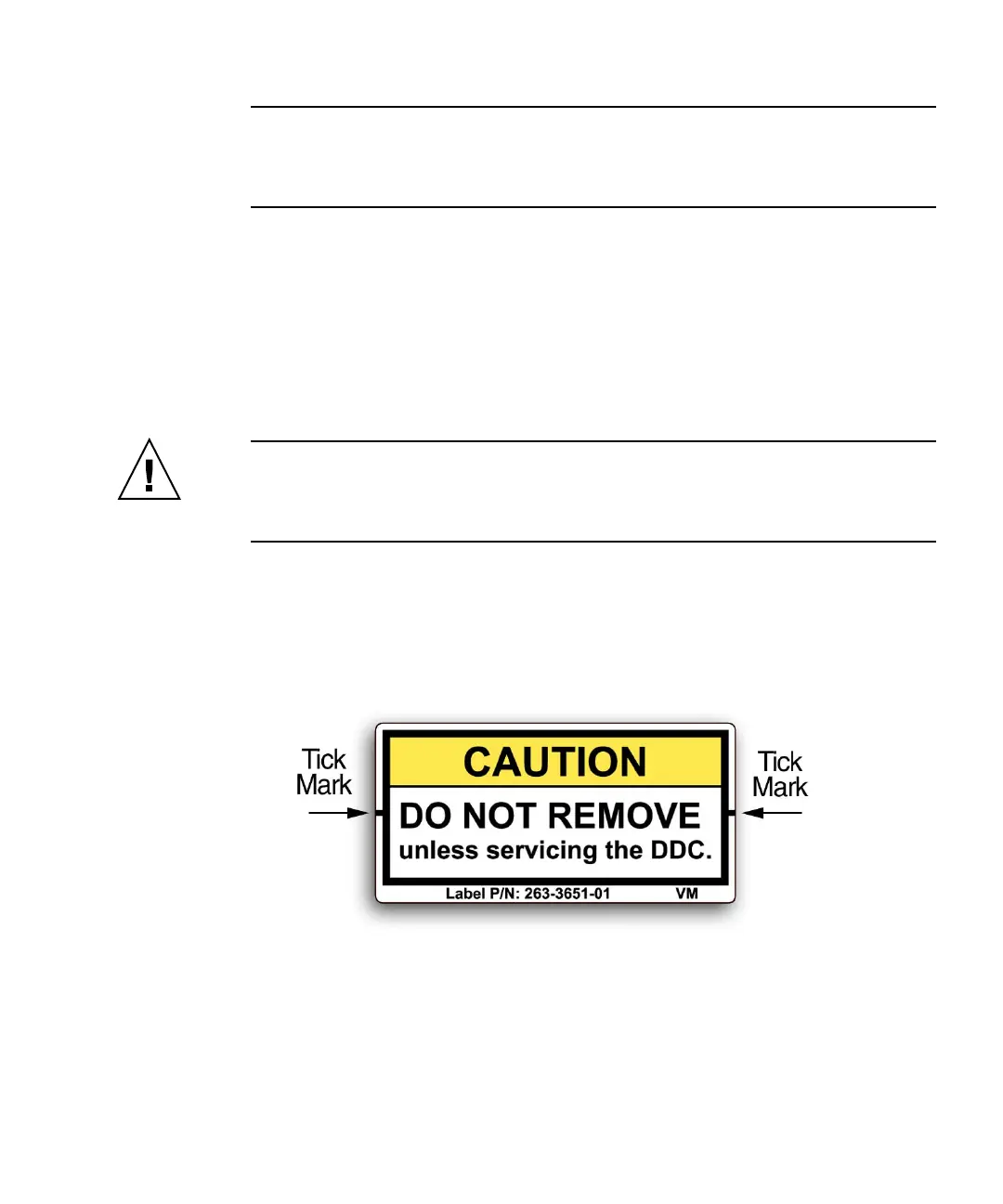Chapter 8 I/O Unit Replacement 8-17
Note – Do not pull the retention clips of the DC-DC converter retainer too far out
when disengaging the DC-DC converter. This might cause the DC-DC converter
retainer retention clips to deform and prevent proper seating of the DC-DC
converter.
b. Gently pull the DC-DC converter from the slot.
c. Place the DC-DC converter on the ESD mat.
8.4.3 Installing the I/O Unit DC-DC Converter (DDC_A
#0 or DDC_B #0)
Caution – The DC-DC converter (DDC_B#0) that goes in the slot on the DC-DC
Converter Riser has a metal heat sink. The DC-DC converter (DDC_A#0) that goes in
the slot on the I/O board does not. If these converters are installed in the wrong
slots, serious damage to the I/O unit will result.
Determine if your server currently has a label installed on the I/O unit DC-DC
converter (DDC_B#0).
FIGURE 8-11 DC-DC Converter (DDC_B#0) Label
■ If your server does not have a label covering part of the I/O unit DC-DC
converter and has no DC-DC converter retainer, go to Step 1 (
FIGURE 8-12).
