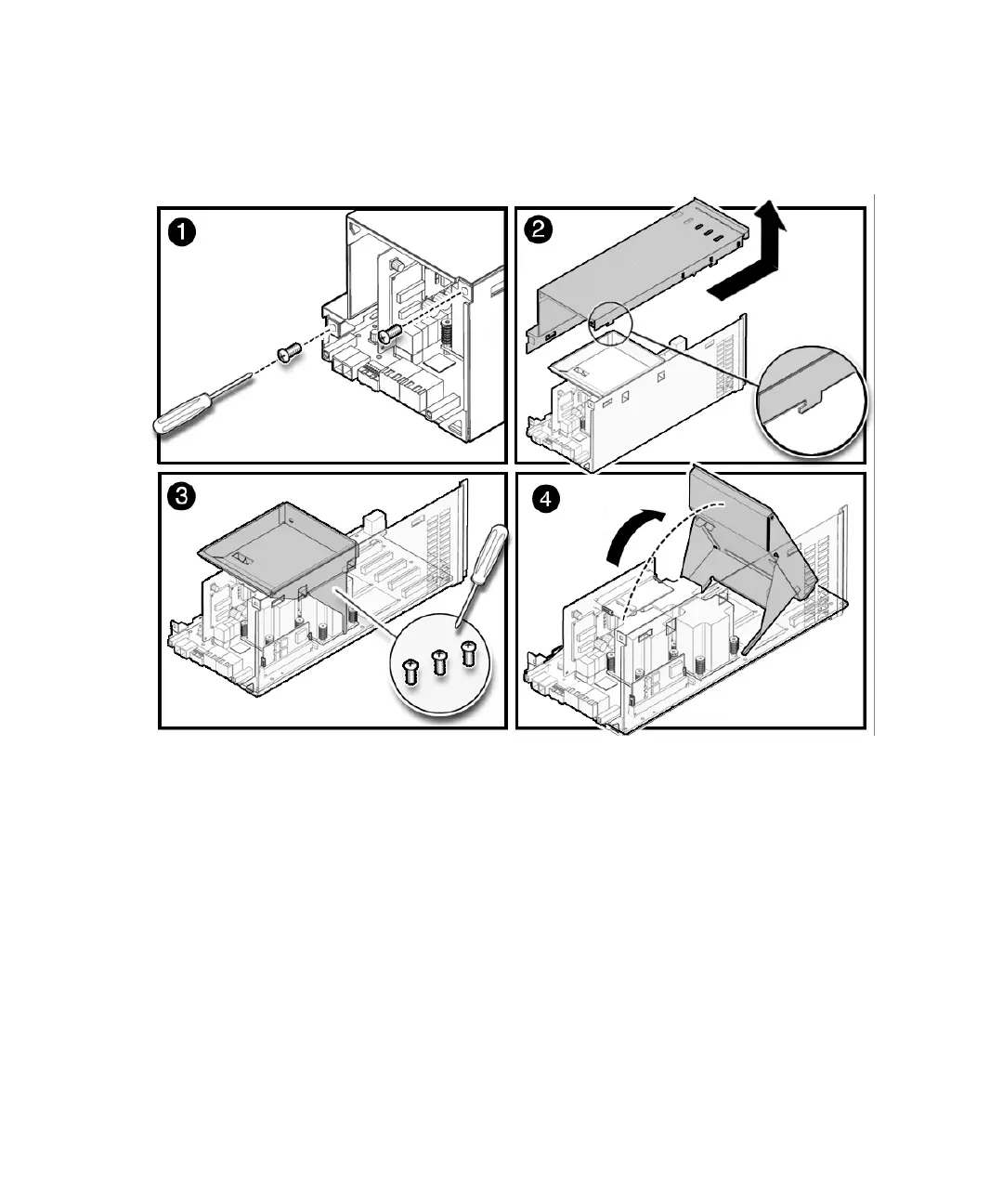8-16 SPARC Enterprise M4000/M5000 Servers Service Manual • December 2010
■ If your server does not have a label covering part of the I/O unit DC-DC
converter and has the DC-DC converter retainer, go to Step 4 (
FIGURE 8-10).
FIGURE 8-10 Exposing the I/O Unit DC-DC Converter (With a DC-DC Converter Retainer)
4. Remove the DC-DC converter from the slot.
■ If the DC-DC converter is seated in the slot on the DC-DC converter riser or
directly on the I/O unit, perform the following steps:
a. Gently pull the DC-DC converter from the slot.
b. Place the DC-DC converter on the ESD mat.
■ If the DC-DC converter is seated in a DC-DC converter retainer, perform the
following steps:
a. Grasp the DC-DC converter retainer with one hand. With the other hand,
gently pull away the retention clip of the DC-DC converter retainer from one
notch on the DC-DC converter.
