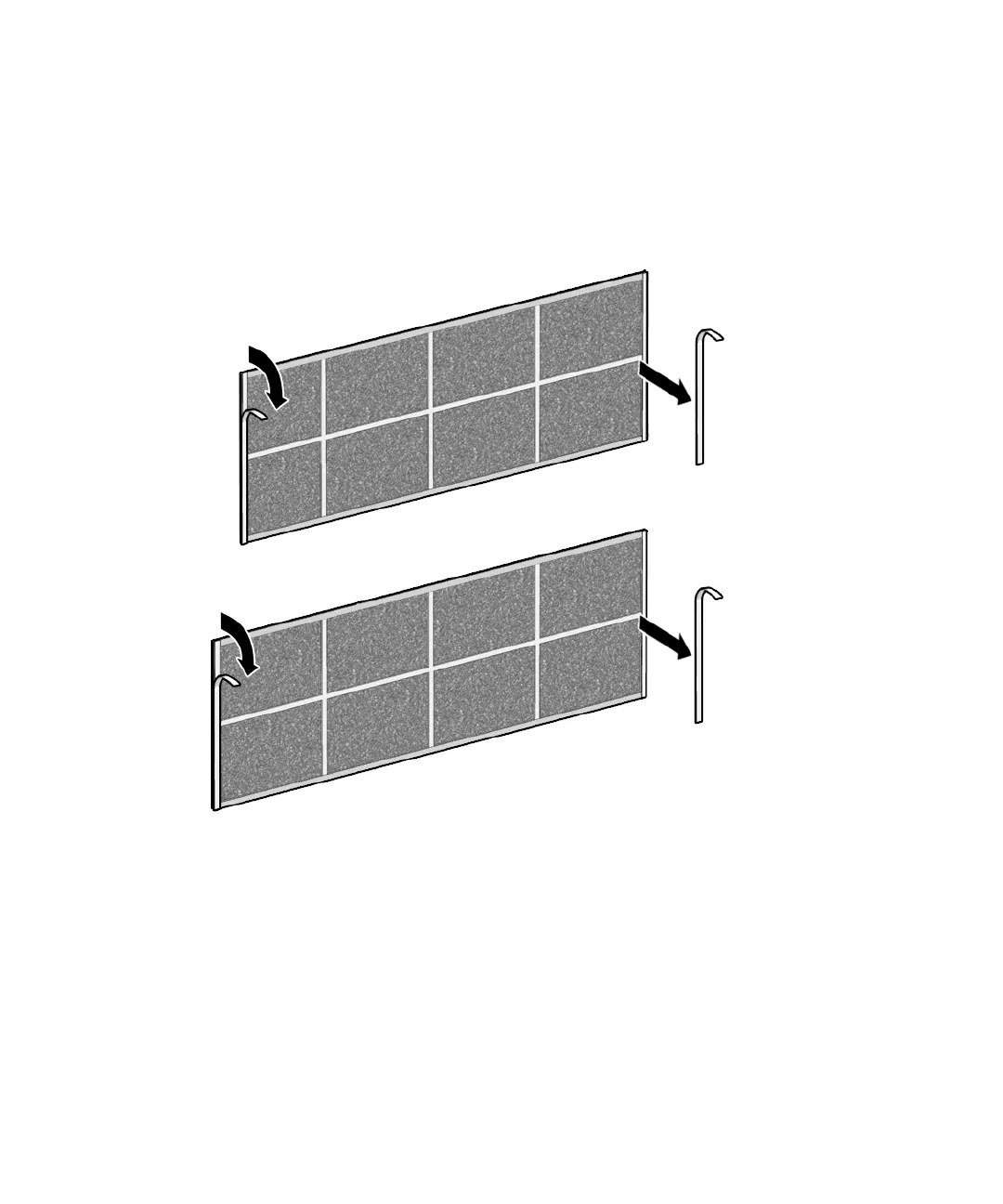F-10 SPARC Enterprise M4000/M5000 Servers Service Manual • December 2010
1. Locate the protective strips on the back side of the filter and clean the bezel in
the same places as the tape.
2. Carefully remove the tape protective backing, leaving the hook and loop tape
still attached to the filter (
FIGURE F-8).
FIGURE F-8 Hook and Loop Tape Locations
3. Carefully position the air filters to the front of the server, making sure not to
impede the removal of the hard disk drive or CD-RW/DVD-RW drive
(
FIGURE F-9 and FIGURE F-10).
