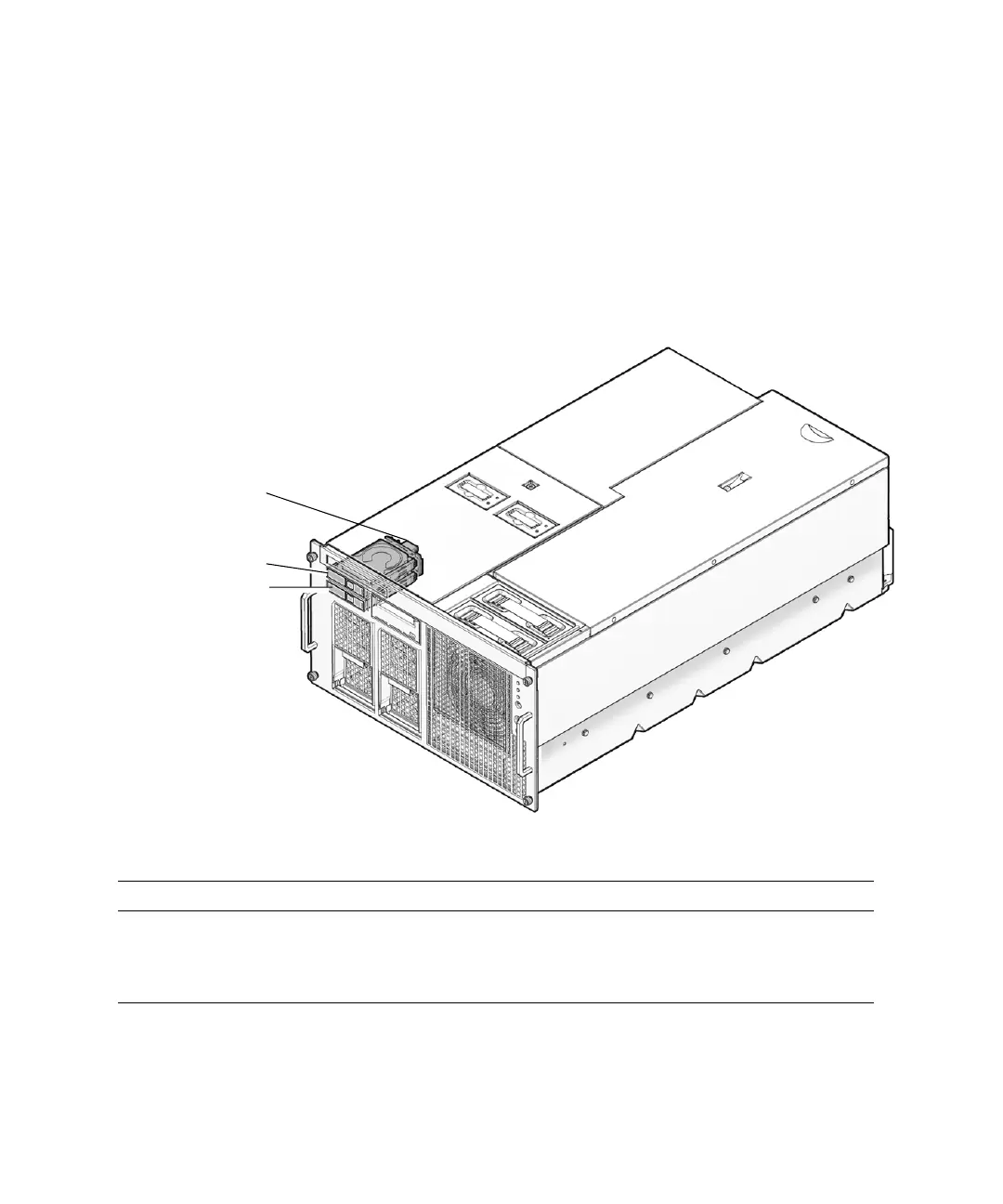6-2 SPARC Enterprise M4000/M5000 Servers Service Manual • December 2010
■ Section 6.1.10, “Removing the Hard Disk Drive Backplane of the M5000 Server” on
page 6-10
■ Section 6.1.11, “Installing the Hard Disk Drive Backplane of the M5000 Server” on
page 6-10
■ Section 6.1.12, “Securing the Server” on page 6-11
The following illustration shows the locations of the hard disk drives and the hard
disk backplane on the SPARC Enterprise M4000 server.
FIGURE 6-1 M4000 Server Hard Disk Drives and Hard Disk Drive Backplane Locations
Location Number Component
1 Hard disk drive backplane (HDDBP#0 IOU#0)
2 Hard disk drive (HDD#1)
3 Hard disk drive (HDD#0)
2
3
1
