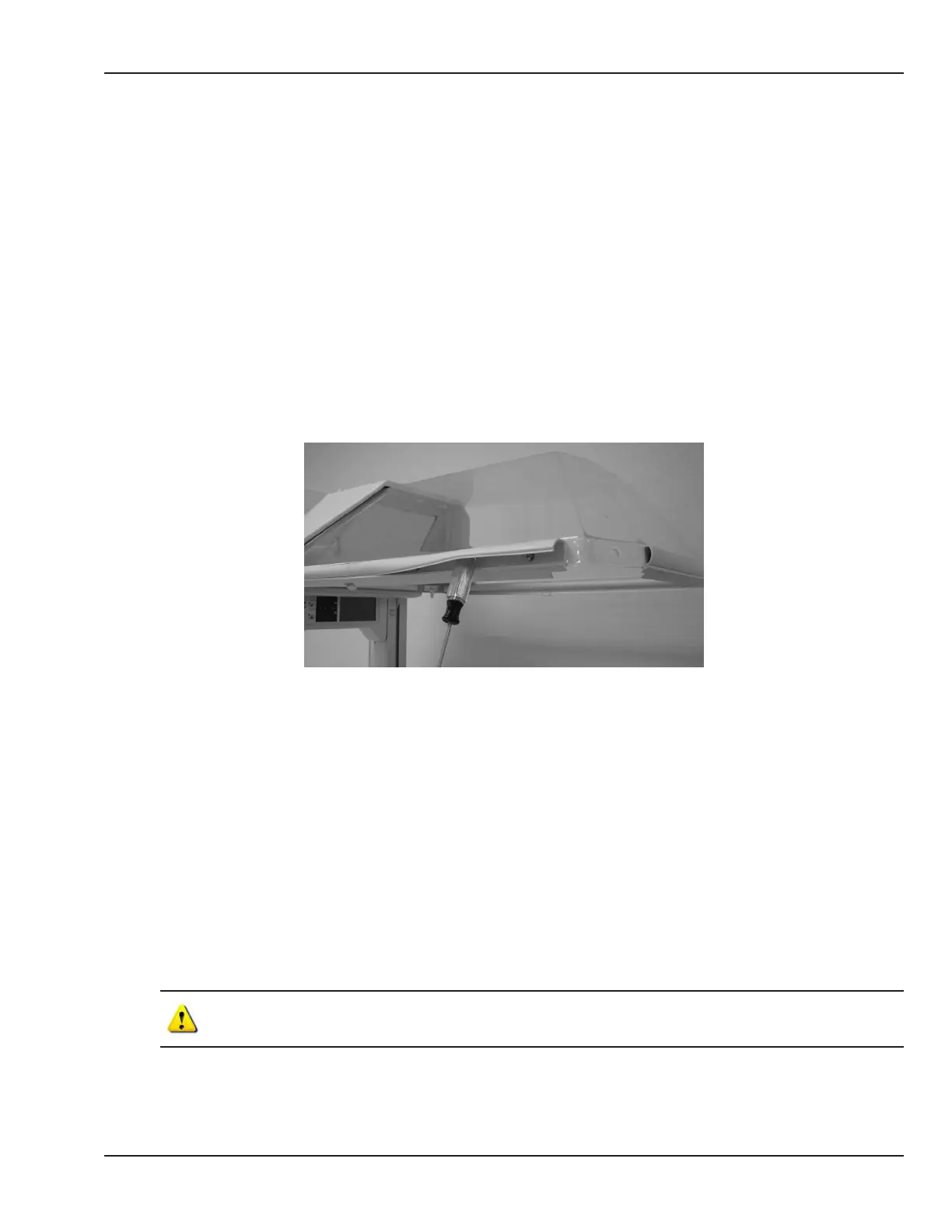5.2.1 Servicing Original Canopy Seals
Use the Enhanced Seal Retrot Kit (M1208286) to replace the seal hardware.
1. Remove the canopy from the unit as described in the “5.1 Canopy Removal for Replacement” section.
2. Remove the remaining seal parts from the upside-down canopy:
a. Remove and discard the two north corner anges.
b. Using a 2 mm hex key, unscrew and discard four set screws in the north seal. Remove and discard the
north seal and inner north extrusion.
c. Unsnap the side seal cover. Wedge a blunt object into each side seal to keep it open while you remove
hardware.
Figure 5-8 Wedging a Blunt Object to Keep Seal Open
d. Remove and discard the three screws (using a 2.5 mm hex key) and the two M4 nuts (using a 7 mm
socket) from each side seal extrusion.
e. Remove and discard the side seals, side extrusions, and clear plastic door stops.
f. Using a 3 mm hex key, remove and discard the four screws that secure the south seal to the south seal
extrusion.
g. Remove and discard the south seal.
h. Remove and discard the white labels from the south corners of the canopy and clean o the adhesive
with Cavicide.
CAUTION:
Do not use adhesive removers as they could damage the canopy.
3. Clean the canopy before reinstallation.
© 2001 by Datex-Ohmeda, Inc.. All rights reserved. 6600-0343-000 104 77
Chapter 5: Repair Procedures
