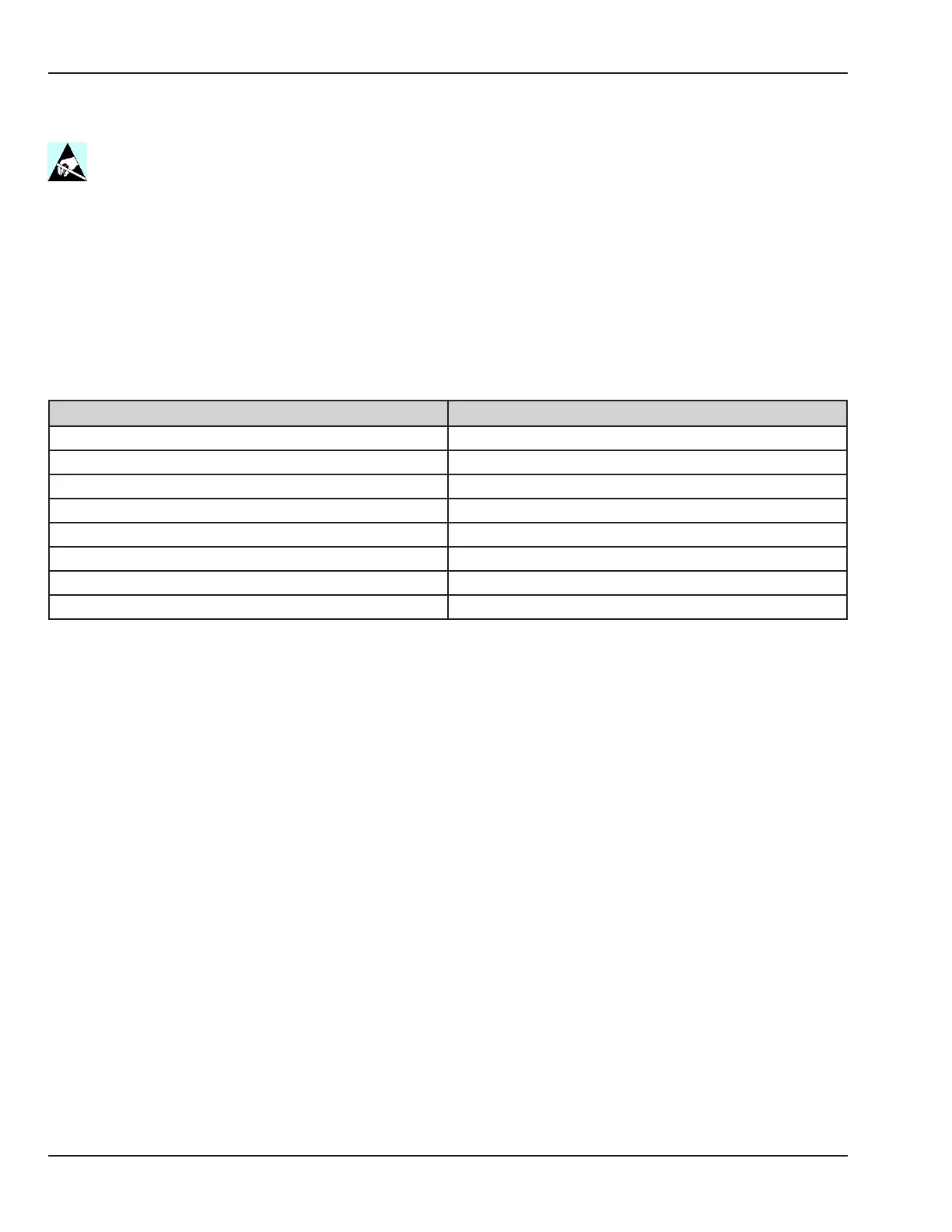4.7.3.3 Check Cooling Fan
The cooling fan is mounted to the sensor housing door on the chassis cover. Power up unit in service mode.
Select Servo O2 on second page. The cooling fan should be running.
If fan is not running verify 10.0 - 13.2 Volts at J86-1 to J86-2. If voltage is present the fan is defective. If voltage
is not present the Servo O2 board is defective. Open VC, you should hear a click and the cooling fan should
stop. If the fan does not stop the Servo O2 board is defective.
4.7.3.4 Sensor Housing Temperature Sensor Temperature to Resistance Curve
Temperature Resistance
15C 15.720 kohm
25C 10.000 kohm
30C 8.056 kohm
35C 6.530 kohm
40C 5.326 kohm
45C 4.369 kohm
50C 3.604 kohm
60C 2.491 kohm
70 6600-0343-000 104 © 2001 by Datex-Ohmeda, Inc.. All rights reserved.
Chapter 4: Troubleshooting
