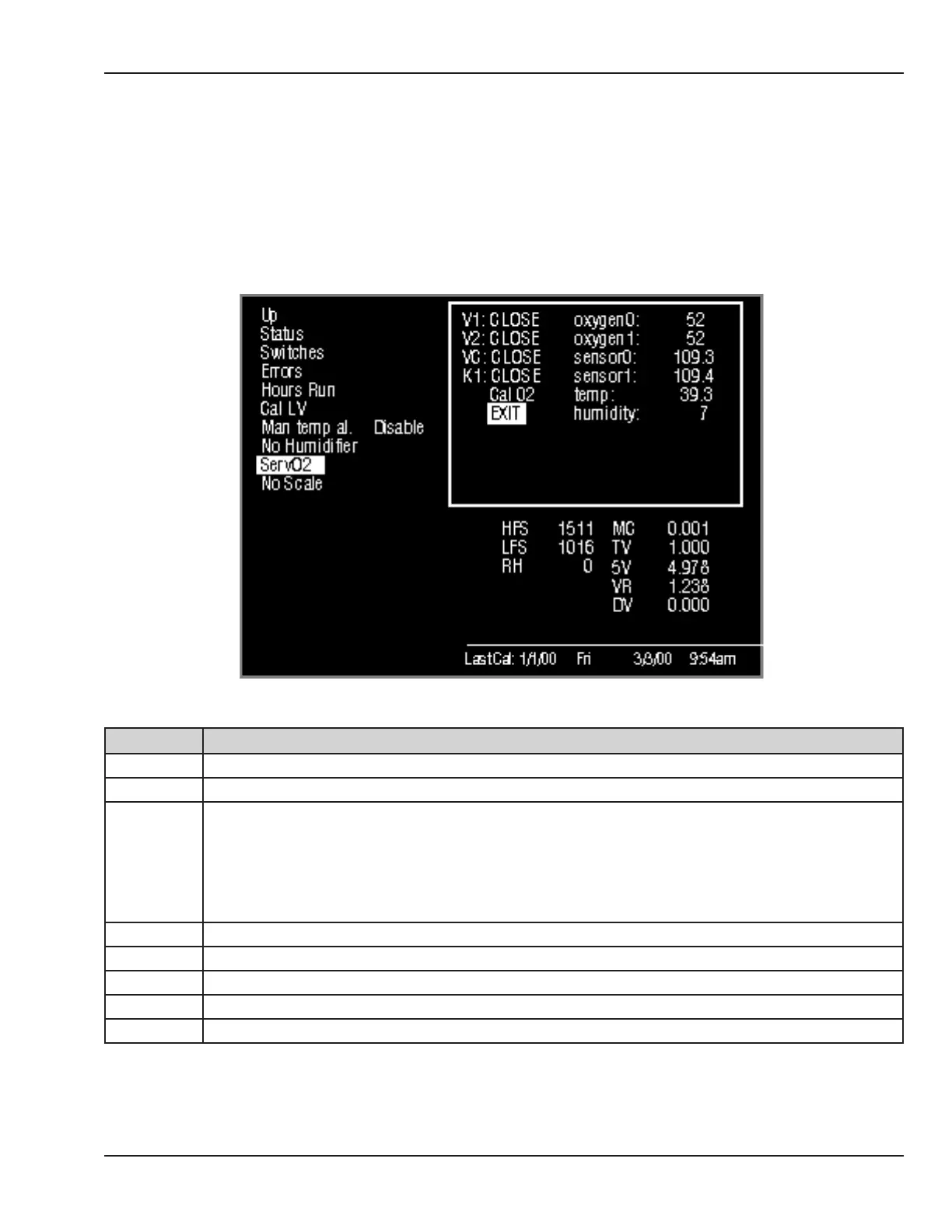4.7 Servo Controlled Oxygen
4.7.1 Servo Controlled Oxygen Service Screen
To access the service screens, hold in the override button (>37) during power up until the software revision
screen appears. Release the button and the rst service screen will appear. Select DOWN on the rst screen to
go to the second service screen. Select Servo O2 to bring up the Servo Controlled Oxygen service screen.
Figure 4-7 Servo Controlled Oxygen Service Screen
Item Description
V1 Select to open or close supply valve one in the valve housing located beneath the electrical enclosure.
V2 Select to open or close supply valve two in the valve housing located beneath the electrical enclosure.
VC
Select to open or close calibration valve in the sensor housing located beneath the bed. Open is
calibration position and closed is the normal operation position. The calibration fan is on and the cooling
fan is o when VC is open.
NOTE: The cooling fan is on whenever the Servo Controlled Oxygen service screen is selected and VC is
closed.
K1 Select to open or close the relay on Relay PCB that powers the valves.
Cal 02 Initiates calibration routine.
oxygen0 Oxygen reading in percent from rst sensor cell:
oxygen1 Oxygen reading in percent from second sensor cell:
sensor0 Voltage output in millivolts from rst sensor cell.
© 2001 by Datex-Ohmeda, Inc.. All rights reserved. 6600-0343-000 104 65
Chapter 4: Troubleshooting
