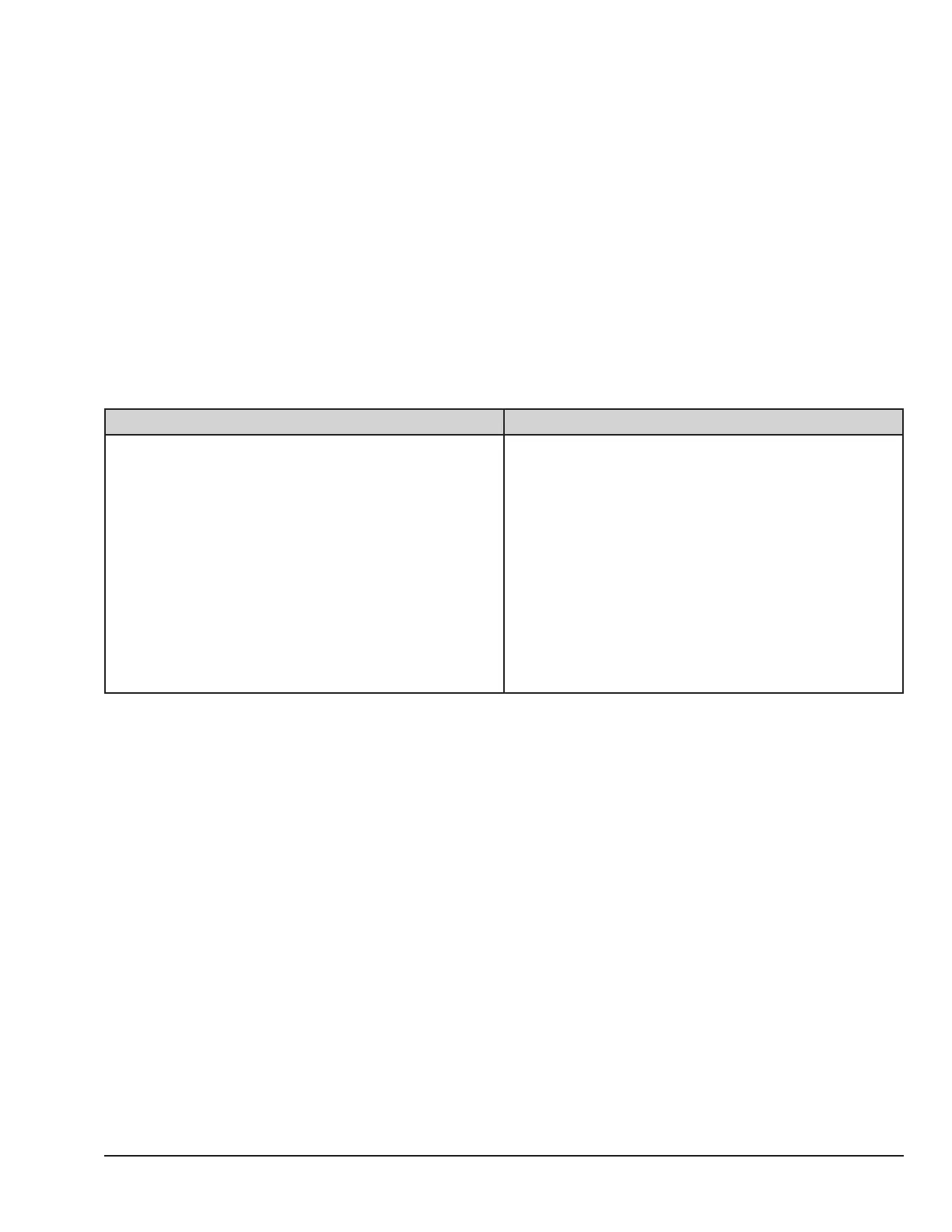Chapter 4: Troubleshooting
4.1 Startup Sequence
By default, the Girae OmniBed starts up in user mode. The next section describes how to start up the
OmniBed in service mode. The following table describes the Girae OmniBed startup sequence for each mode:
User Mode Service Mode
1. The alarm light turns on and remains on.
2. All LEDs and segments light up and the EL screen
is yellow.
3. All LEDs turn o. The EL screen displays the
Girae logo.
4. The alarm light turns o. Software revisions
appear on the EL screen with OKs.
5. The user screen appears.
1. The alarm light turns on and remains on.
2. All LEDs and segments light up and the EL screen
is yellow.
3. All LEDs turn o. The EL screen displays the
Girae logo.
4. The alarm light turns o. Software revisions
appear on the EL screen without OKs.
5. The service screen appears.
© 2001 by Datex-Ohmeda, Inc.. All rights reserved. 6600-0343-000 104 29
