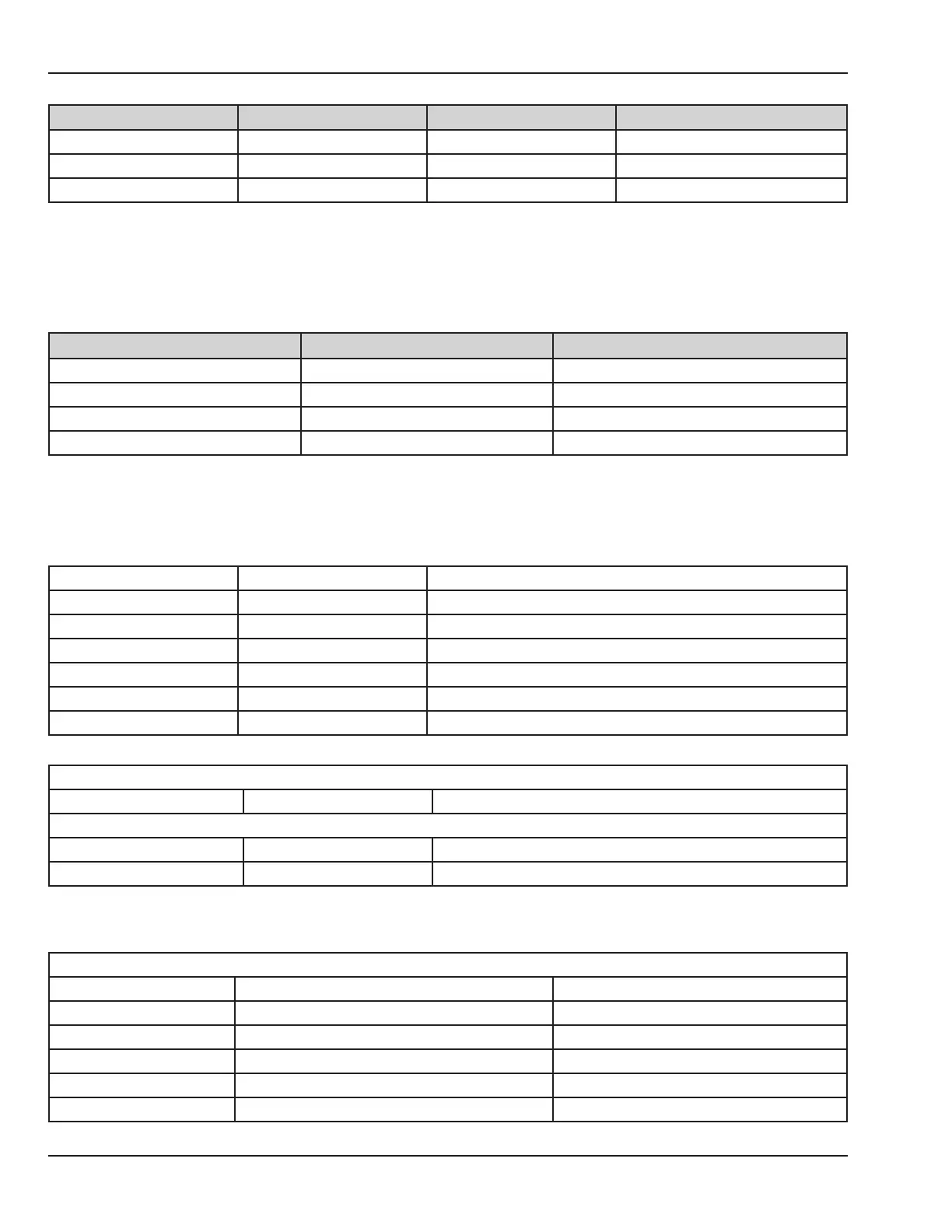Signal Location Wire Color Value
+5V J42 pins 1-2 Orange and blue 4.75 to 5.25
+5VSTBY J42 pins 1-4 Orange and green 4.75 to 5.25
+12V J42 pins 1-3 Orange and red 10.8 To 13.2
The 5VSTBY should also be present during power fail.
+5VAN and -5VAN are generated on the control board and are only used on the control board. They can be
measured on the test points on the control board.
Signal Location Value
+5V TP2 pins 1-4 4.75 to 5.25
+5VSTBY TP2 pins 3-4 4.75 to 5.25
+5AN TP1 pins 5-6 4.75 To 5.25
-5AN TP1 pins 4-6 -4.0 To -5.5
4.6.5 Switches/Thermostat
Use switch status diagram on the second service screen to assist in troubleshooting the switches.
Canopy up detect Relay bd J36 pins 1-2 Closed when canopy is up
Canopy down detect Relay bd J36 pins 7-8 Closed when canopy is down
Canopy middle Relay bd J36 pins 4-5 Closed momentarily during transition
Heater doors open Relay bd J31 pins 2-3 Closed when both heater doors are open
Heater doors closed Relay bd J31 pins 1-3 Closed when both heater doors are closed
Humidity reservoir Relay bd J32 pins 2-3 Closed when reservoir is closed
Add water thermostat Relay bd J32 pins 1-3 Opens when reservoir needs water
Canopy foot control
Left or Right Relay bd J40 pins 3-4 Closed when either switch is pressed
E-base foot control
Left or right up Relay bd J40 pins 2-4 Closed when either switch is pressed
Left or right down Relay bd J40 pins 1-4 Closed when either switch is pressed
The following switches are membrane switches. When closed the resistance should be less than 200 ohms.
Display touch panel switches
Alarm Silence Display Driver bd J21 pins 1-2 Closed when switch is pressed
>37 degrees Display Driver bd J21 pins 1-3 Closed when switch is pressed
Servo Control Display Driver bd J21 pins 1-4 Closed when switch is pressed
Up Display Driver bd J21 pins 1-5 Closed when switch is pressed
Down Display Driver bd J21 pins 1-6 Closed when switch is pressed
Manual Mode Rad. Htr Display Driver bd J21 pins 1-7 Closed when switch is pressed
60 6600-0343-000 104 © 2001 by Datex-Ohmeda, Inc.. All rights reserved.
Chapter 4: Troubleshooting
