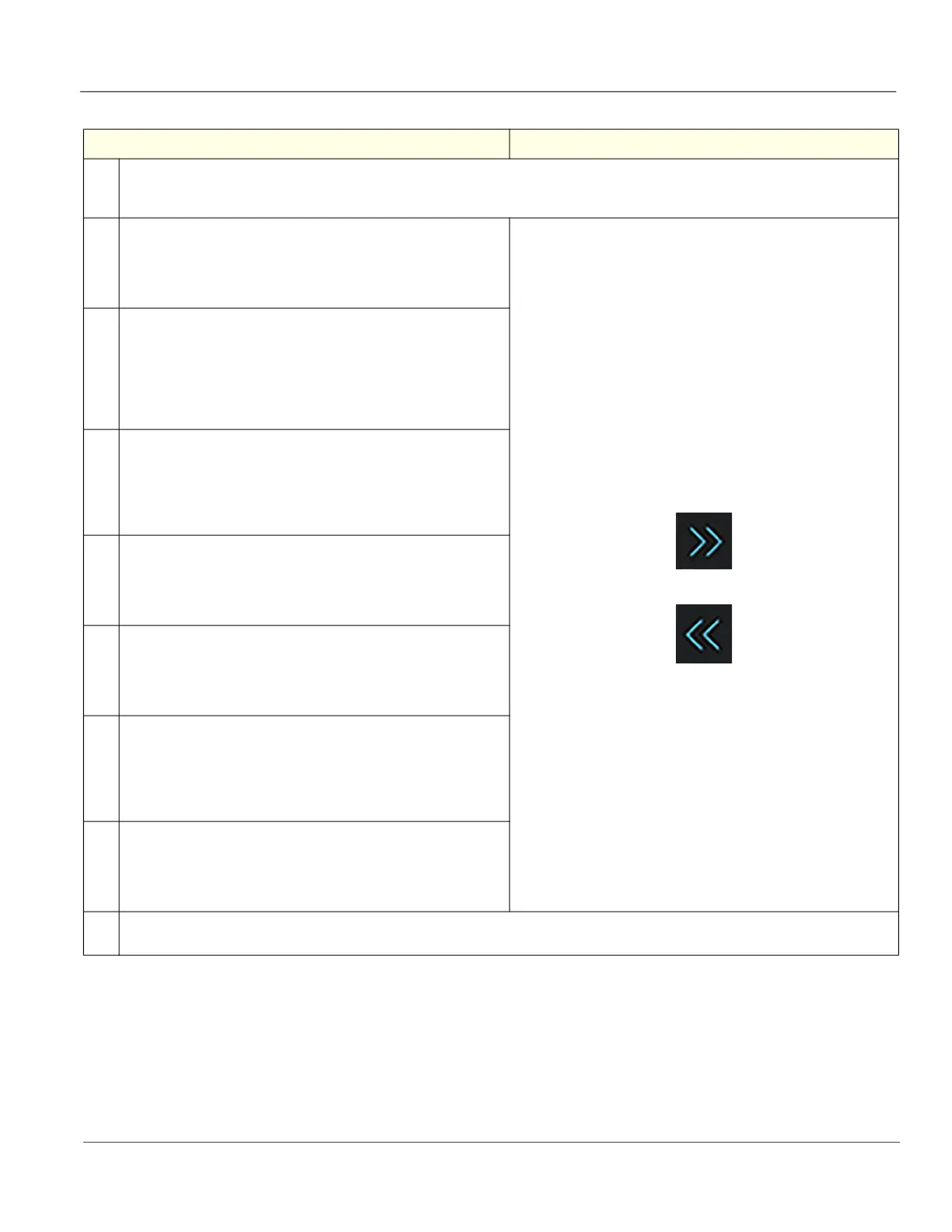GE HealthCare CONFIDENTIAL
Direction 5936427, Rev. 1 LOGIQ Totus Basic Service Manual
Chapter 3 LOGIQ Totus Setup 3 - 59
3.
Do one of the following:
- If the service is already displayed in Services, select Edit for the service.
- If the service is not displayed in Services, select Add Dicom Service.
4.
For a Dicom Worklist service, configure the fields on these pages:
- Service
- Connection
- Search Criteria
- Summary
Use the Next and Previous buttons to move through each page.
Next button
Previous button
5.
For a Dicom Image Storage service, configure the fields on these
pages:
- Service
- Connection
- Content
- Compression
- Summary
6.
For a Dicom Query Retrieve service, configure the fields on these
pages:
- Service
- Connection
- Search Criteria
- Summary
7.
For a Dicom SR Storage service, configure the fields on these pages:
- Service
- Connection
- Content
- Summary
8.
For a Dicom Performed Procedure service, configure the fields on
these pages:
- Service
- Connection
- Summary
9.
For a Dicom Print service, configure the fields on these pages:
Service
- Connection
- Properties
- Annotation
- Summary
10.
For a Dicom Storage Commitment, configure the fields on these pages:
- Service
- Associated Storage
- Connection
- Summary
11.
Under Verify Timeout (sec), select the amount of time (in seconds) after which the system will stop trying to establish a connection to the
service.
Table 3-25 To Configure a Dicom Service (Continued)
Step Corresponding Graphic
