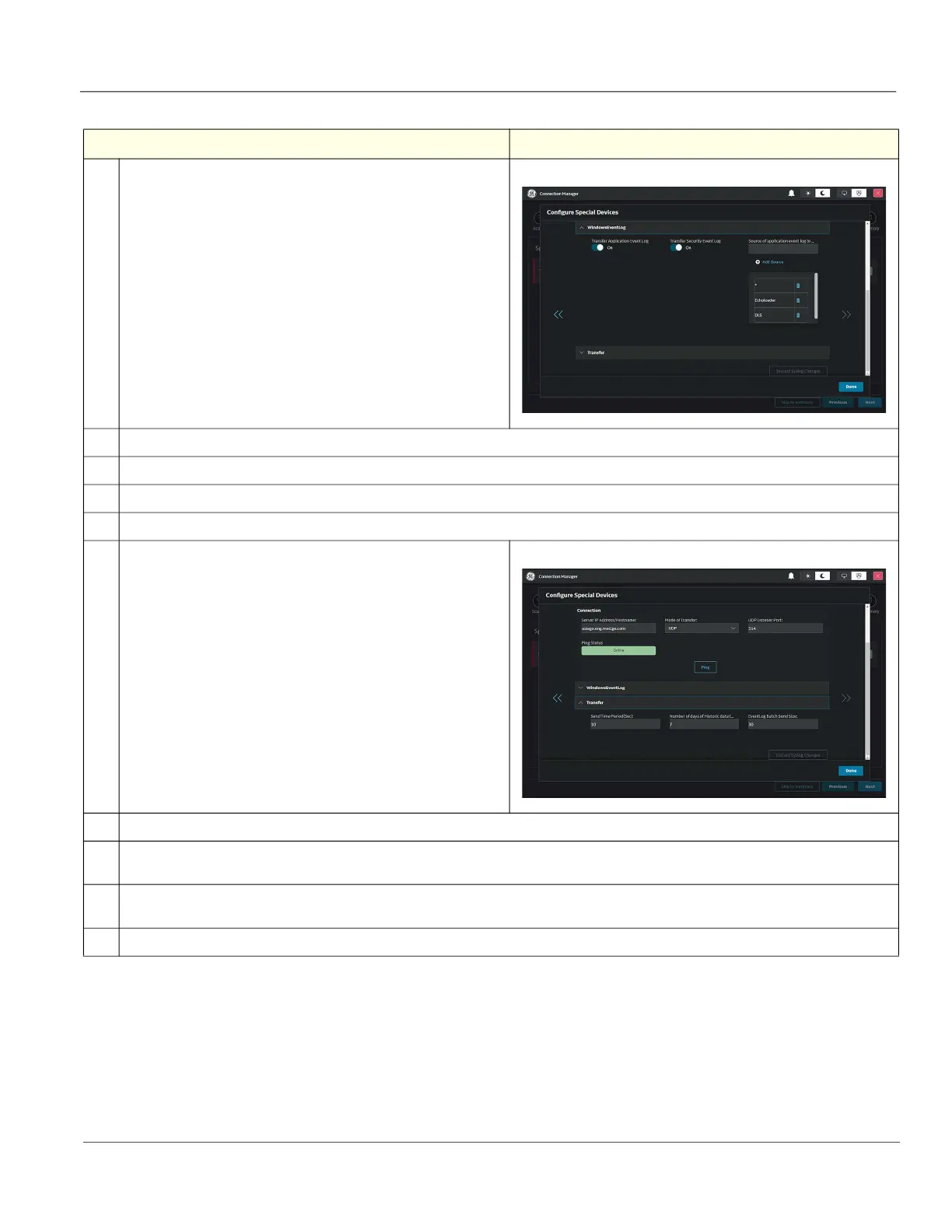GE HealthCare CONFIDENTIAL
Direction 5936427, Rev. 1 LOGIQ Totus Basic Service Manual
Chapter 3 LOGIQ Totus Setup 3 - 69
7.
Select WindowsEventLog to expand the fields.
8.
To allow the transfer of application event logs, enable Transfer Application Event Log.
9.
To allow the transfer of security event logs, enable Transfer Security Event Log.
10.
In Source of application event log to transfer, enter from where to draw data for the audit report.
11.
To specify where to draw data from for the audit report, select Add Source.
12.
Select Transfer to expand the fields.
13.
In Send Time Period (Sec), enter the number of seconds that the system will attempt to contact the logging server to send logs.
14.
In Number of days of Historic data to send, if logging server connectivity has not been available, enter the number of days for which history
should be sent when it is restored.
15.
In EventLog Batch Send Size, when sending historic data, enter the number to send in each transaction. This setting can help manage
network traffic and server load. It is not typically necessary to change this setting.
16.
Select Done.
Table 3-31 To Configure Syslog (Continued)
Step Corresponding Graphic
