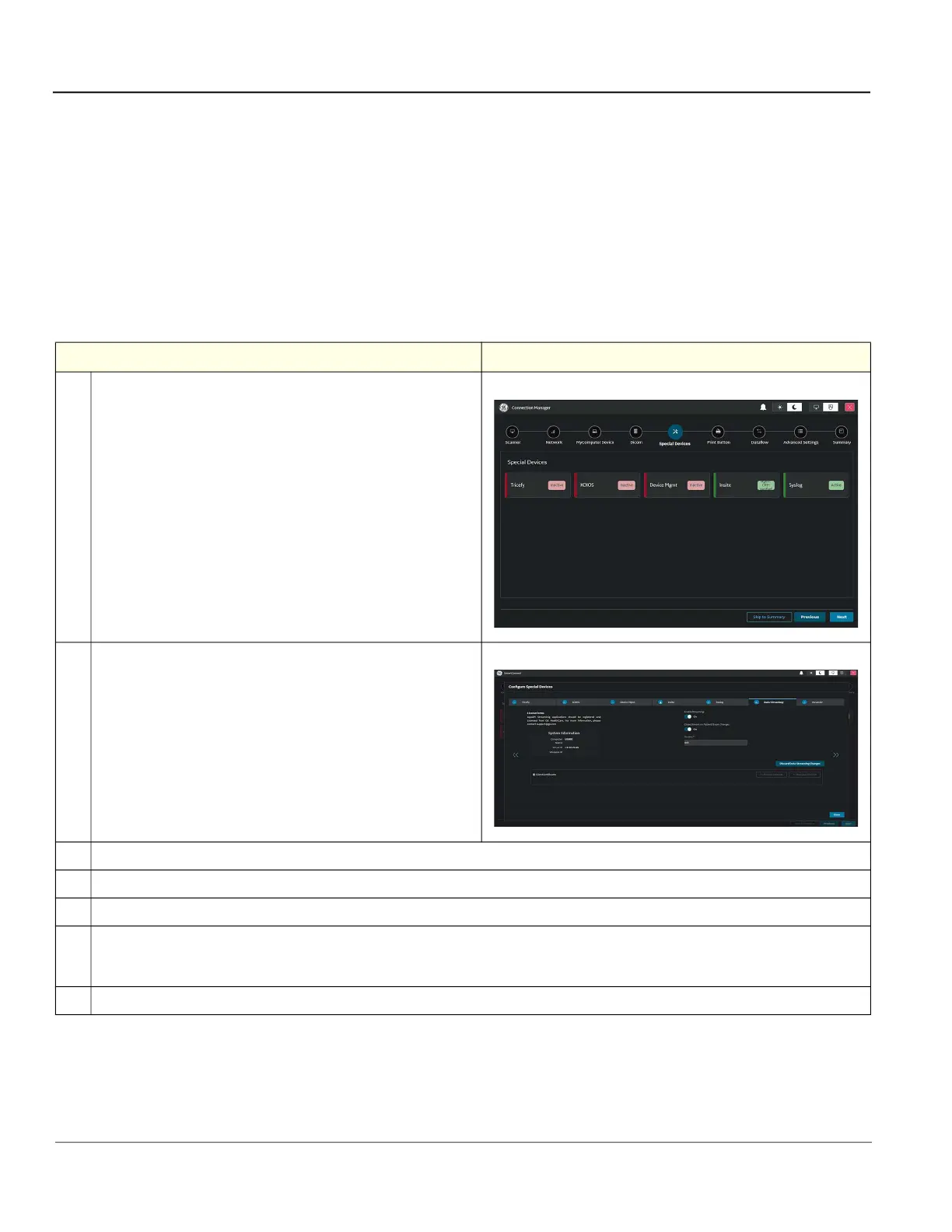GE HealthCare CONFIDENTIAL
Direction 5936427, Rev. 1 LOGIQ Totus Basic Service Manual
3 - 70 Section 3-7 - Setting Up Connectivity and Tips
3-7-6-6 Data Streaming
Use Data Streaming to stream live/recall/CINE ultrasound image data over the network connection to
enabled devices. The data stream will contain grayscale, color map, geometry, view settings (flip/rotate/
reverse), probe and system information VNav position information and CT/MR registration information
with ultrasound data. No patient information is transferred with the streamed data.
It is recommended to use a 1 Gbps network connection for Data Streaming. The required bandwidth
often lies in the 100-300 Mbps range. Usage of a 100 Mbps network leads to dropped frames and the
risk of latency buildup.
NOTE: The Data Streaming option key needs to be installed to enable the Data Streaming page.
Table 3-32 To Configure Data Streaming
Step Corresponding Graphic
1.
Navigate to Connectivity > Connection Manager > Special Devices.
2.
Select Data Streaming.
3.
To allow data streaming, enable Enable Streaming.
4.
To close data streaming when the patient/exam is changed, enable Close Stream on Patient/Exam Change.
5.
In PortNo, enter the port number used for data streaming.
6.
In Client Certificates, if needed, do one of the following:
- To remove selected client certificates, select Revoke Selected.
- To remove all expired client certificates, select Revoke All Expired
.
7.
Select Done.
