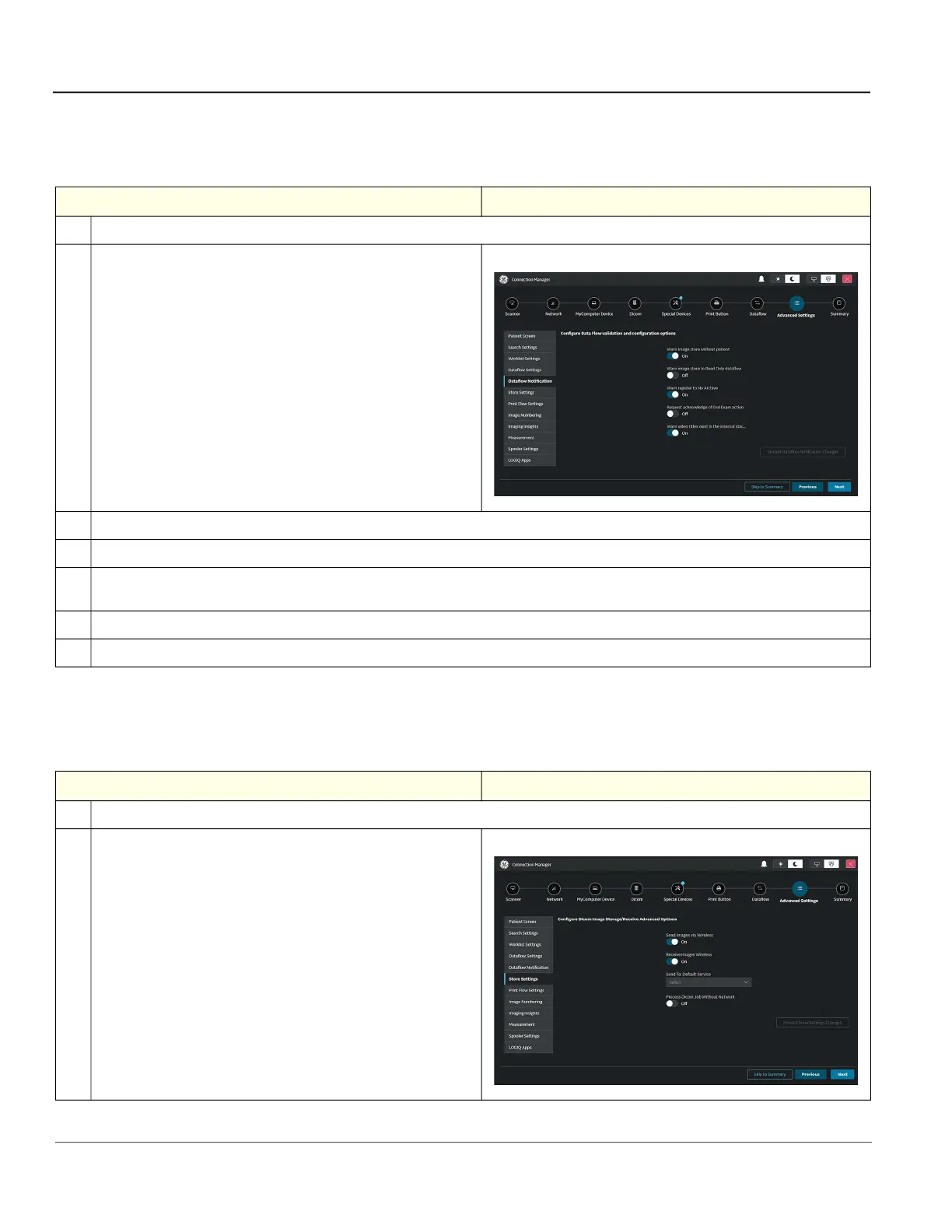GE HealthCare CONFIDENTIAL
Direction 5936427, Rev. 1 LOGIQ Totus Basic Service Manual
3 - 78 Section 3-7 - Setting Up Connectivity and Tips
3-7-9-5 Dataflow Notification
Use the Dataflow Notification page to set parameters for dataflow notifications.
3-7-9-6 Transfer Settings
Use the Transfer Settings page to set parameters for the data transfer.
Table 3-40 To Configure Dataflow Notification
Step Corresponding Graphic
1.
Navigate to Connectivity > Connection Manager > Advanced Settings.
2.
Select Dataflow Notification.
3.
To receive a warning when you press the Print key without an active patient, enable Warn image store without patient.
4.
To post a warning message if you attempt to store images to a read-only Dataflow, enable Warn image store to Read Only dataflow.
5.
To receive a warning when you register a patient to the “No Archive” data flow, enable Warn register to No Archive.
NOTE: Select a different data flow for permanent storage of patient data.
6.
To confirm action when ending an examination, enable Request acknowledge of End Exam action.
7.
To post a warning if the video titles exist on the internal DVR flash memory, enable Warn video titles exist in the internal storage.
Table 3-41 To Configure Transfer Settings
Step Corresponding Graphic
1.
Navigate to Connectivity > Connection Manager > Advanced Settings.
2.
Select Transfer Settings.
