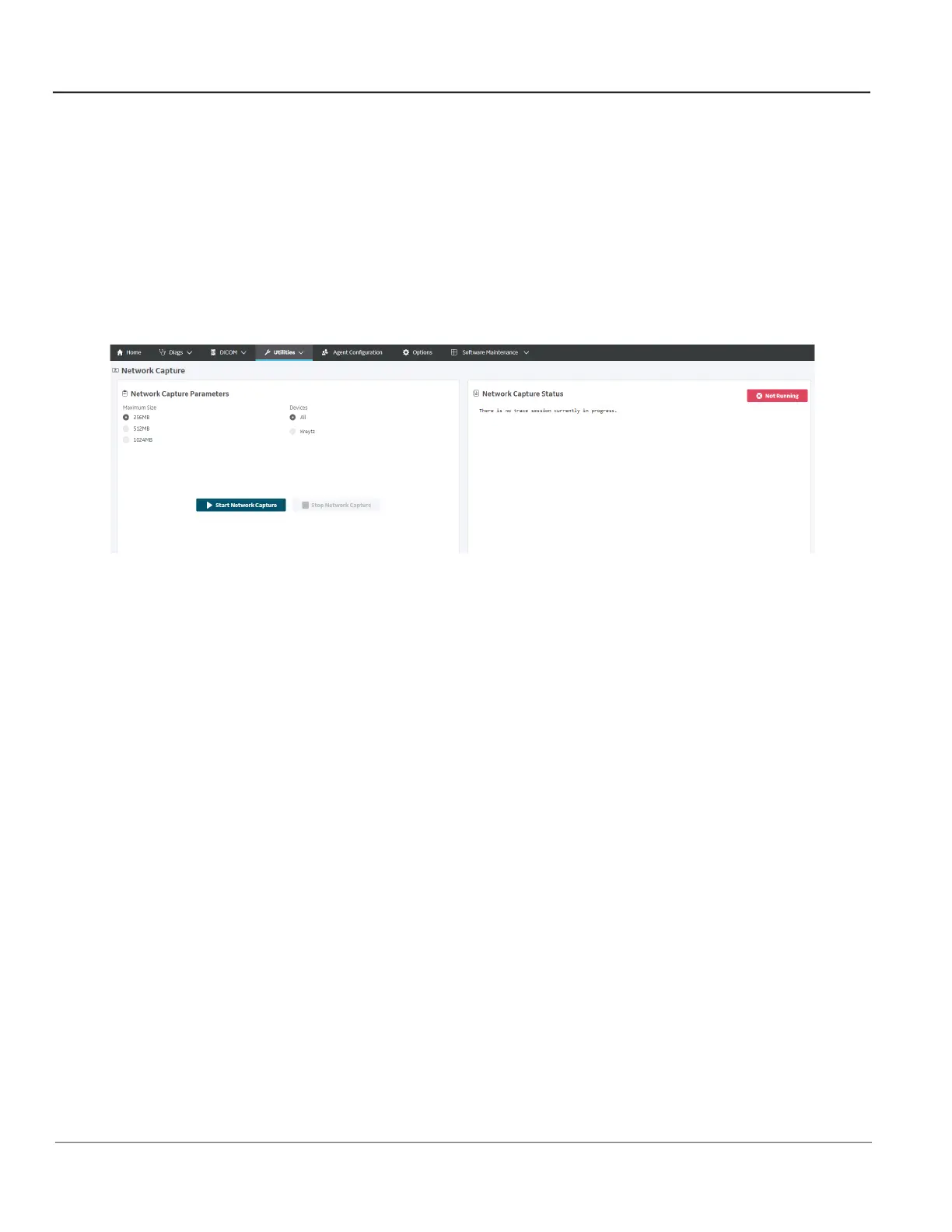GE HealthCare CONFIDENTIAL
Direction 5936427, Rev. 1 LOGIQ Totus Basic Service Manual
7 - 34 Section 7-3 - Service Desktop
7-3-7 Utilities (continued)
Network Capture
Network Capture displays network traffic between the LOGIQ Totus and configured devices. A network
capture outputs two log files: one for main logging with no protected information and another including
protected information. These log files are useful when debugging connectivity issues. Because these
log files can be large, they are only kept for one week.
The information on Network Capture is available to all service class licenses.
To access Network Capture, select Utility (second page) > Service > Utilities > Network Capture.
Figure 7-19 Network Capture
