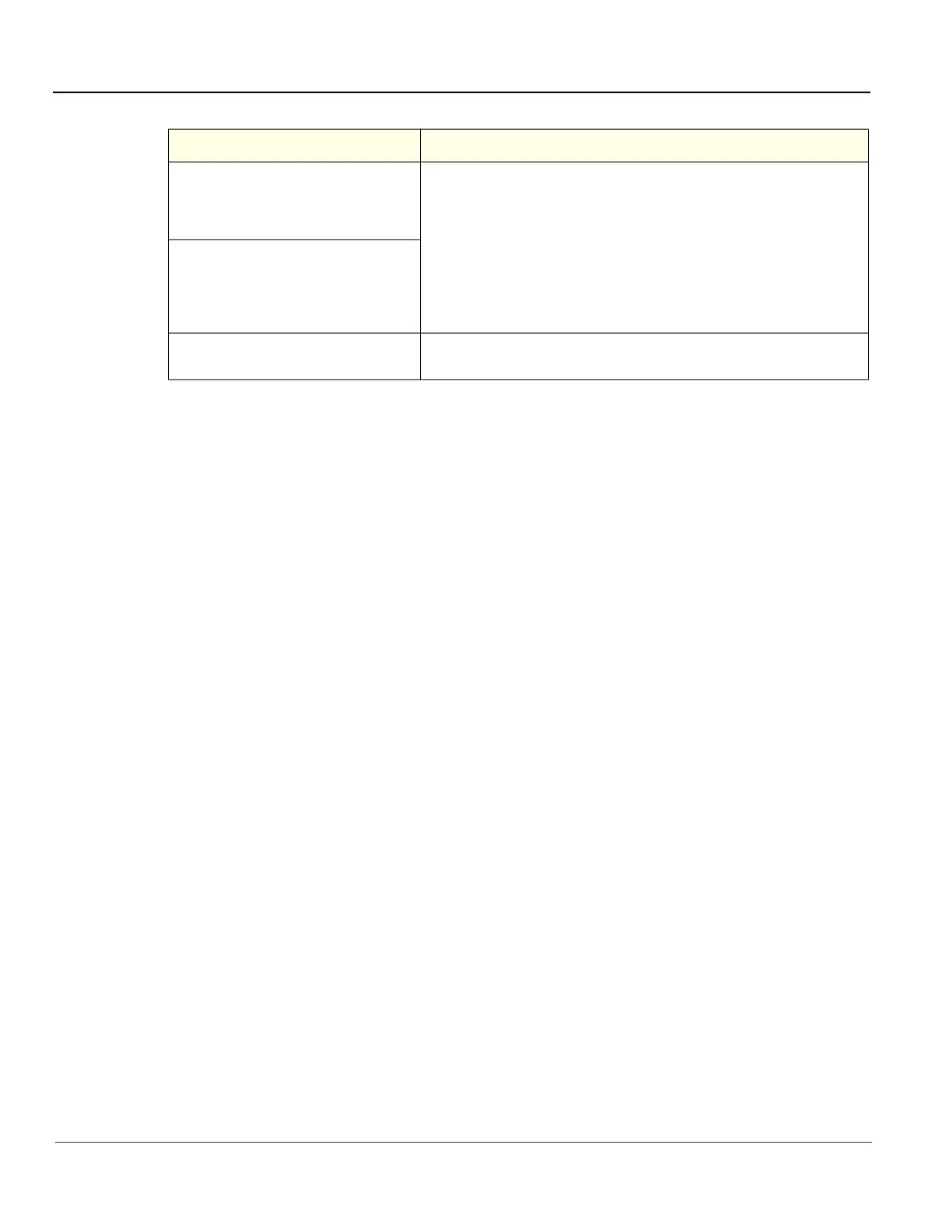GE HealthCare CONFIDENTIAL
Direction 5936427, Rev. 1 LOGIQ Totus Basic Service Manual
7 - 58 Section 7-7 - Options Troubleshooting
After a manual backup (Utility > System >
Backup/Restore > Manual Backup), a new
user is not able to any backups or the
history on the web app.
If the system shows it is connected to Device Management, perform these
steps to associate a time zone with your profile. Once the steps are complete,
you will be able to view the backups and the history on the web app.
1. Navigate to http://AVURI.gehealthcare.com.
2. Sign in to access your profile.
3. Confirm the time zone.
After preset information is uploaded from
the master system (Utility > System >
Backup/Restore > Upload for Fleet), a new
user is not able to any backups or the
history on the web app.
Other issues needing help with “DEVICE
MANAGEMENT” feature.
Contact the support team:
Support email: dc.support@gehealthcare.com
Table 7-25 Troubleshooting the Device Management Option
Symptom Solution
