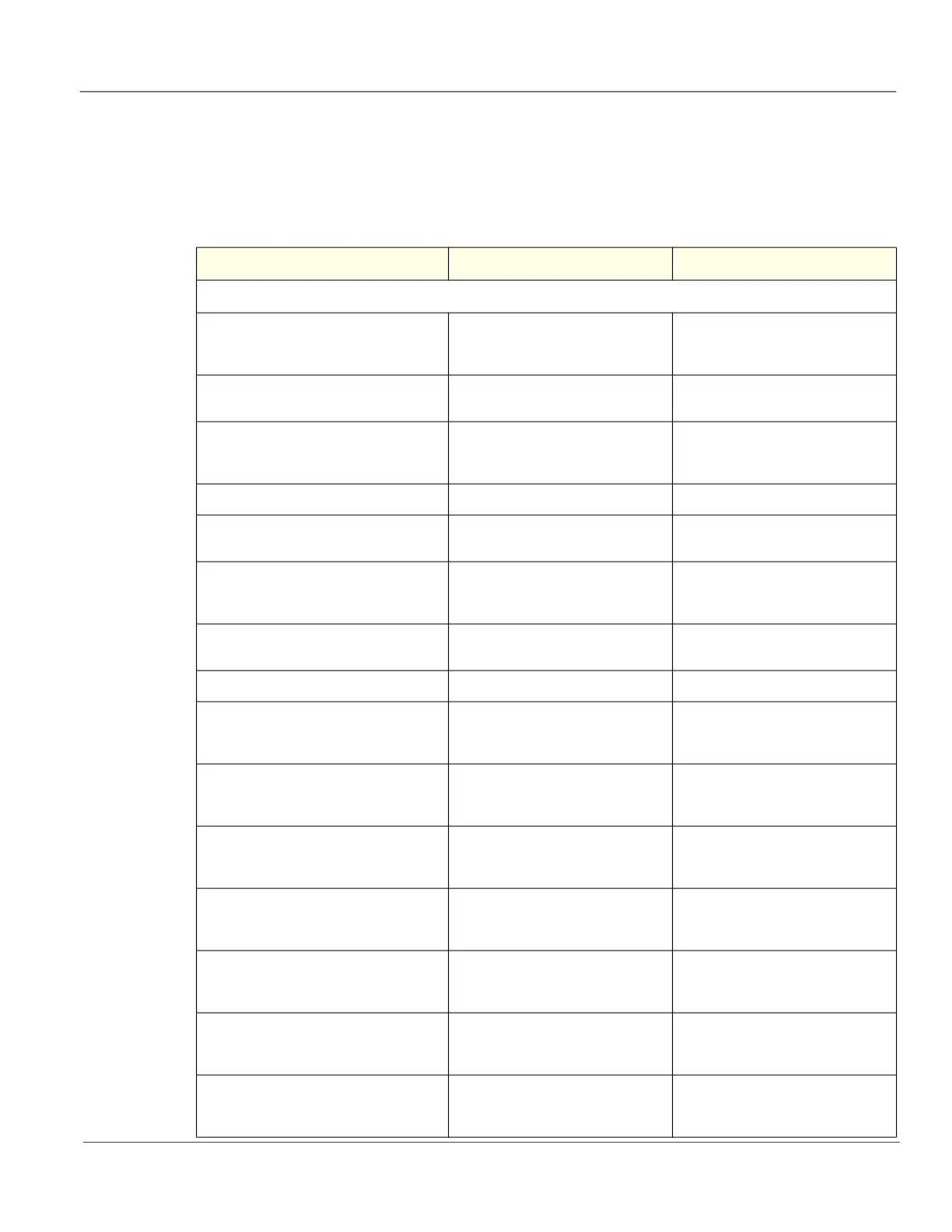GE HealthCare CONFIDENTIAL
Direction 5936427, Rev. 1 LOGIQ Totus Basic Service Manual
Chapter 7 Diagnostics/Troubleshooting 7 - 59
7-7-4 Device Management (Device Mgmt) (continued)
Use Table 7-26 to troubleshoot Device Management (Device Mgmt) through the error codes. These
error codes will appear in the IoTAgentService.log log file. This log file can be found under D:\log.
NOTE: Error codes may change over time.
Table 7-26 Errors for the Device Management Option
Error Details Solution
Activate
Agent service config file is corrupted.
Please contact your GE HealthCare
service personnel.
Agent side config
file(IoTAgentConfig.json) is
corrupted.
Contact service for enabling re-
registration.
Activation failed. Missing input Parameter.
(Error code: 000104)
Invalid Account Email has been
entered.
Enter valid Account Email.
Activation failed. Please contact your GE
HealthCare service personnel. (Error code:
401)
Invalid Registration Key has been
entered.
Enter valid Registration Key.
Activation failed. Invalid Server URL has been entered. Enter valid Server URL.
Activation failed.
Invalid Proxy server or Proxy port has
been entered.
Enter valid Proxy server and Proxy
port.
Activation failed. Please contact your GE
HealthCare service personnel. (Error code:
403)
After successful registration again
perform register.
Contact service for enabling re-
registration.
Invalid fleet account email format.
Activation failed.
Invalid or empty Account Email format
field.
Enter valid Account Email.
Invalid proxy port. Activation failed. Enter string value in Proxy port field. Enter valid Proxy port.
Agent service config file is corrupted.
Please contact your GE HealthCare
service personnel.
Empty Registration Key field. Enter valid Registration Key.
Agent service config file is corrupted.
Please contact your GE HealthCare
service personnel.
Empty Server URL field. Enter valid Server URL.
Invalid server certificate.
Please contact your GE HealthCare
service personnel.
Invalid server certificate
Install valid certificate using Device
Connect Service Certificate.
Activation failed. Timeout occurred.
Console side did not receive any
response from Agent\ThingWorx side
in predefined activation time delay.
Ensure network connection and retry.
Activation failed. Please contact your GE
HealthCare service personnel. (Error code:
400)
Bad request
Contact AVURI Device Connect
Support at
dc.support@gehealthcare.com.
Activation failed. Please contact your GE
HealthCare service personnel. (Error code:
500)
Internal server error
Contact AVURI Device Connect
Support at
dc.support@gehealthcare.com.
Activation failed. Please contact your GE
HealthCare service personnel. (Error code:
503)
Service unavailable Retry
