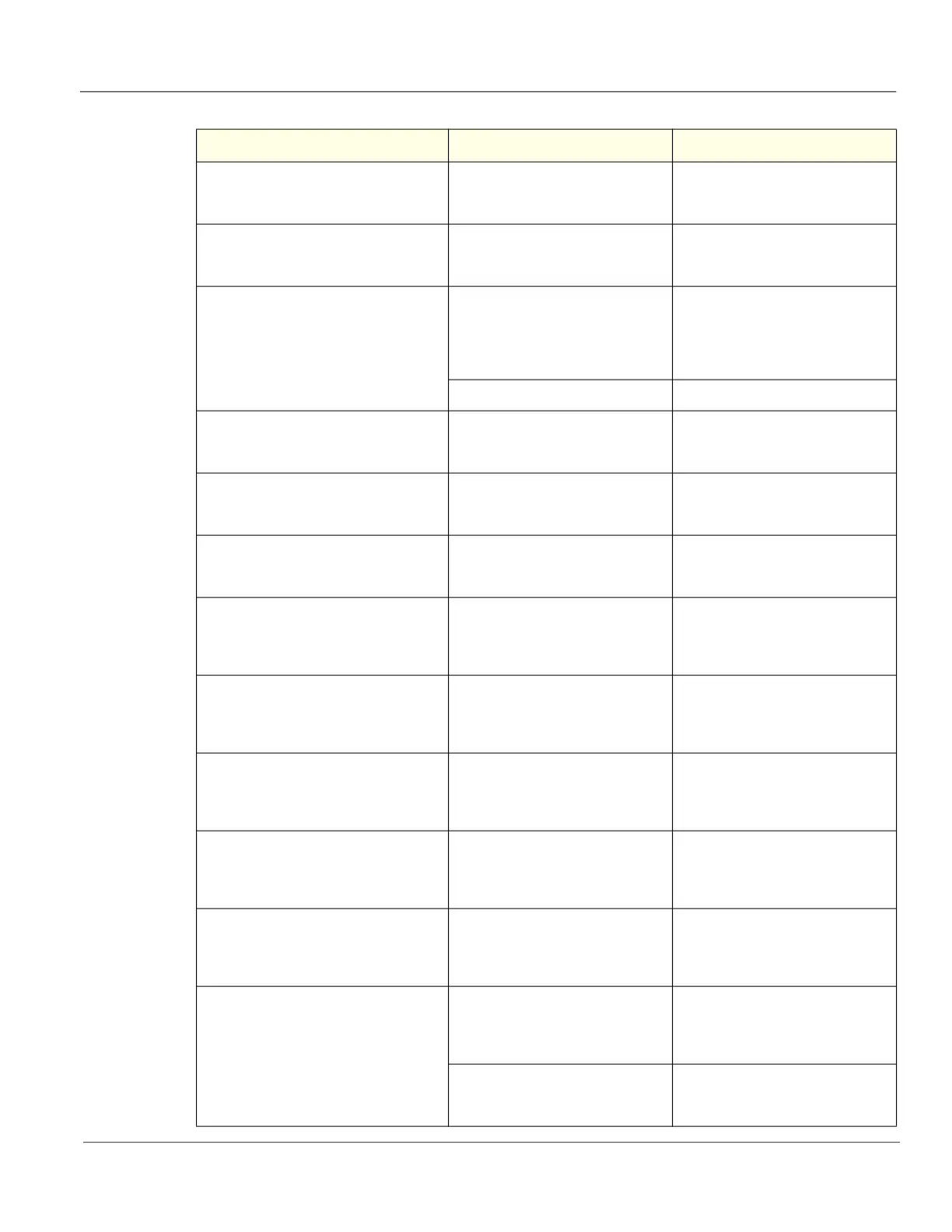GE HealthCare CONFIDENTIAL
Direction 5936427, Rev. 1 LOGIQ Totus Basic Service Manual
Chapter 7 Diagnostics/Troubleshooting 7 - 61
App key expired.
Please contact your GE HealthCare
service personnel.
ThingWorx server App key expired.
Contact service personnel for app key
expiry date correction.
Invalid server certificate.
Please contact your GE HealthCare
service personnel.
Invalid server certificate
Install valid certificate using Device
Connect Service Certificate.
Upload of backup to cloud failed.
1.Retry count elapsed.
(Any exception happened in service
API\Agent code and there is no
specific error code)
2. Any unknown connection issue.
Ensure network connection and retry.
Network is disconnected. Establish network connection.
Upload of backup to cloud failed. Please
contact your GE HealthCare service
personnel. (Error code: 000109)
File Id or file path/file name not found
(Resource not found).
Contact AVURI Device Connect
Support at
dc.support@gehealthcare.com.
Upload of backup to cloud failed. Please
contact your GE HealthCare service
personnel. (Error code: 000101)
Field size error
Contact AVURI Device Connect
Support at
dc.support@gehealthcare.com.
Upload of backup to cloud failed. Please
contact your GE HealthCare service
personnel. (Error code: 000102)
Invalid data format
Contact AVURI Device Connect
Support at
dc.support@gehealthcare.com.
Upload of backup to cloud failed. Please
contact your GE HealthCare service
personnel.
(Error code: 000103)
Invalid data type
Contact AVURI Device Connect
Support at
dc.support@gehealthcare.com.
Upload of backup to cloud failed. Please
contact your GE HealthCare service
personnel.
(Error code: 000119)
Invalid data value
File type is invalid
Contact AVURI Device Connect
Support at
dc.support@gehealthcare.com.
Upload of backup to cloud failed. Please
contact your GE HealthCare service
personnel.
(Error code: 000120)
Invalid data value
Data classification is invalid
Contact AVURI Device Connect
Support at
dc.support@gehealthcare.com.
Upload of backup to cloud failed. Please
contact your GE HealthCare service
personnel.
(Error code: 000118)
Insufficient storage
Contact AVURI Device Connect
Support at
dc.support@gehealthcare.com.
Upload of backup to cloud failed. Please
contact your GE HealthCare service
personnel.
(Error code: 000100)
Missing Input
Contact AVURI Device Connect
Support at
dc.support@gehealthcare.com.
Upload of backup to cloud failed. Please
contact your GE HealthCare service
personnel.
(Error code: 000111)
File transfer subsystem encountered
an error (I/O error)
Retry desired action. Contact AVURI
Device Connect Support at
dc.support@gehealthcare.com if
problem persists.
Internal error
Contact AVURI Device Connect
Support at
dc.support@gehealthcare.com.
Table 7-26 Errors for the Device Management Option (Continued)
Error Details Solution
