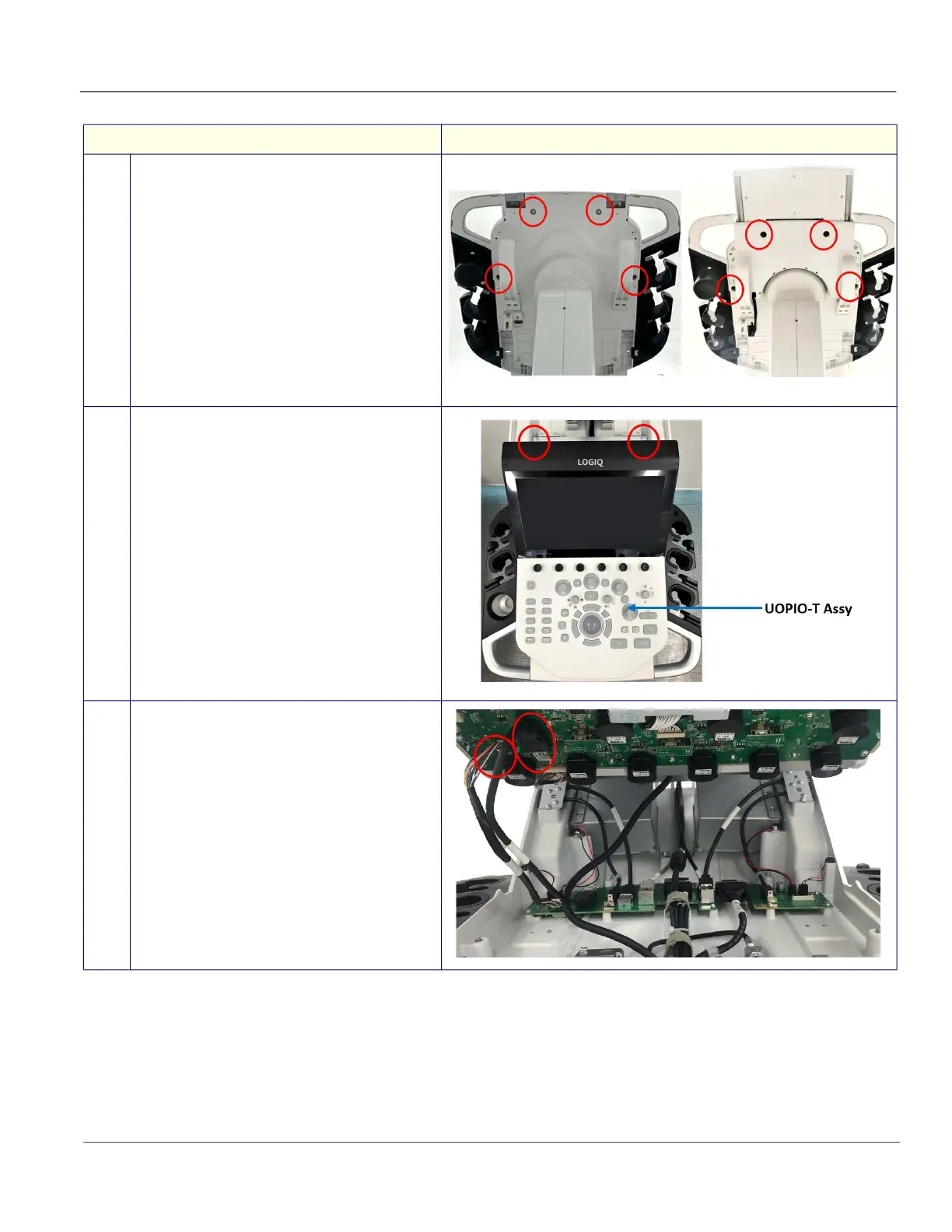GE HealthCare CONFIDENTIAL
DIRECTION 5936427, REV. 1 LOGIQ TOTUS Basic Service Manual
Section 8-7 - Replacing OPIO 8 - 99
8-7-10-2 Removal Procedure
Step Corresponding graphic
1.
Unscrew 4 screws fastened on the console.
NOTE: If there is an A/N Keyboard assembled,
open the A/N Keyboard and unscrew 4 screw
indicated as below picture
2.
Unscrew 2 screws to remove the UOPIO-T Assy
from the console
3.
Lift the UOPIO-T Assy and disconnect 2 cables to
remove the UOPIO-T Assy from the console
