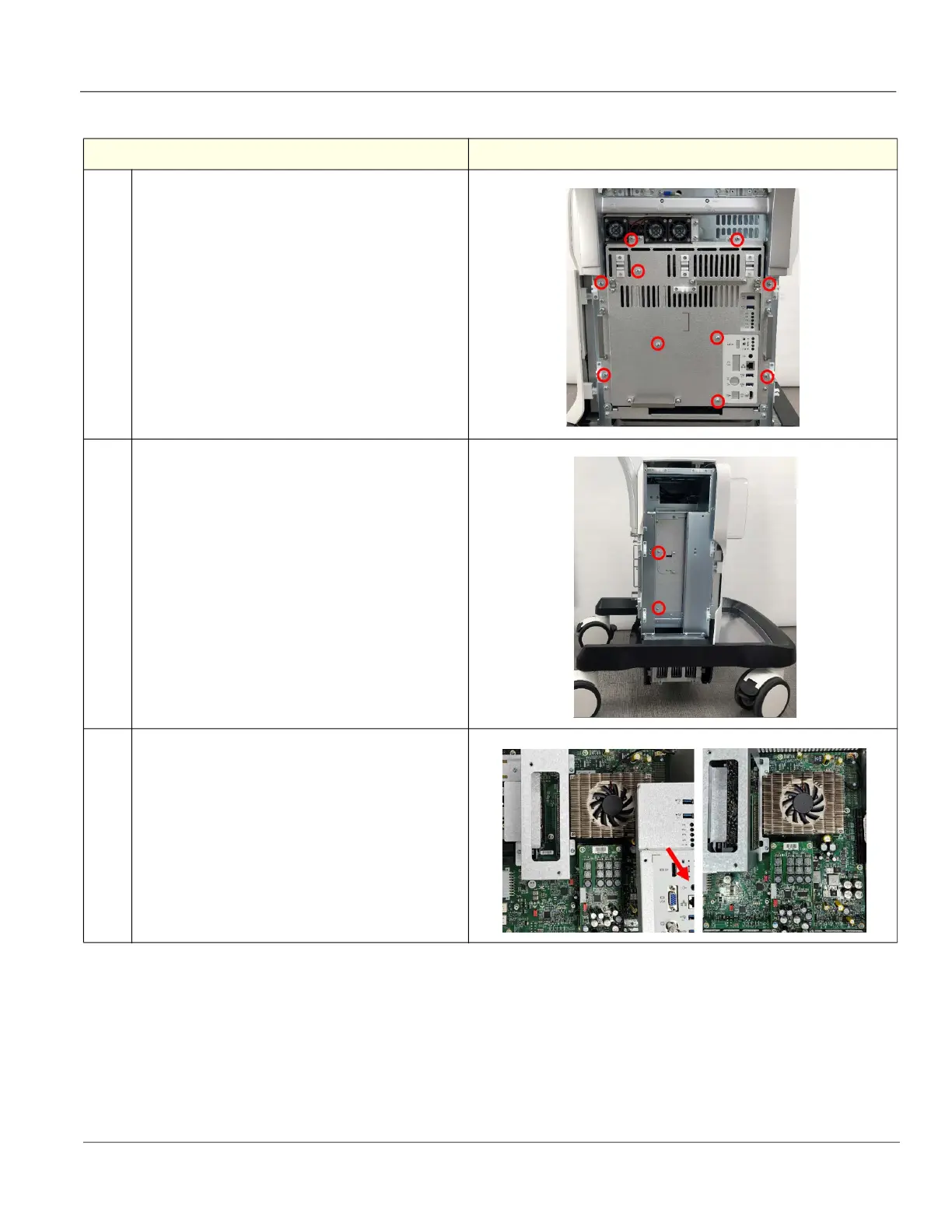GE HealthCare CONFIDENTIAL
DIRECTION 5936427, REV. 1 LOGIQ TOTUS Basic Service Manual
Section 8-10 - Replacing Back End Parts 8 - 167
8-10-2-2 Removal Procedure
Steps Corresponding Graphic
1. Unscrew 10 screws to remove the Unity Rear Shield
Brkt from the console.
Note: If the WLAN-T was installed, remove the
WLAN-T as described in
8-11-13 "Replacement of
the WLAN-T and WLAN USB A Cable" on page
8-199
2. Unscrew 2 screws.
3. Pull the UEPP Assy module to remove from the
console.
.
