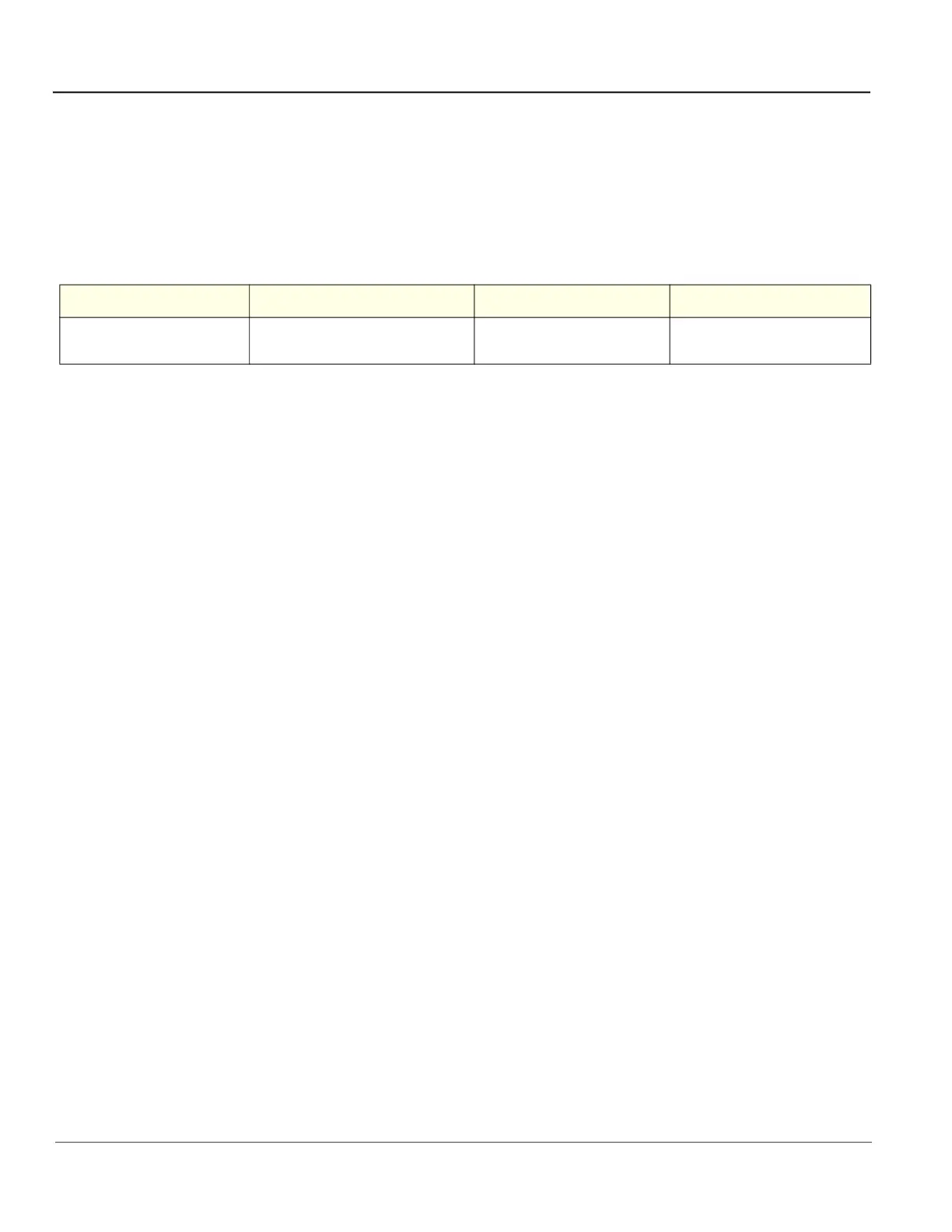GE HealthCare CONFIDENTIAL
DIRECTION 5936427, REV. 1 LOGIQ TOTUS Basic Service Manual
8 - 166 Section 8-10 - Replacing Back End Parts
8-10-2 Replacement of the M.2 SSD 1TB
This table includes information specific to these instructions. For more information 8-2-6 "Tools needed
for servicing the LOGIQ Totus" on page 8-5 /8-2-7 "PPE Required During Service" on page 8-6.
NOTE: If you are replacing the SSD drive as FRU, the new SSD drive does not come loaded with
software, therefore a full software load is needed. See Section 8-4 "Loading / Reloading /
Upgrading the Software" on page 8-8.
8-10-2-1 Preparations
1.) Power off/Shutdown the system as described in 1-7-2 "Lockout/tagout procedure" on page 1-25
2.) Remove the Rear Cover Mid Assy-T as described in 8-8-10 "Replacement of the Rear Cover Mid
Assy-T" on page 8-138
3.) Remove the Rear Cover Top Assy-U as described in 8-8-15 "Replacement of the Rear Cover Top
Assy-U" on page 8-143
4.) Remove the T2 Side Cover L Assy as described in 8-8-7 "Replacement of the T2 Side Cover L
Assy" on page 8-135
5.) Remove the U-WIFI Module Assy(Option) as described in 8-11-21 "Replacement of the U-WIFI
Module Assy" on page 8-214
Table 8-91 Manpower, Time, Tools, and PPE
Manpower Time Tools PPE
One person Approximately 15 minutes Phillips screwdriver
Cut resistant gloves
Knee Pad
