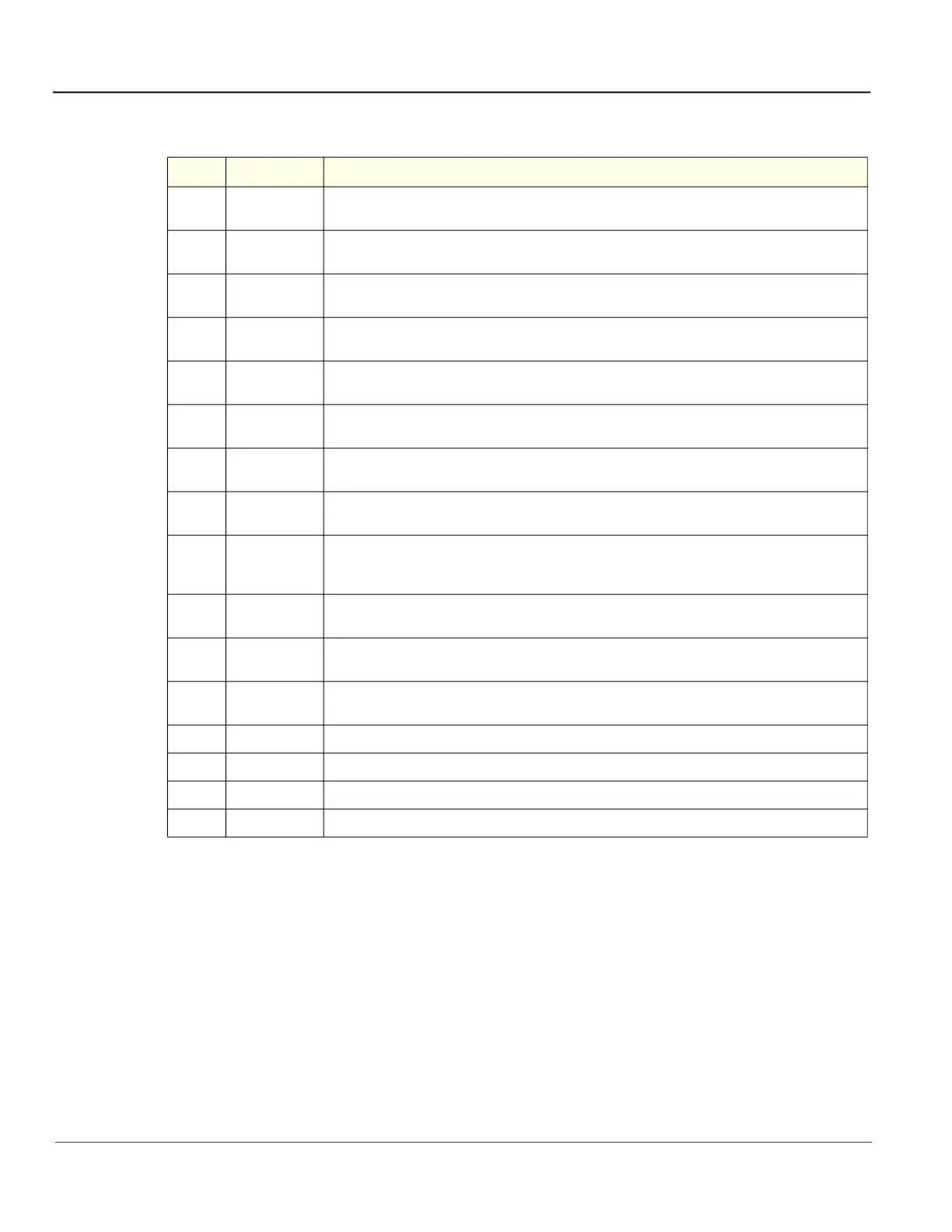GE HealthCare CONFIDENTIAL
Direction 5936427, Rev. 1 LOGIQ Totus Basic Service Manual
10 - 10 Section 10-4 - System Maintenance
10-4-5 System functional checks
Table 10-4 System Functional Checks
Step Item Description
1
B-Mode
Verify basic B-Mode (2D) operation. Check the basic Ultrasound system controls that affect this
mode of operation.
2
CF-Mode
Verify basic CF-Mode (Color Flow Mode) operation. Check the basic Ultrasound system controls
that affect this mode of operation.
3
Doppler Modes
Where applicable, verify basic Doppler operation (PW and CW if available). Check the basic
Ultrasound system controls that affect this mode of operation.
4
M-Mode
Verify basic M-Mode operation. Check the basic Ultrasound system controls that affect this mode
of operation.
5
3D Mode
Where applicable, verify basic 3D Mode operation. Check the basic system controls that affect this
mode of operation.
6
RealTime 4D
Mode
Where applicable, verify basic RealTime 4D Mode operation. Check the basic system controls that
affect this mode of operation.
7
Basic
Measurements
Check Distance and Tissue Depth Measurement.
8
Probe Elements
Perform an Element Test on each probe to verify that all the probe elements and system channels
are functional.
9
Applicable
Software
Options
Verify the basic operation of all optional modes. Check the basic system controls that affect each
options operation.
10
System
Diagnostic
Perform the Automatic Tests.
11
Transmit/
Receive
Use the Visual Channel Utility on the 12L probe to verify that all system smut/recv channels are
functional.
12
Operator Panel
test
Operator panel tests are available to service. Contact GE HealthCare.
13
Keyboard Do the interactive keyboard test.
14
Touch Panel Where applicable, verify basic Touch Panel display functions.
15
Monitor Verify basic monitor display functions.
16
Peripherals 10-4-6 "Peripheral/option checks" on page 10-11‘.
