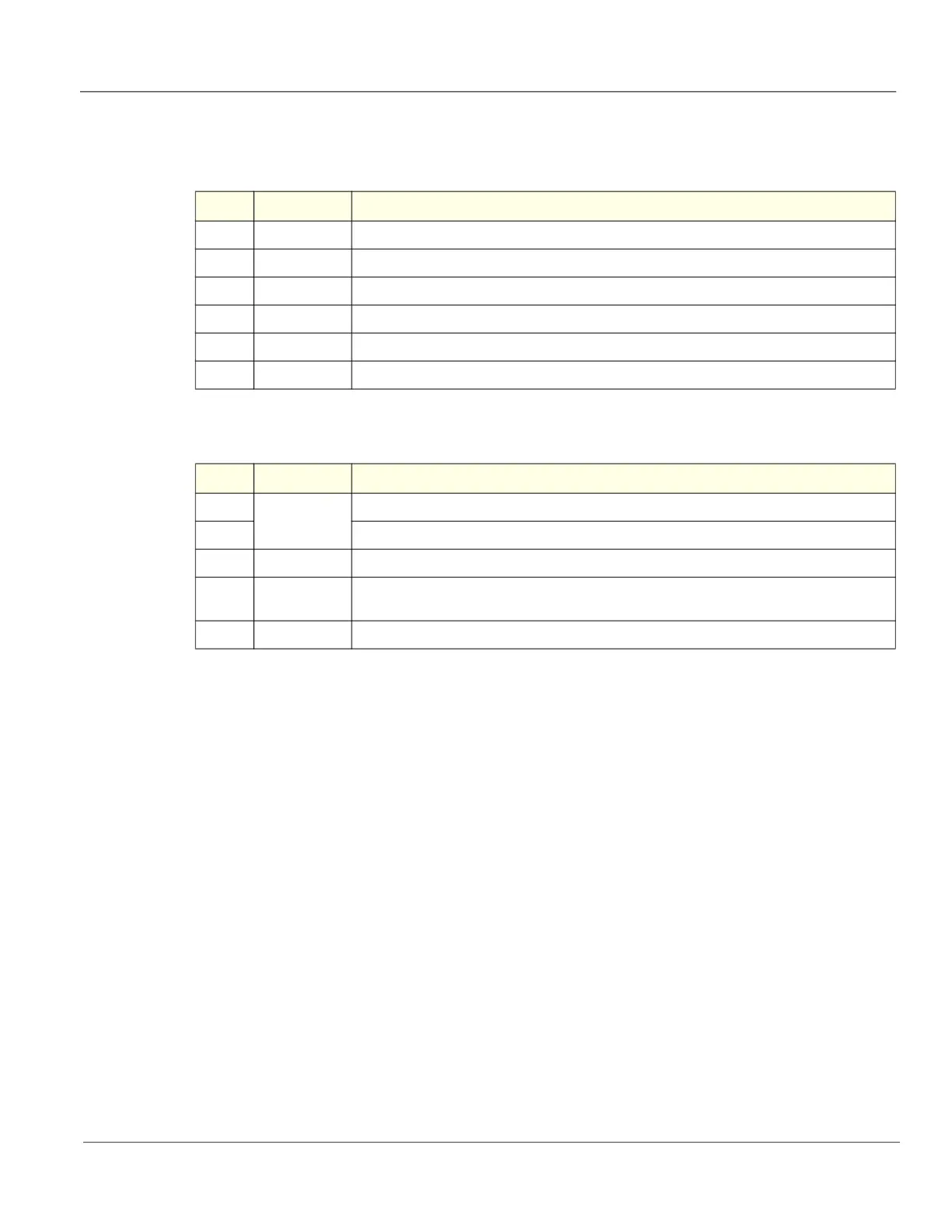GE HealthCare CONFIDENTIAL
Direction 5936427, Rev. 1 LOGIQ Totus Basic Service Manual
Chapter 10 Care & Maintenance 10 - 11
10-4-6 Peripheral/option checks
If any peripherals or options are not part of the system configuration, the check can be omitted.
10-4-7 Mains cable inspection
10-4-8 Optional diagnostic checks
To complete the Ultrasound system checks, view the error logs and run desired diagnostics.
10-4-9 View the logs
1.) Review the Ultrasound system error log for any problems.
2.) Check the temperature log to if there are any trends that could cause problems in the future.
Table 10-5 GE HealthCare Approved Peripheral/Hardware Option Functional Checks
Step Item Description
1
Media Verify media drive(s) read/write properly. Clean if necessary.
2
B/W Printer Verify hardcopy output of the B/W video page printer. Clean heads and covers if necessary.
3
Color Printer Verify hardcopy output of the Color video page printer. Clean heads and covers if necessary.
4
DICOM Verify that DICOM is functioning properly. Send an image to a DICOM device.
5
ECG Verify basic operation with customer
6
Footswitch Verify that the footswitch is functioning as programed. Clean as necessary.
Table 10-6 Mains Cable Inspection, As Appropriate
Step Item Description
1
Unplug cord
Disconnect the mains cable from the wall.
2
Disconnect the mains cable from the Ultrasound system.
3
Inspect Inspect the mains cable and its connectors for damage of any kind.
4
Verify
Verify that the LINE, NEUTRAL and GROUND wires are properly attached to the terminals, and that
no strands may cause a short circuit.
5
Verify Make sure the inlet connector retainer is functional.
