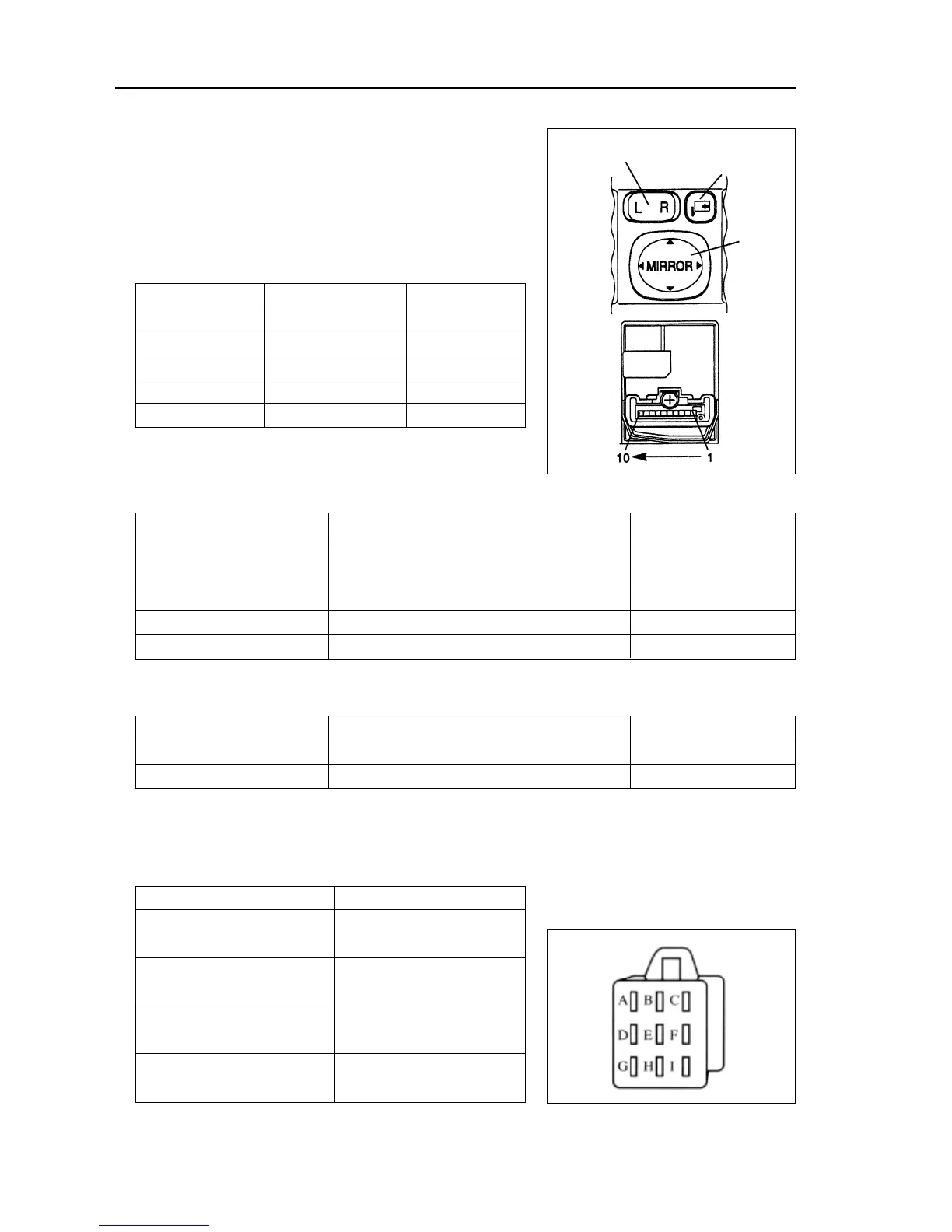Windshield/bodywork glass/wing mirror--Electric rearview mirror control system
INSPECT
1. Inspect rear view mirrors switch
Inspect conduction of rearview mirror.
(1) Adjust left or right for side of the switch.
Inspect conduction of rearview mirror on left side
Replace the switch if it does not accord with the regulations.
(2) Adjust right side of left and right switch.
Inspect conduction of rearview mirror on right side
Replace the switch if it does not accord with the regulations.
(3) Inspect conduction of retracting switch
Switch positions Avometer terminals Regular situations
ON - Not conduction
Up 3-8, 6-7 Conduction
Down 3-7, 6-8 Conduction
Left 2-8, 6-7 Conduction
Right 2-7, 6-8 Conduction
Switch positions Avometer terminals Regular situations
Position of driving 8-9, 7-10 Conduction
Position of retracting 8-10, 7-9 Conduction
Replace the switch if it does not accord with the regulations,
2. Inspect rear rear view mirror
(a) Inspect motor function of rearview mirror
(b) Inspect function of electric retracted motor
Battery terminals Positions of rearview mirror
Positive wire (+) -A
Turn left
Negative wire (-) -B
Positive wire (+) -B
Turn right
Negative wire (-) -A
Positive wire (+) -C
Turn up
Negative wire (-) -B
Positive wire (+) -B
Turn down
Negative wire (-) -C
Left and right
adjusting switch
Folding switch
(optional)
Rearview
mirror
switch
332
Switch positions Avometer terminals Regular situations
ON - Not conduction
Up 5-8, 6-7 Conduction
Down 5-7, 6-8 Conduction
Left 4-8, 6-7 Conduction
Right 4-7, 6-8 Conduction