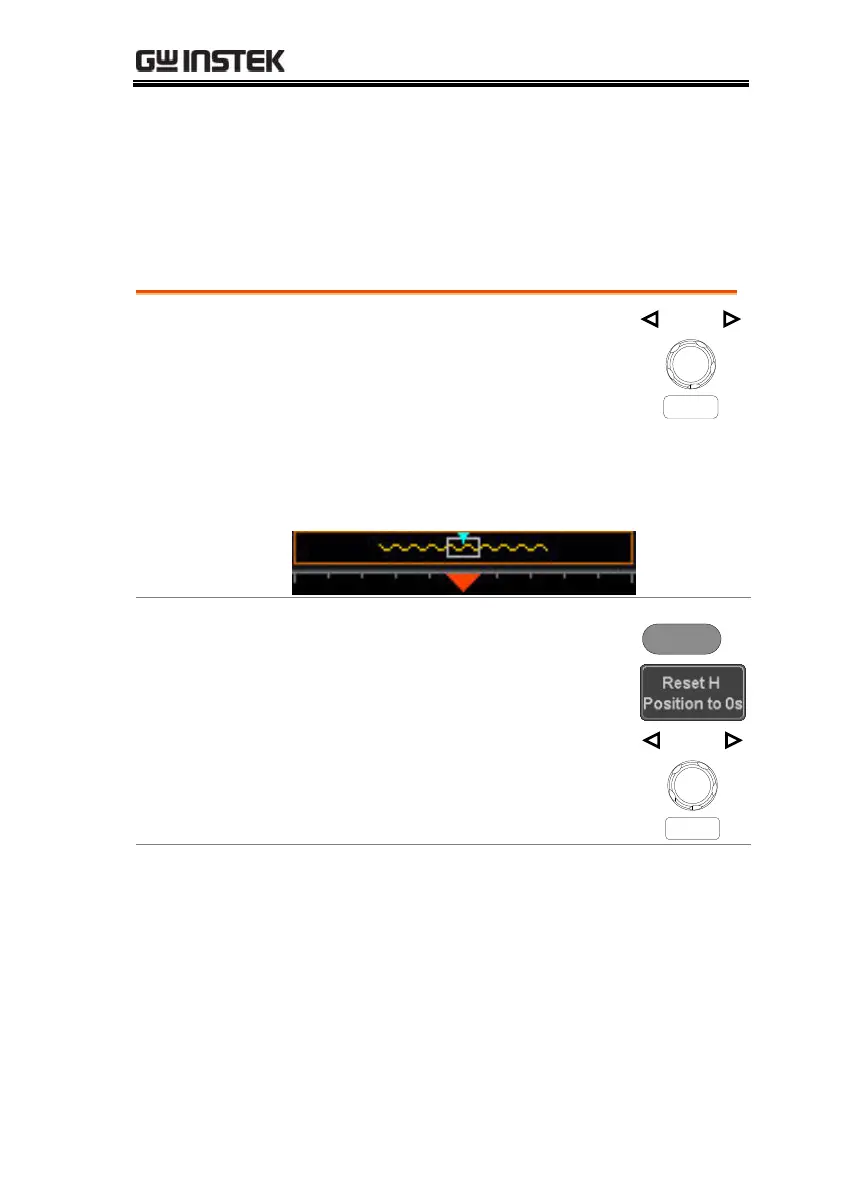CONFIGURATION
105
Horizontal View
This section describes how to set the horizontal scale, position, and
waveform display mode.
Move Waveform Position Horizontally
The horizontal position knob moves
the waveform left/right.
As the waveform moves, a position indicator on
the on the top of the display indicates the
horizontal position of the waveform in memory.
Reset Horizontal
Position
1. To reset the horizontal position,
press the Acquire key and then
press Reset H Position to 0s from the
bottom menu.
Alternatively, pushing the
horizontal position knob will also
reset the position to zero.
In Run mode, the memory bar keeps its relative
position in the memory since the entire memory is
continuously captured and updated.
