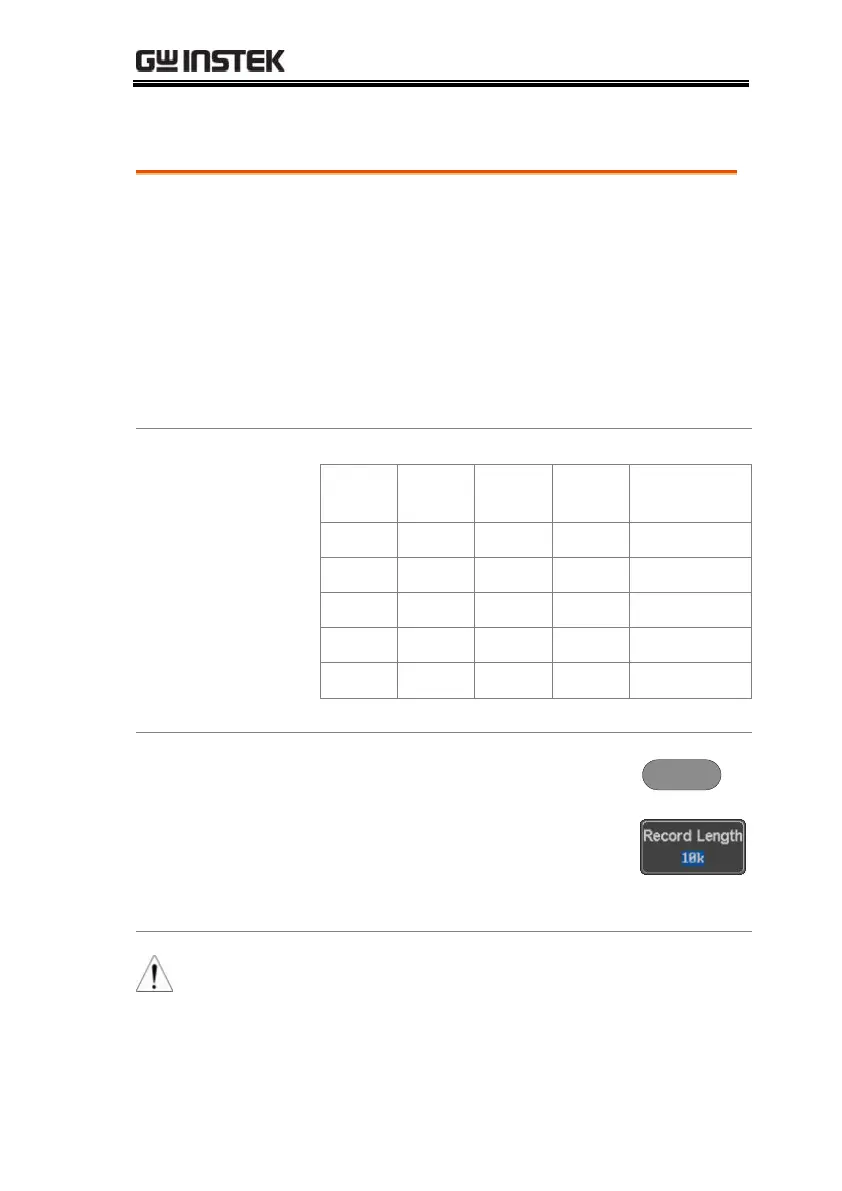CONFIGURATION
85
Set the Record Length
The number of samples that can be stored is set by
the record length. Record length is important in an
oscilloscope as it allows longer waveforms to be
recorded.
The maximum record length for the GDS-2000E
depends on operating mode. The table below
describes the record lengths that are available for
each mode.
1. Press the Acquire key.
2. Press the Record Length key on the
bottom menu and choose the
record length.
1000, 10k, 100k, 1M, 10M points
The sampling rate may also be changed when the
record length is changed.
