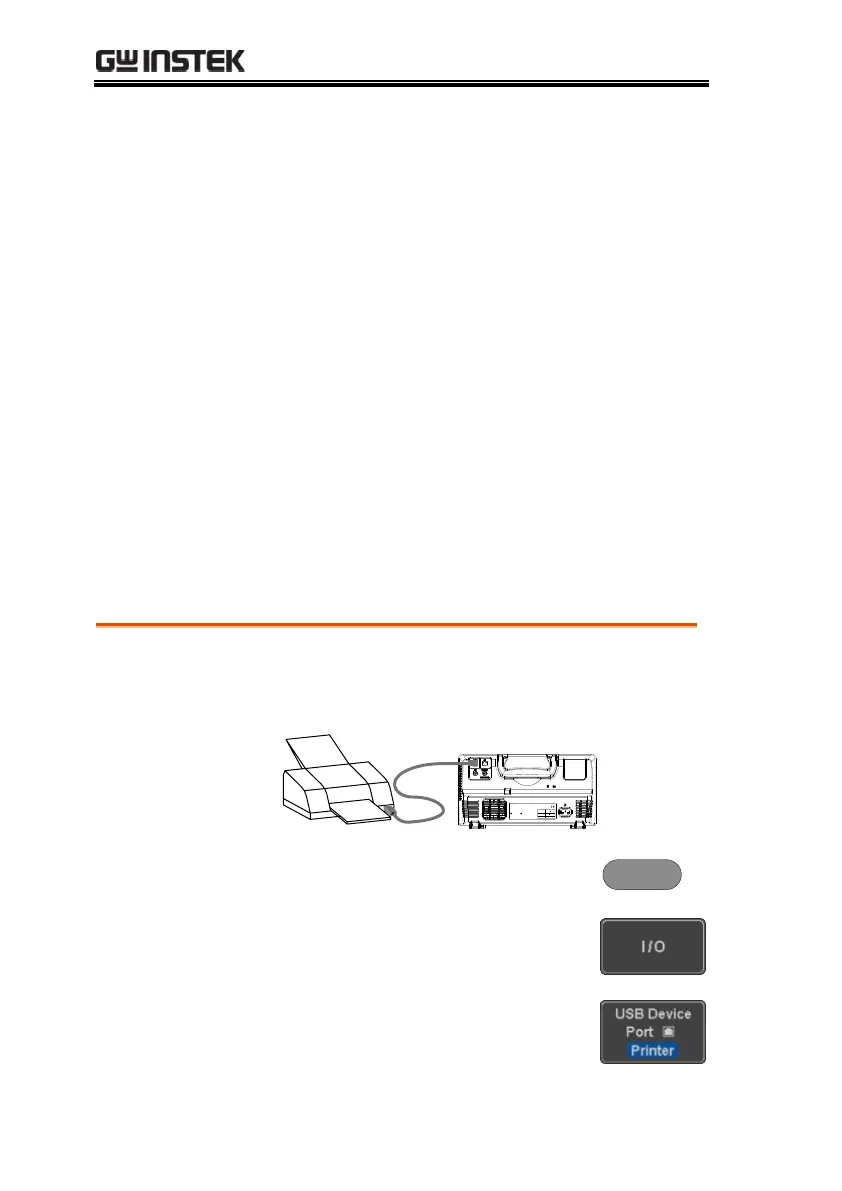GDS-2000E Series User Manual
246
HARDCOPY KEY
The Hardcopy key is used as quick-save or quick-print key. The
Hardcopy key can be assigned either to printout screenshots or to
save files.
When assigned to “Print” the screen image can be printed to a
PictBridge compatible printer using the USB device port. To reduce
the amount of printer ink used for each print, images can be
printed using the Ink Saver function.
When assigned to “Save”, pressing the Hardcopy key can be used
to save a screen shot, a waveform, or the current setup, depending
on the configuration.
Printer I/O Configuration
1. Connect a PictBridge printer to the USB device
port on the rear panel.
LINE VOLTAGE
AC 100 240V
RANGE
FREQUENCY 50 60Hz
POWER MAX. 30 Watts
CAUTION
TO AVOID ELECTRIC SHOCK THE POWER CORD PROTECTIVE GROUNDING
DO NOT REMOVE COVERS. REFER SERVICING TO QUALIFIED PERSONNEL.
CONDUCTOR MUST BE CONNECTED TO GROUND.
Ser. No. Label
2. Press the Utility key.
3. Press I/O from the bottom menu.
4. Press USB Device Port from the side
menu and select Printer.
