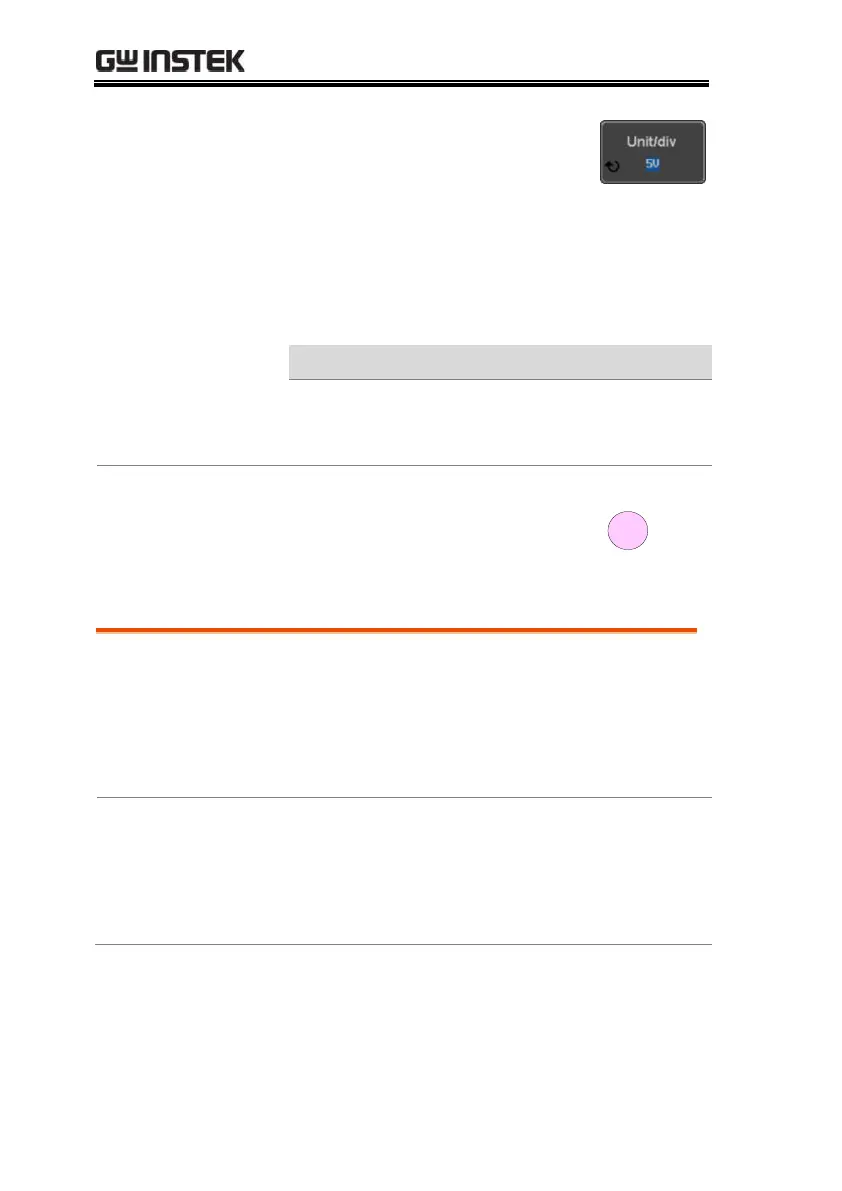GDS-2000E Series User Manual
70
To change the unit/div settings, press
Unit/div, then use the Variable knob to
change the unit/div.
The units that are displayed depend
on which operator has been selected,
and whether the probe for the selected
channel has been set to voltage or
current.
Multiplication
Division
Addition/Subtraction
VV, AA or W
V/V, A/A
V or A
To turn off the Math result from the
display, press the Math key again.
FFT Overview & Window Functions
The FFT Math function performs a Fast Fourier
Transform on one of the input signals or the
reference waveforms. The resultant spectrum will
be shown on the screen in real-time. Four types of
FFT windows are available: Hanning, Hamming,
Rectangular, and Blackman, as described below.
Frequency measurement on
periodic waveforms
