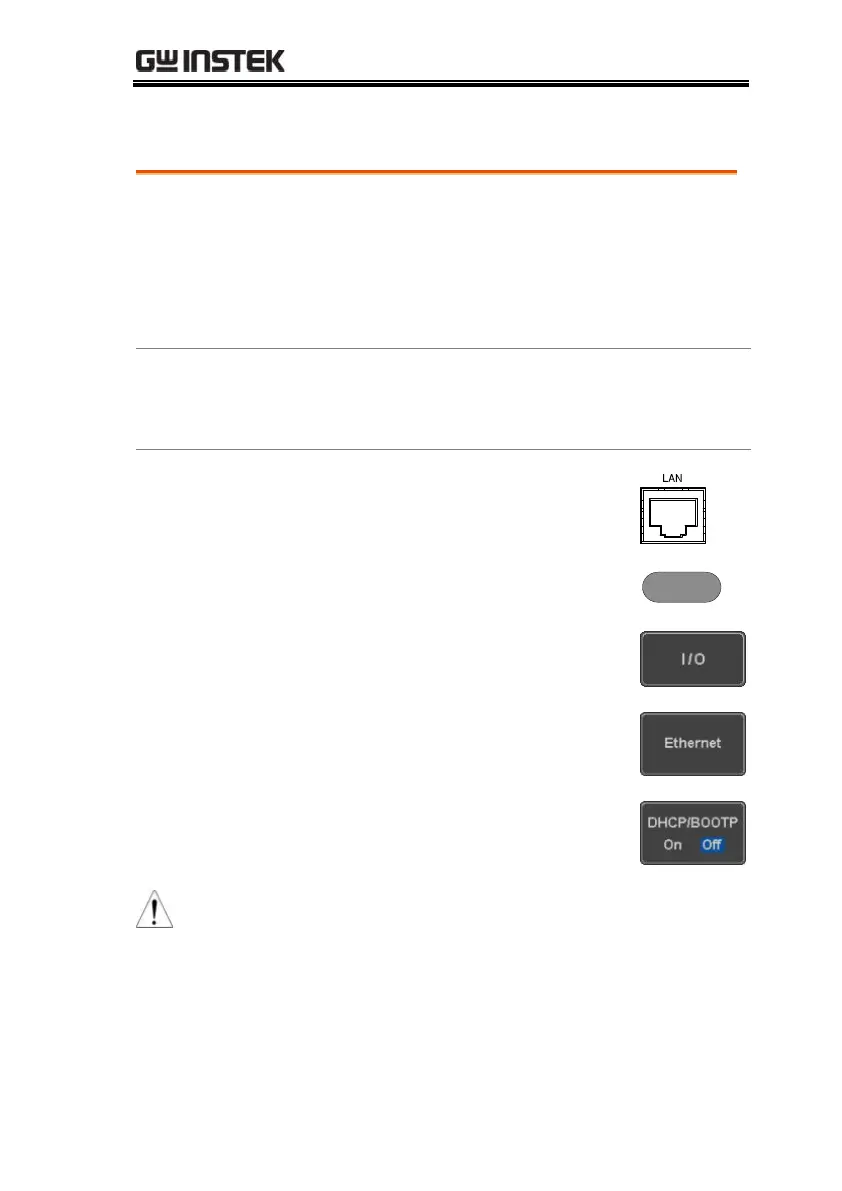REMOTE CONTROL CONFIG
253
Configure the Ethernet Interface
Subnet Mask
HTTP Port 80 (fixed)
The Ethernet interface is used for remote control
using a socket server connection. For details,
please see the Socket Server section on page 255.
1. Connect the Ethernet cable to the
LAN port on the rear panel.
2. Press the Utility key.
3. Press I/O from the bottom menu.
4. Press Ethernet from the side menu.
5. Set DHCP/BOOTP to On or Off
from the side menu.
IP addresses will automatically be assigned with
DHCP/BOOTP set to on. For Static IP Addresses,
DHCP/BOOTP should be set to off.
