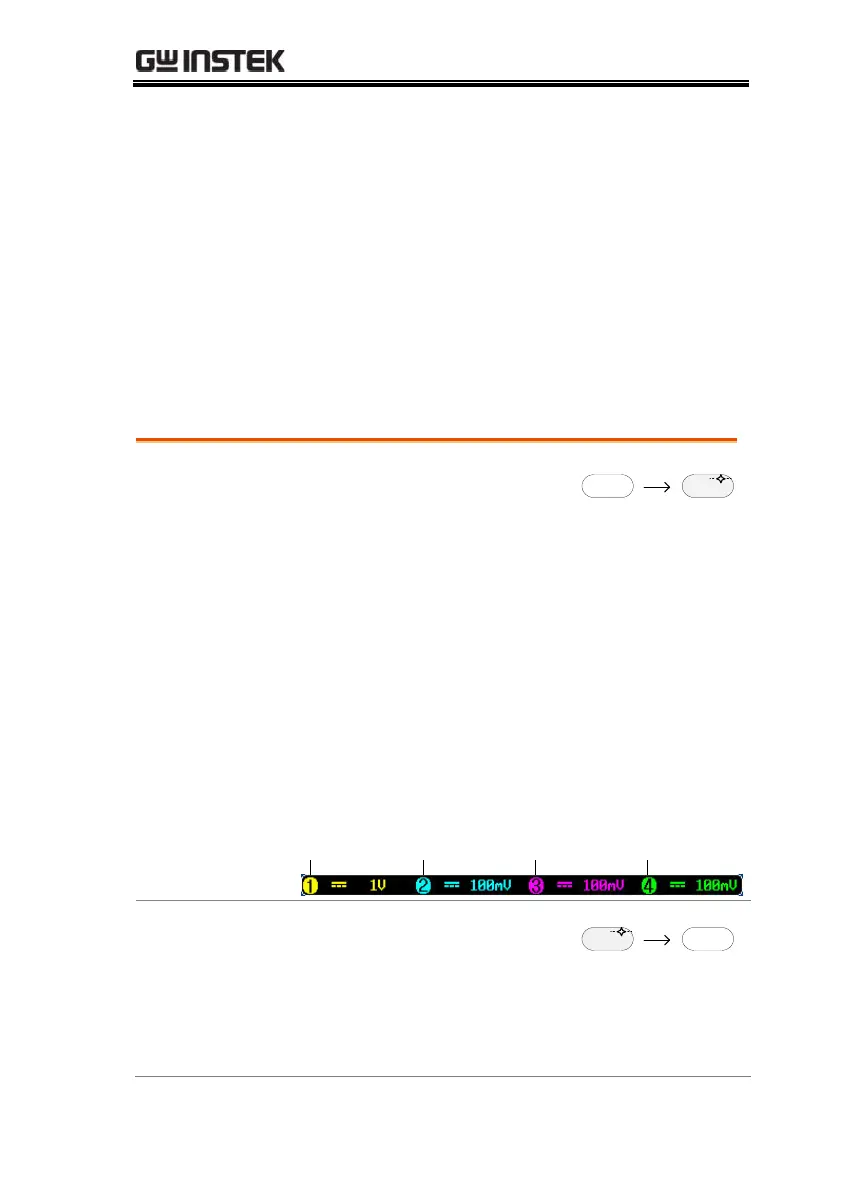MEASUREMENT
39
Basic Measurement
This section describes the basic operations required in capturing
and viewing the input signal. For more detailed operations, see the
following chapters.
Cursor Measurement → from page 60
Configuration → from page 78
Before operating the oscilloscope, please see the Getting Started
chapter, page 10.
Channel Activation
To activate an input channel,
press a channel key.
When activated, the channel
key will light up. The
corresponding channel menu
will also appear.
Each channel is associated with the color shown
beside each channel’s vertical SCALE dial: CH1:
yellow, CH2: blue, CH3: pink and CH4: green.
When a channel is activated, it is shown above the
bottom menu system.
To de-activate a channel, press
the corresponding channel key
again. If the channel menu is
not open, press the channel key
twice (the first press shows the
Channel menu).
