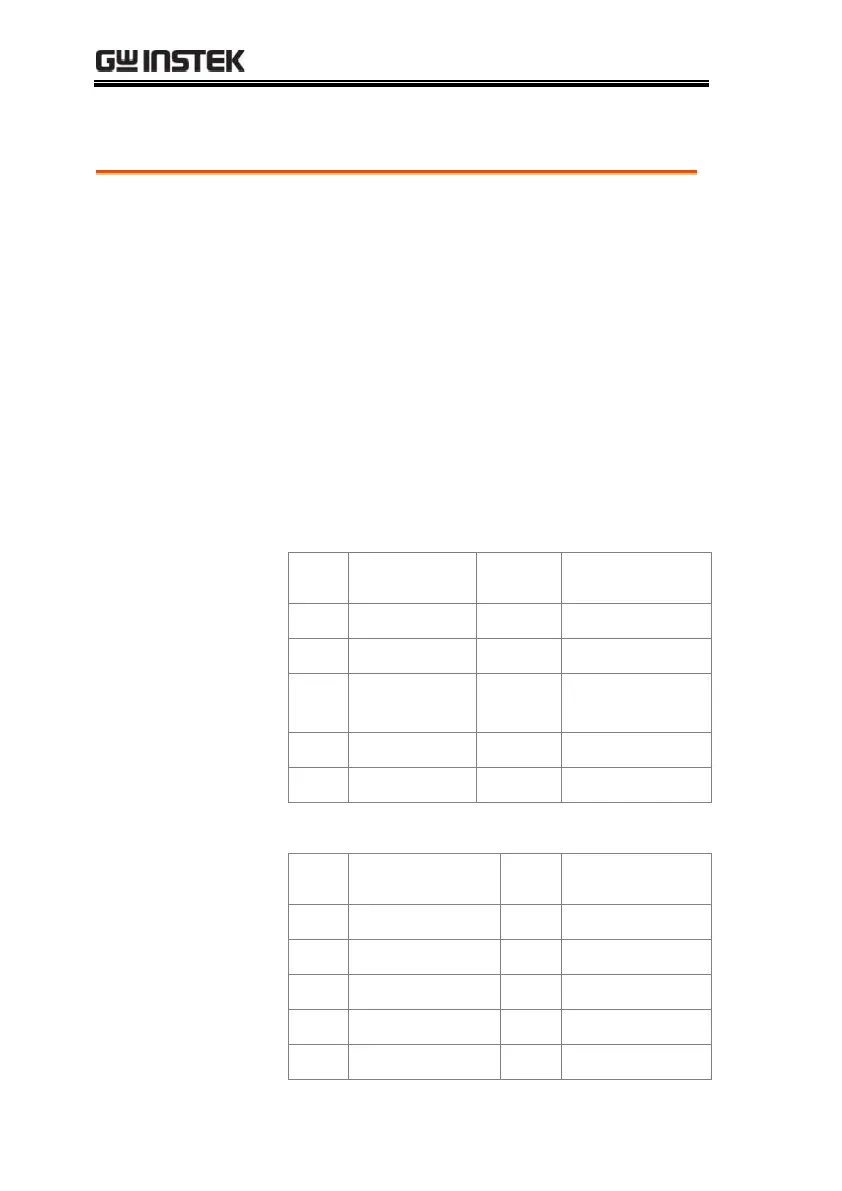The Demo app can be used to demonstrate how a
number of different signals can be triggered using
the GDB-003 demo board.
Basic Features:
Automatically control the output of the GDB-
003 demo board.
Automatically set the triggering conditions
for the signal that is output from the demo
board.
Each category/mode are shown below:
