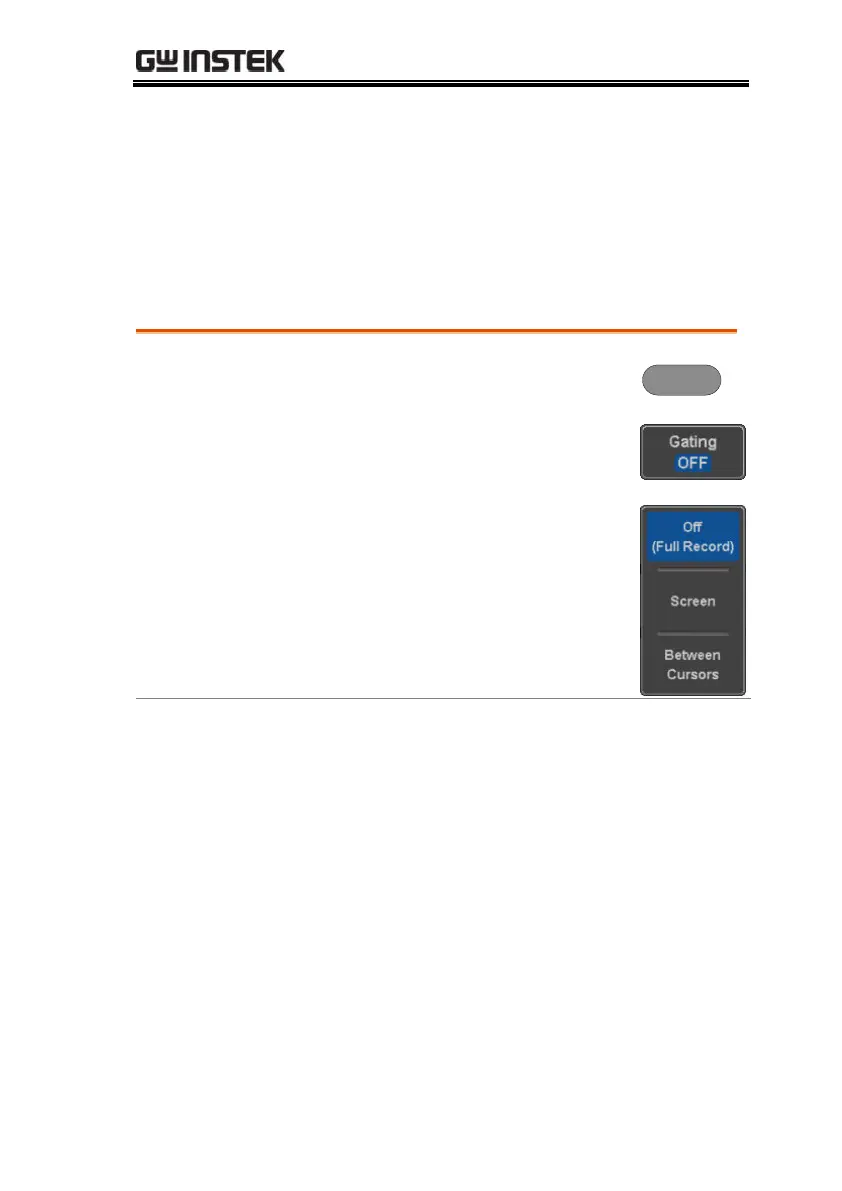MEASUREMENT
53
Gated mode
Some automatic measurements can be limited to a “gated” area
between cursors. Gating is useful for measuring a magnified
waveform or when using a fast time base. The Gated mode has
three possible configurations: Off (Full Record), Screen and
Between Cursors.
1. Press the Measure key.
2. Press Gating from the bottom
menu.
3. Choose one of the gating modes
from the side menu: Off (full
record), Screen, Between Cursors.
If Between Cursors is selected, the
cursor positions can be edited by
using the cursor menu.
