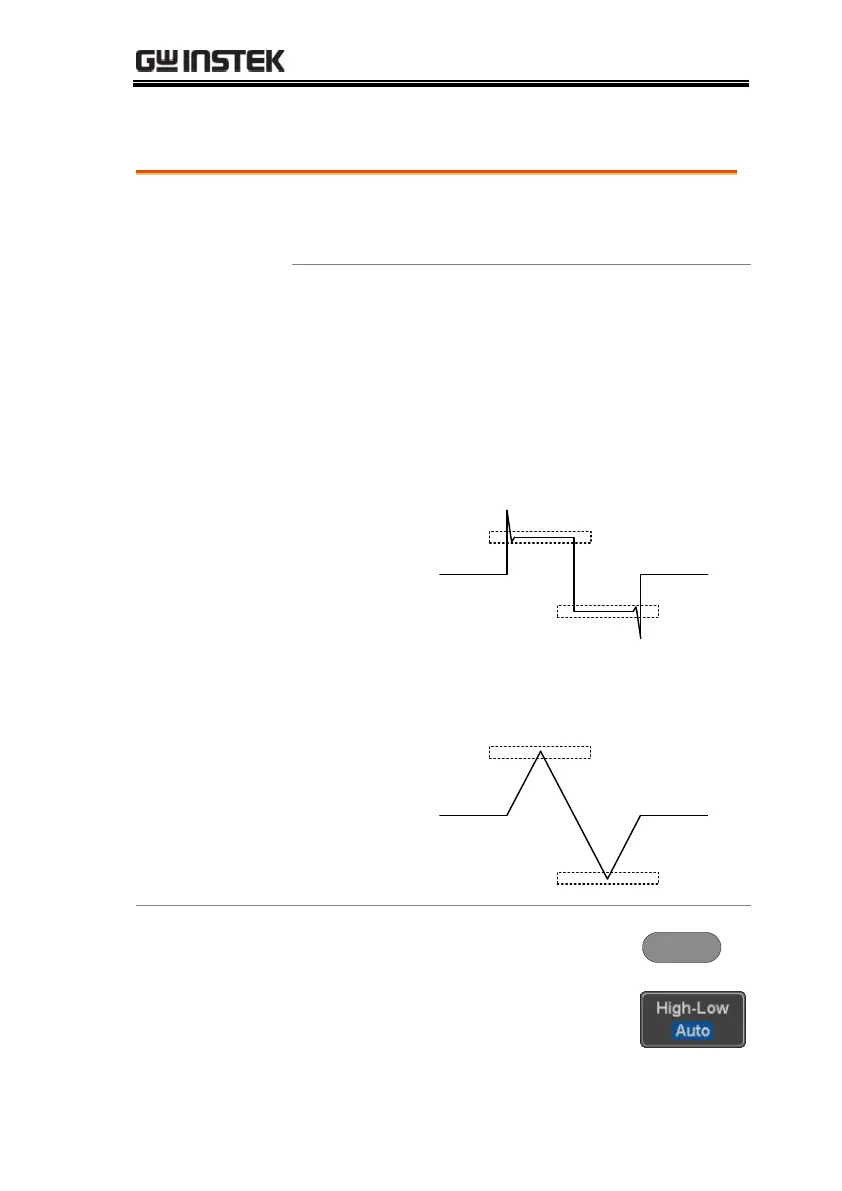MEASUREMENT
55
High Low Function
The High-Low function is used to select the
method for determining the value of the High-Low
measurement values.
Automatically chooses the best
high-low setting for each
waveform when measuring.
Uses histograms to determine the
high-low values. This mode
ignores any preshoot and
overshoot values. This mode is
particularly useful for pulse-type
waveforms
Sets the high-low values as the
minimum or maximum measured
values.
1. Press the Measure key.
2. Press High-Low from the bottom
menu.
