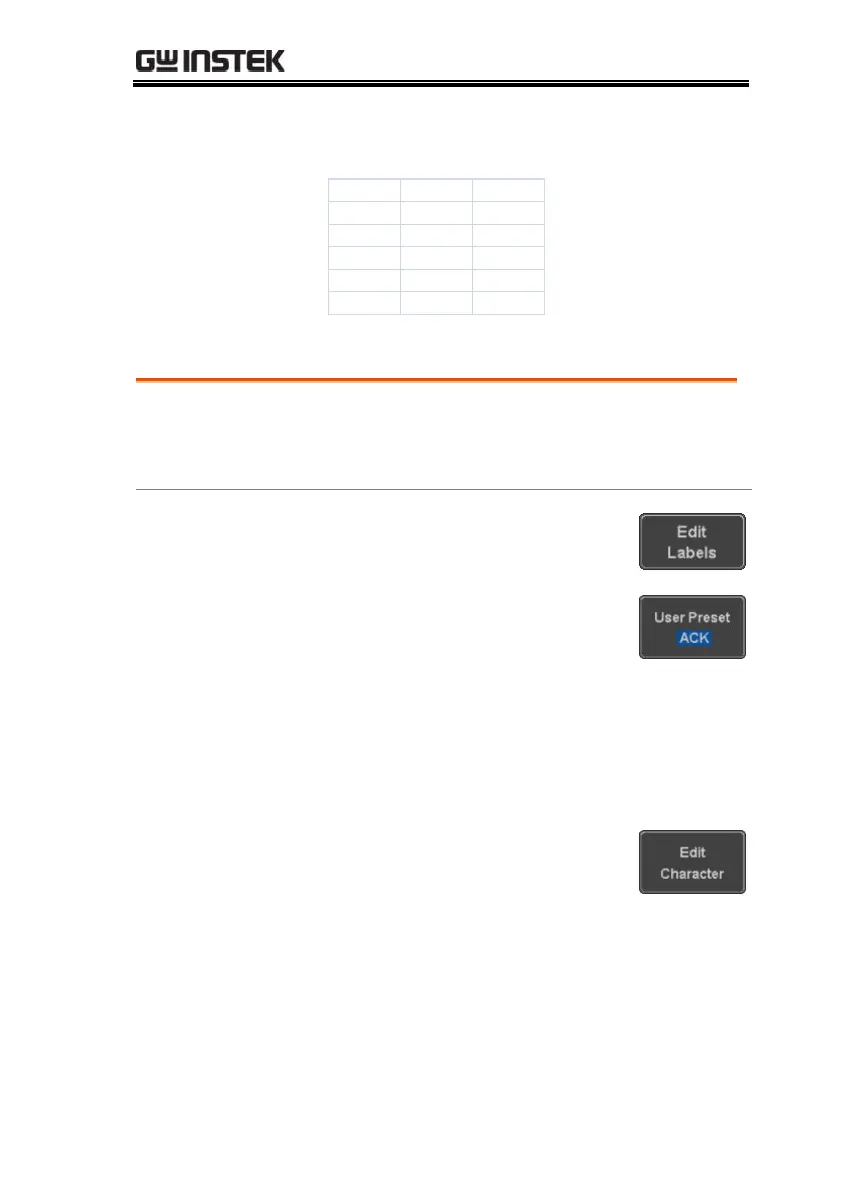CONFIGURATION
141
Below shows the data associated with an SPI event
table in a spreadsheet.
Time MOSI MISO
-11.60us 0D87 0D87
-10.16us 06C0 06C0
-8.720us 8343 343
-7.282us 243 243
-5.840us 0C88 0C88
Adding a Label to the Serial Bus
A Label can be added to the serial buses. This label
will appear next to the bus indicator on the left
hand-side of the display.
1. To add a label to the bus, press Edit
Labels from the Bus menu.
2. To choose a preset label, Press User
Preset from the side menu and
choose a label.
ACK, AD0, ADDR, ANALOG,
BIT, CAS, CLK, CLOCK, CLR,
COUNT, DATA, DTACK,
ENABLE, HALT, INT, IN, IRQ,
LATCH, LOAD, NMI
3. Press Edit Character to edit the
current label.
