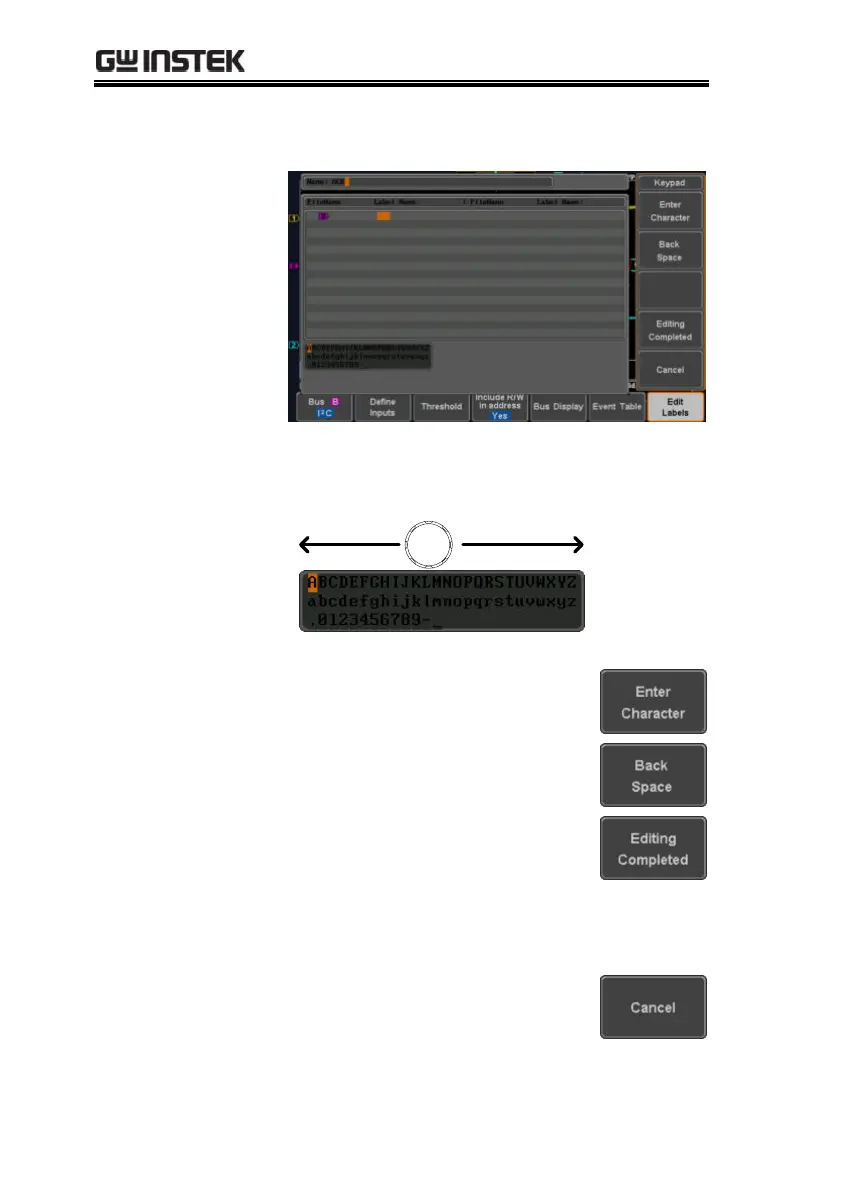GDS-2000E Series User Manual
142
4. The Edit Label window appears.
5. Use the Variable knob to highlight
a character.
Press Enter Character to select a
number or letter.
Press Back Space to delete a
character.
Press Editing Completed to create
the new label and return to the
previous menu.
Note: this key must be pressed to
save the label, even for the preset
labels.
Press Cancel to cancel the editing
and return to the Edit Label
menu.
