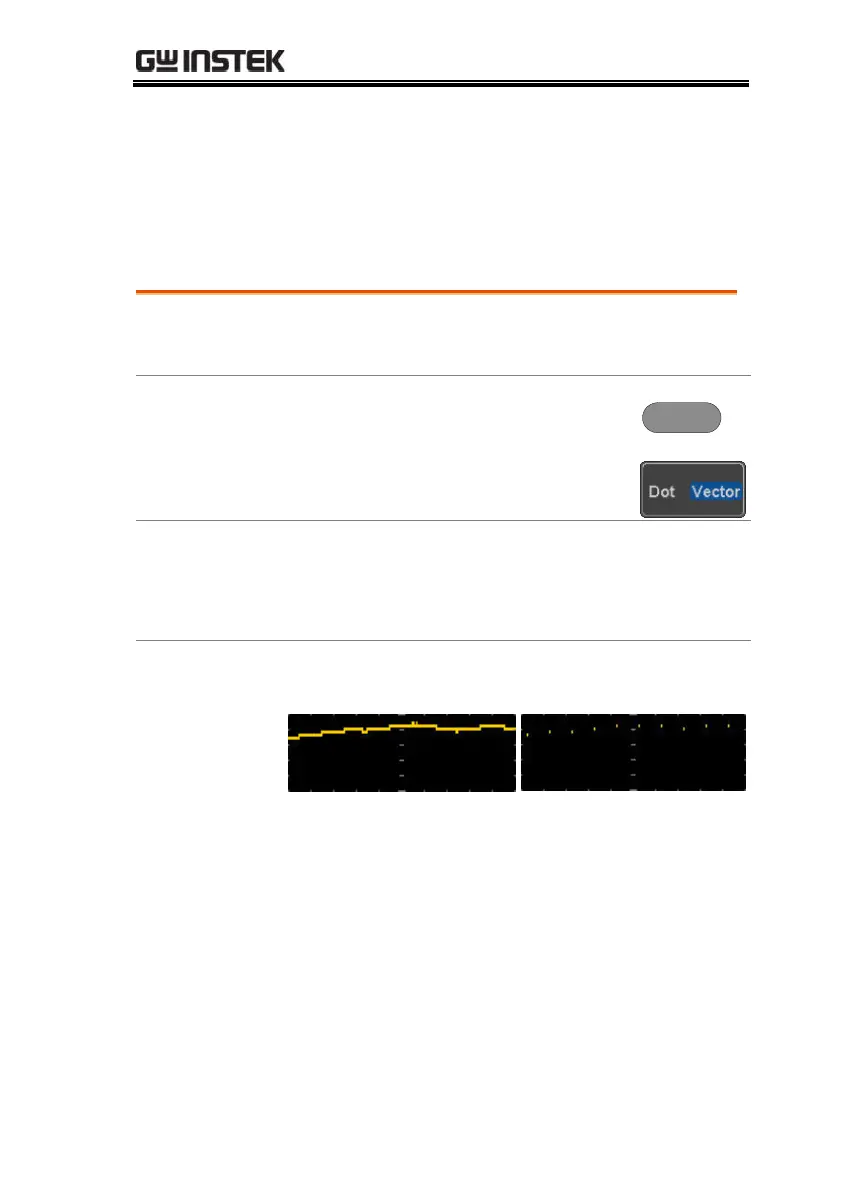CONFIGURATION
99
Display
The Display menu defines how the waveforms and parameters
appear on the main LCD display.
Display Waveform as Dots or Vectors
When the waveform is displayed on the screen, it
can be displayed as dots or vectors.
1. Press the Display menu key.
2. Press Dot / Vector to toggle between
Dot and Vector mode.
Only the sampled dots are
displayed.
Both the sampled dots and the
connecting line are displayed.
