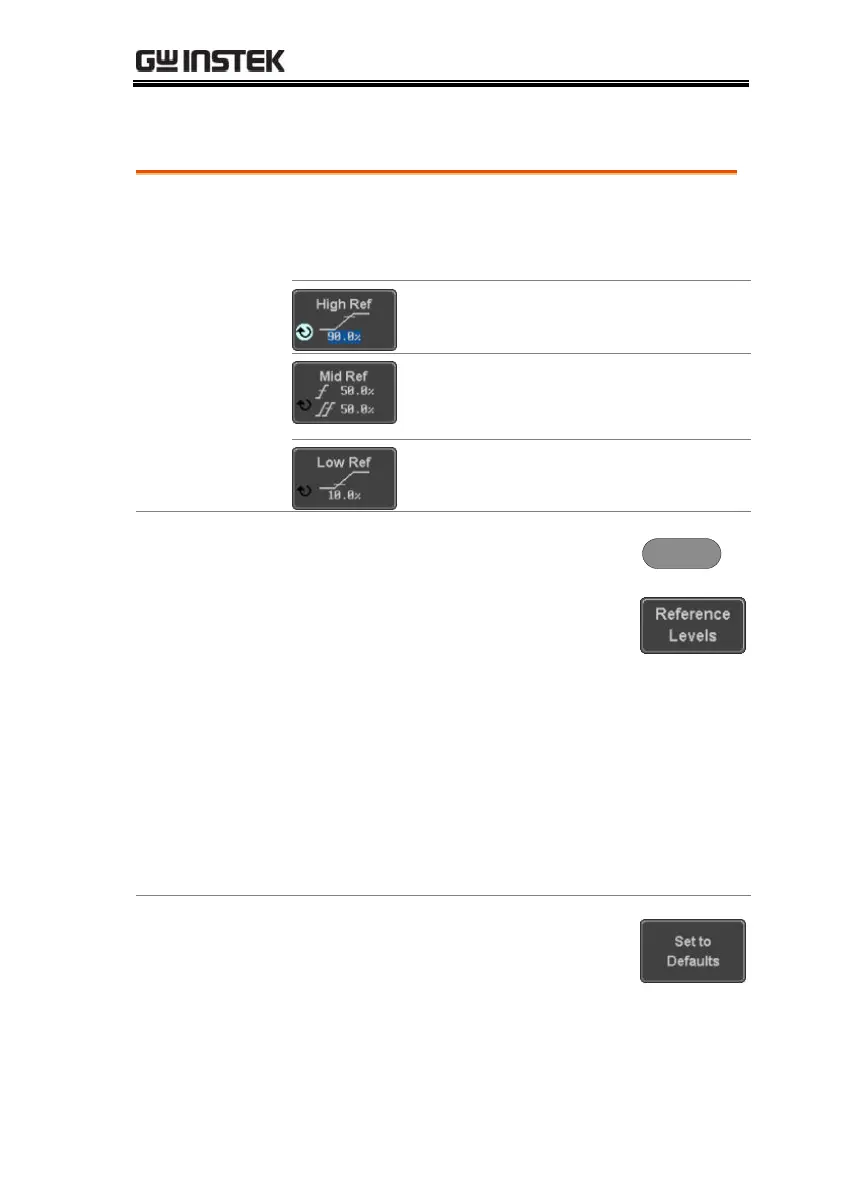MEASUREMENT
59
Reference Levels
The reference level settings determine the
measurement threshold levels for some
measurements like the Rise Time measurement.
High Ref: Sets the high reference
level.
Mid Ref: Sets the middle reference
for the first and second
waveforms.
Low Ref: Sets the low reference
level.
1. Press the Measure key.
2. Press Reference Levels from the
bottom menu.
3. Set the reference levels from the side menu.
Ensure the reference levels do not cross over.
4. Press Set to Defaults to set the
reference levels back to the default
settings.
