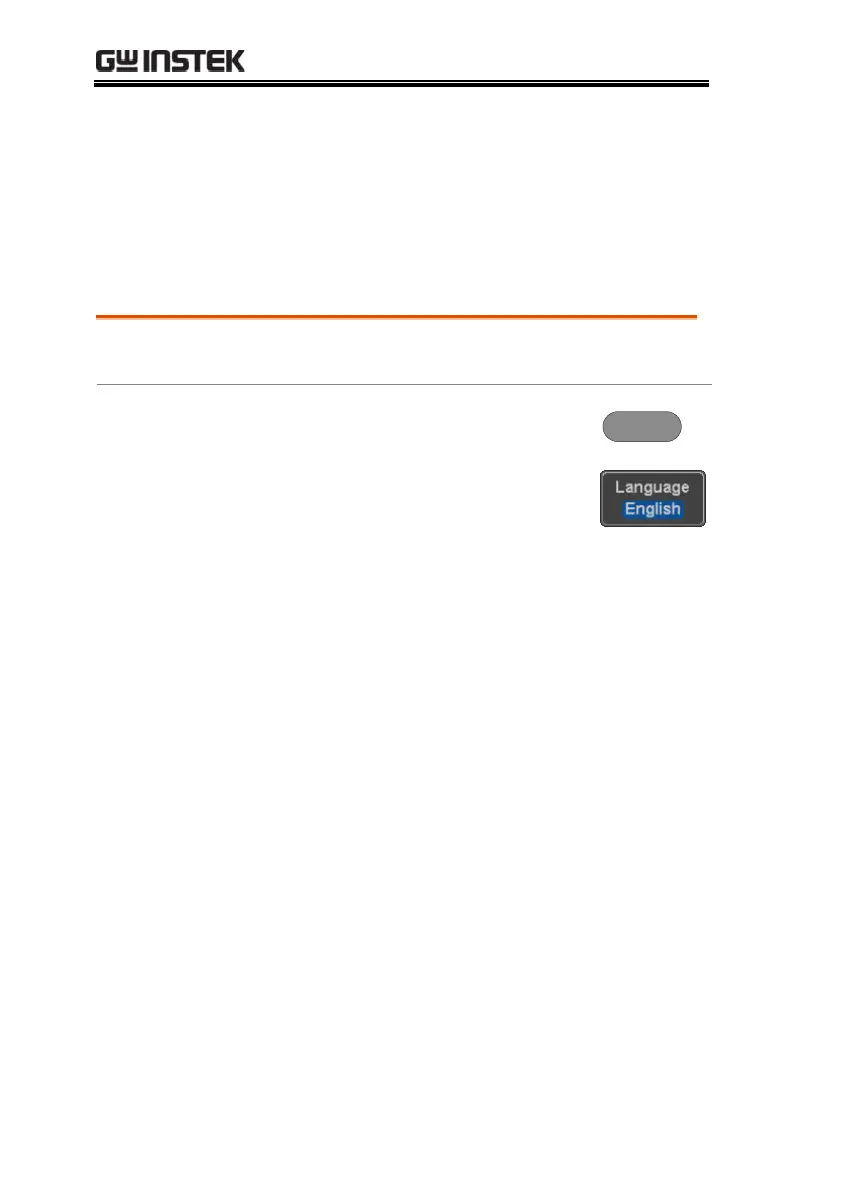GDS-2000E Series User Manual
186
System Settings and Miscellaneous Settings
This section describes how to set the interface, language, time/date,
probe compensation signal, erase the internal memory and access
useful QR codes.
Select Menu Language
The GDS-2000E has a number of different
languages to choose from.
1. Press the Utility key.
2. Press Language on the lower menu.
3. Select the language* from the side menu.
*Language selection may differ based on
region, and as such are not listed here.
