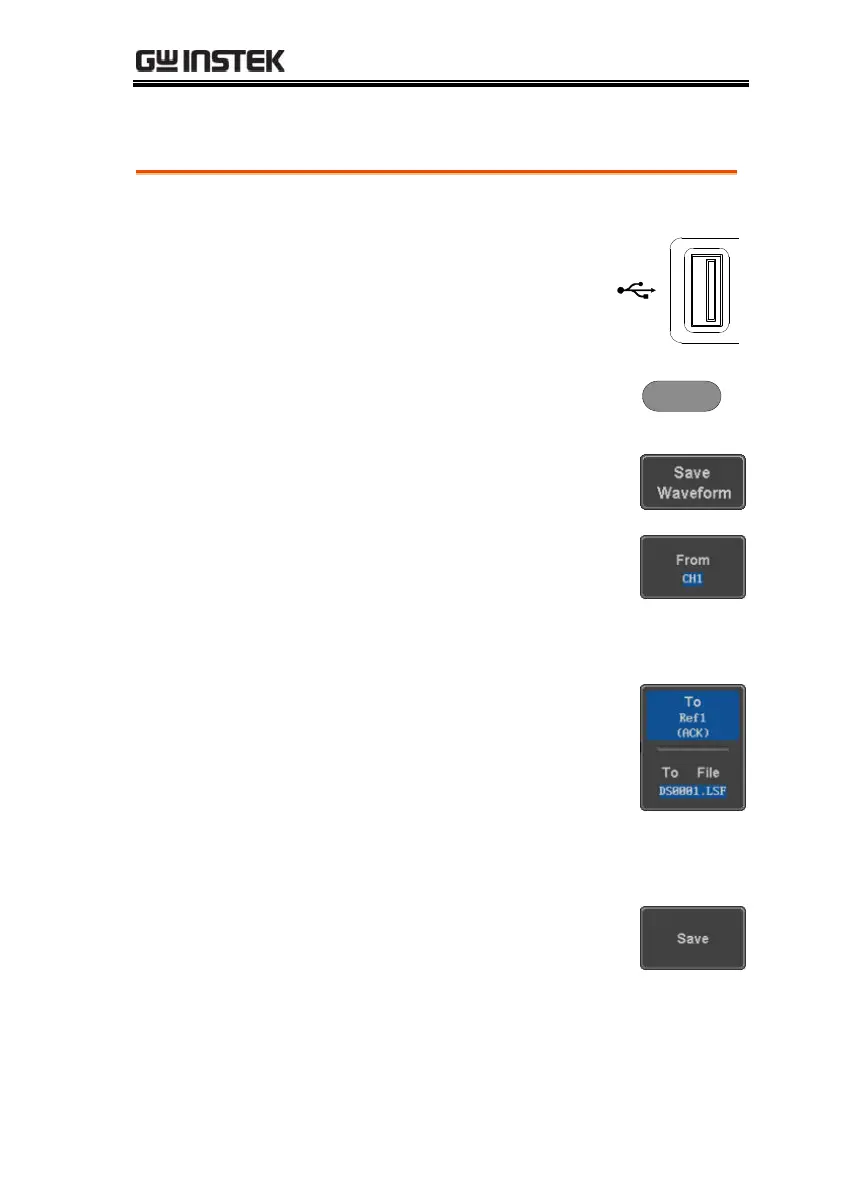SAVE/RECALL
227
Save Waveform
1. To save to an external USB flash
drive, connect the drive to the
front panel USB port. If a USB
drive is not connected, files can
still be saved to the internal
memory.
2. Press the Save/Recall key from the
front panel.
3. Press Save Waveform from the
bottom menu.
4. Choose the From waveform on the
side menu.
CH1~4, Math, Ref1~4, All
Displayed
5. Press To (internal memory) or To
File and choose a destination to
save.
Format: LSF, Detail CSV, Fast CSV
6. Press Save to save the file.
7. If you are saving to a file, a file utility appears
where you will be able to edit the name of the
file from the default “DSXXX” filename.
