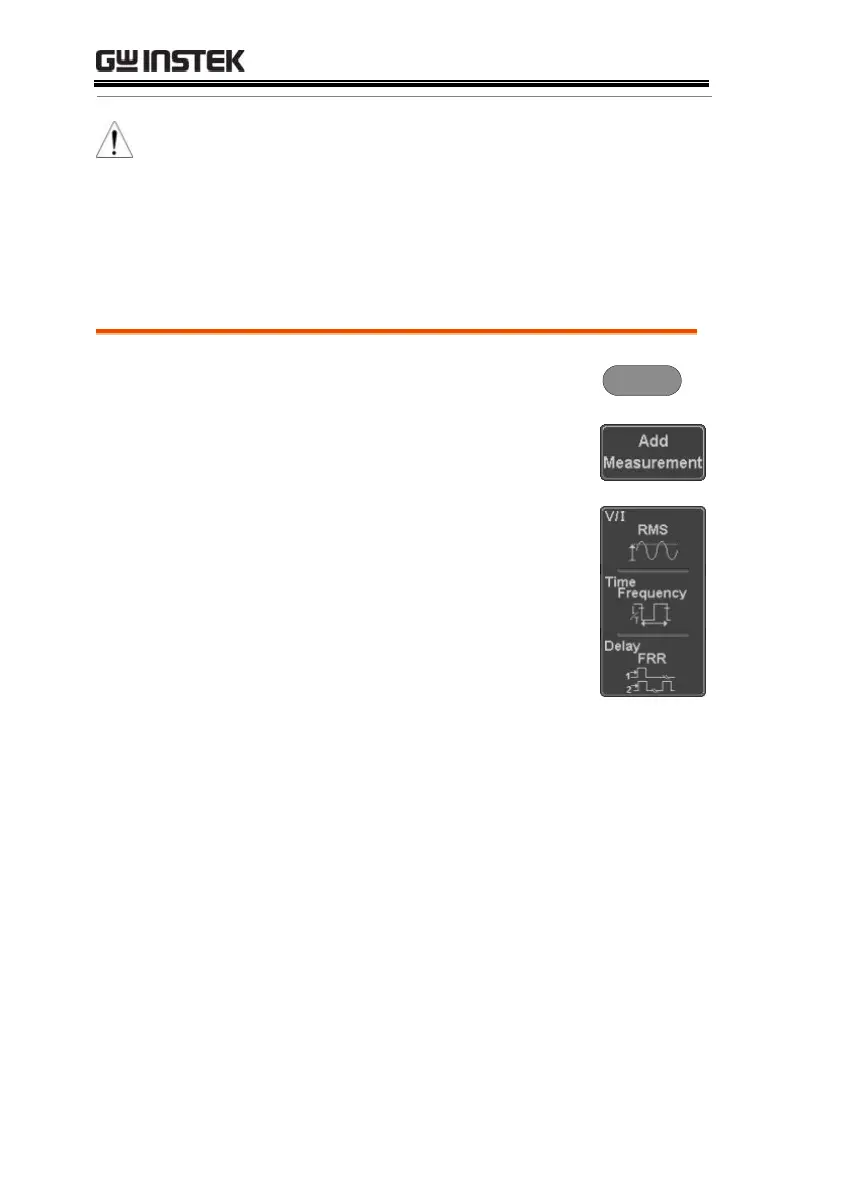GDS-2000E Series User Manual
50
The in-built help system can be used to see detailed
automatic measurement definitions.
Add Measurement
The Add Measurement function allows you to add up to eight
automatic measurement items on the bottom of the screen from any
channel source.
1. Press the Measure key.
2. Press Add Measurement from the
bottom menu.
3. Choose either a V/I, Time or Delay
measurement from the side menu
and choose the type of
measurement you wish to add.
Pk-Pk, Max, Min, Amplitude, High,
Low, Mean, Cycle Mean, RMS,
Cycle RMS, Area, Cycle Area,
ROVShoot, FOVShoot, RPREShoot,
FPREShoot
Frequency, Period, RiseTime,
FallTime, +Width, –Width, Duty
Cycle, +Pulses, -Pulses, +Edges, -
Edges
FRR, FRF, FFR, FFF, LRR, LRF, LFR,
LFF, Phase
